Unlock a world of possibilities! Login now and discover the exclusive benefits awaiting you.
- Qlik Community
- :
- All Forums
- :
- QlikView App Dev
- :
- Re: Set Analysis question
- Subscribe to RSS Feed
- Mark Topic as New
- Mark Topic as Read
- Float this Topic for Current User
- Bookmark
- Subscribe
- Mute
- Printer Friendly Page
- Mark as New
- Bookmark
- Subscribe
- Mute
- Subscribe to RSS Feed
- Permalink
- Report Inappropriate Content
Set Analysis question
Hi All
Update -
I have an expression with set analysis it is ignoring Qlikview filtering (selection of possible values) when a selection is made in the Delayband filter.
sum({$<DelayBand=>}#ACTION_COUNTER)
Does anyone know of a way I can tell the expression to ignore the delayband choice but acknowledge the resulatant filtering.
Thanks
Original -
I have an expression with set analysis which is on one hand doing what I have asked, it is ignoring the selection made in the Delayband filter but it is also ignoring any other filter that is not expressly chosen.
sum({$<DelayBand=>}#ACTION_COUNTER)
When selections are made in the filter mulitbox (in green) they select other ones if there is only one option (in white) but these are not added to the current selections box and my expression is ignoring them.
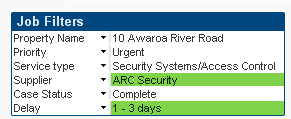
I feel like I am missing something glaringly obvious but have been staring at this so long I thought I'd ask for help. Any ideas would be gratefully appreciated.
- « Previous Replies
-
- 1
- 2
- Next Replies »
- Mark as New
- Bookmark
- Subscribe
- Mute
- Subscribe to RSS Feed
- Permalink
- Report Inappropriate Content
Hi Bella,
The fields that the multibox shows in white are not selected. They are Possible values. When there are only one Possible value, the multibox shows it. The same occurs with the selected values: when you select more than one value for a field in the multibox, it doesn't show the selection; only a green circle.
Eduardo
- Mark as New
- Bookmark
- Subscribe
- Mute
- Subscribe to RSS Feed
- Permalink
- Report Inappropriate Content
Thanks, yes I do understand that what I am not sure of is why my expression is ignoring them and giving different results - if you take the above example when the priority field is white but says urgent my equation gives me 6 but when the priority field is green and says urgent my equation gives me 4.
- Mark as New
- Bookmark
- Subscribe
- Mute
- Subscribe to RSS Feed
- Permalink
- Report Inappropriate Content
As a test, what happens when you do the sum without the SA expression and nothing is selected in delayBand?
Rob
- Mark as New
- Bookmark
- Subscribe
- Mute
- Subscribe to RSS Feed
- Permalink
- Report Inappropriate Content
Try the following: unselect the DelayBand and see if the sum is the same (you are ignoring the DelayBand in the Set Analysis). Maybe you won't see the white fields after you unselect DelayBand
Eduardo
- Mark as New
- Bookmark
- Subscribe
- Mute
- Subscribe to RSS Feed
- Permalink
- Report Inappropriate Content
Without the SA I get 6 as there is two priorites (Urgent = 4, Routine = 2)
- Mark as New
- Bookmark
- Subscribe
- Mute
- Subscribe to RSS Feed
- Permalink
- Report Inappropriate Content
When I unselect Delayband the priority becomes blank as there is two priorities overall but that doesn't help with the calculation I'm trying to achieve.
- Mark as New
- Bookmark
- Subscribe
- Mute
- Subscribe to RSS Feed
- Permalink
- Report Inappropriate Content
This is very consistent with the Selected versus Possible question. When you select the DelayBand to 1-3 days, the resulting set includes only urgent Priority. But, since you are coding the Set Analysis to ignore the DelayBand, the Possible values for the Priority fields return to (Urgent and Routine).
It seems to me that either you take the <DelayBand=> or you need to include Prioryty={'Urgent'} in the expression.
Eduardo
- Mark as New
- Bookmark
- Subscribe
- Mute
- Subscribe to RSS Feed
- Permalink
- Report Inappropriate Content
Thanks but I would have to buld in all the other filters for that as possible values can be selected in any of them. I think I might have to rethink how we look at the question.
- Mark as New
- Bookmark
- Subscribe
- Mute
- Subscribe to RSS Feed
- Permalink
- Report Inappropriate Content
Thank you Eduardo and Rob, I have worked out where I have gone wrong
- « Previous Replies
-
- 1
- 2
- Next Replies »