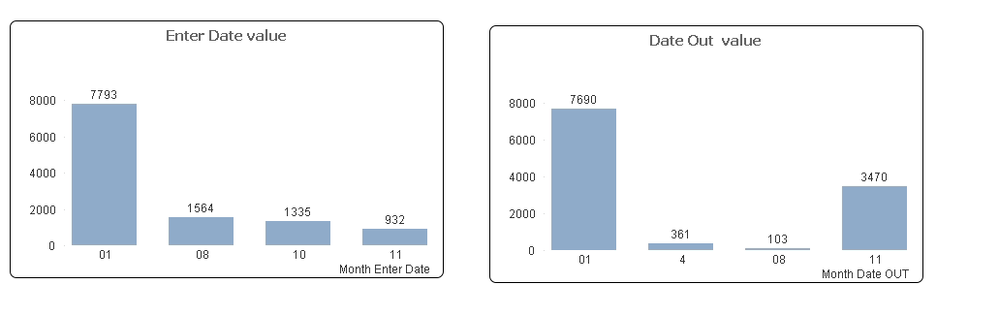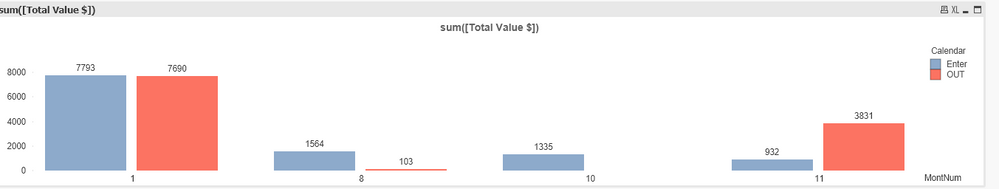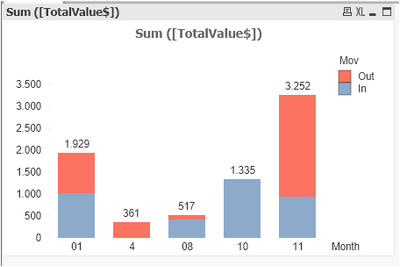Unlock a world of possibilities! Login now and discover the exclusive benefits awaiting you.
- Qlik Community
- :
- All Forums
- :
- QlikView App Dev
- :
- Set Analysis
- Subscribe to RSS Feed
- Mark Topic as New
- Mark Topic as Read
- Float this Topic for Current User
- Bookmark
- Subscribe
- Mute
- Printer Friendly Page
- Mark as New
- Bookmark
- Subscribe
- Mute
- Subscribe to RSS Feed
- Permalink
- Report Inappropriate Content
Set Analysis
Hi,
I would Like to create a graph that display - how much inventory was enter the storage and how much inventory was exit the storage - by months.
The dimension is month enter
so the first expression that calculate how much inventory entered the storage - sum([Total Value $])
how do I calculate how much inventory was exit the storage?
I would like to display it in one graph,
I created dummy data and two graph that I would like to combine to one, I would like to add the expression of how much inventory was out of the storage to the first graph.:
LOAD * INLINE [
Enter Date, Month Enter Date, Date OUT,Month Date OUT, Total Value $
21/10/2020,10, 04/11/2020,4, 361
15/01/2020,01, 19/01/2020,01, 687
28/10/2020,10, 16/11/2020,11, 397
15/01/2020,01, 19/01/2020,01, "2,822"
28/10/2020,10, 16/11/2020,11, 577
05/08/2020,08, 04/11/2020,11, "1,151"
05/08/2020,08, 04/11/2020,11, 413
15/01/2020,01, 19/01/2020,01, "3,962"
11/11/2020,11, 16/11/2020,11, 849
22/01/2020,01, 20/08/2020,08, 103
04/11/2020,11, 16/11/2020,11, 83
15/01/2020,01, 19/01/2020,01, 163
08/01/2020,01, 19/01/2020,01, 56
];
How do I combine this two graph into one?
- Tags:
- new_to_qlikview
Accepted Solutions
- Mark as New
- Bookmark
- Subscribe
- Mute
- Subscribe to RSS Feed
- Permalink
- Report Inappropriate Content
Set analysis might not be the best tool to fix this. You will need to create a common date/month-dimension. I suggest a calendar-link-dimension connection to a master calendar.
OBS: You need to have [Calendar] as a dimension or specified in a set like this : sum({<Calendar={'OUT'}>}[Total Value $])
See script sample below.
Transactions:
LOAD
AutoNumberHash128([Enter Date], [Date OUT]) as %calendarlinkID,
[Total Value $],
[Enter Date],
[Date OUT]
INLINE [
Enter Date, Month Enter Date, Date OUT,Month Date OUT, Total Value $
21/10/2020,10, 04/11/2020,4, 361
15/01/2020,01, 19/01/2020,01, 687
28/10/2020,10, 16/11/2020,11, 397
15/01/2020,01, 19/01/2020,01, "2,822"
28/10/2020,10, 16/11/2020,11, 577
05/08/2020,08, 04/11/2020,11, "1,151"
05/08/2020,08, 04/11/2020,11, 413
15/01/2020,01, 19/01/2020,01, "3,962"
11/11/2020,11, 16/11/2020,11, 849
22/01/2020,01, 20/08/2020,08, 103
04/11/2020,11, 16/11/2020,11, 83
15/01/2020,01, 19/01/2020,01, 163
08/01/2020,01, 19/01/2020,01, 56
];
CalendarLink:
LOAD
%calendarlinkID,
[Enter Date] as %Date,
'Enter' as Calendar
Resident Transactions;
LOAD
%calendarlinkID,
[Date OUT] as %Date,
'OUT' as Calendar
Resident Transactions;
DROP FIELD [Date OUT], [Enter Date]; //I no longer need these two date fields in the transaction table;
/**
Generate a master calendar for all %Date values in the Calendar Link table.
*/
LET vEnd= '31/12/2020';
LET vStart = '01/01/2020';
MasterCalendar:
Load %Date,
Month(%Date) as Month,
NUM(Month(%Date)) as MontNum;
Load Date('$(vStart)' + RecNo()) as %Date autogenerate '$(vEnd)' - '$(vStart)' ;
A good read is HIC's old blog post about Canonical Date .
Qlik Community MVP
- Mark as New
- Bookmark
- Subscribe
- Mute
- Subscribe to RSS Feed
- Permalink
- Report Inappropriate Content
Hi, can someone please help ?:)
- Mark as New
- Bookmark
- Subscribe
- Mute
- Subscribe to RSS Feed
- Permalink
- Report Inappropriate Content
Hi @bellesol , please try this script, it takes your data, then separeted to assign a type of movement
Data:
LOAD * INLINE [
EnterDate, MonthEnterDate, DateOUT,MonthDateOUT, TotalValue$
21/10/2020,10, 04/11/2020,4, 361
15/01/2020,01, 19/01/2020,01, 687
28/10/2020,10, 16/11/2020,11, 397
15/01/2020,01, 19/01/2020,01, "2,822"
28/10/2020,10, 16/11/2020,11, 577
05/08/2020,08, 04/11/2020,11, "1,151"
05/08/2020,08, 04/11/2020,11, 413
15/01/2020,01, 19/01/2020,01, "3,962"
11/11/2020,11, 16/11/2020,11, 849
22/01/2020,01, 20/08/2020,08, 103
04/11/2020,11, 16/11/2020,11, 83
15/01/2020,01, 19/01/2020,01, 163
08/01/2020,01, 19/01/2020,01, 56
];
Load
'In' as Mov,
EnterDate as Date,
MonthEnterDate as Month,
TotalValue$
REsident Data;
Load
'Out' as Mov,
DateOUT as Date,
MonthDateOUT as Month,
TotalValue$
REsident Data;
drop table Data;
Then i create a stacked bar
check the qvw
- Mark as New
- Bookmark
- Subscribe
- Mute
- Subscribe to RSS Feed
- Permalink
- Report Inappropriate Content
Set analysis might not be the best tool to fix this. You will need to create a common date/month-dimension. I suggest a calendar-link-dimension connection to a master calendar.
OBS: You need to have [Calendar] as a dimension or specified in a set like this : sum({<Calendar={'OUT'}>}[Total Value $])
See script sample below.
Transactions:
LOAD
AutoNumberHash128([Enter Date], [Date OUT]) as %calendarlinkID,
[Total Value $],
[Enter Date],
[Date OUT]
INLINE [
Enter Date, Month Enter Date, Date OUT,Month Date OUT, Total Value $
21/10/2020,10, 04/11/2020,4, 361
15/01/2020,01, 19/01/2020,01, 687
28/10/2020,10, 16/11/2020,11, 397
15/01/2020,01, 19/01/2020,01, "2,822"
28/10/2020,10, 16/11/2020,11, 577
05/08/2020,08, 04/11/2020,11, "1,151"
05/08/2020,08, 04/11/2020,11, 413
15/01/2020,01, 19/01/2020,01, "3,962"
11/11/2020,11, 16/11/2020,11, 849
22/01/2020,01, 20/08/2020,08, 103
04/11/2020,11, 16/11/2020,11, 83
15/01/2020,01, 19/01/2020,01, 163
08/01/2020,01, 19/01/2020,01, 56
];
CalendarLink:
LOAD
%calendarlinkID,
[Enter Date] as %Date,
'Enter' as Calendar
Resident Transactions;
LOAD
%calendarlinkID,
[Date OUT] as %Date,
'OUT' as Calendar
Resident Transactions;
DROP FIELD [Date OUT], [Enter Date]; //I no longer need these two date fields in the transaction table;
/**
Generate a master calendar for all %Date values in the Calendar Link table.
*/
LET vEnd= '31/12/2020';
LET vStart = '01/01/2020';
MasterCalendar:
Load %Date,
Month(%Date) as Month,
NUM(Month(%Date)) as MontNum;
Load Date('$(vStart)' + RecNo()) as %Date autogenerate '$(vEnd)' - '$(vStart)' ;
A good read is HIC's old blog post about Canonical Date .
Qlik Community MVP
- Mark as New
- Bookmark
- Subscribe
- Mute
- Subscribe to RSS Feed
- Permalink
- Report Inappropriate Content
Thank you guys !