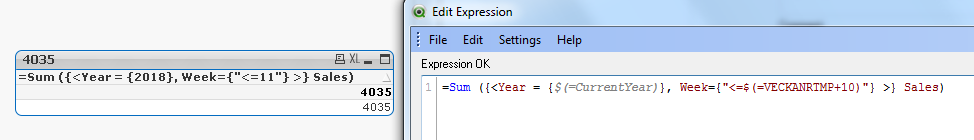Unlock a world of possibilities! Login now and discover the exclusive benefits awaiting you.
- Qlik Community
- :
- All Forums
- :
- QlikView App Dev
- :
- Re: Set Expression with time modifier
- Subscribe to RSS Feed
- Mark Topic as New
- Mark Topic as Read
- Float this Topic for Current User
- Bookmark
- Subscribe
- Mute
- Printer Friendly Page
- Mark as New
- Bookmark
- Subscribe
- Mute
- Subscribe to RSS Feed
- Permalink
- Report Inappropriate Content
Set Expression with time modifier
I have the following expression:
Sum (if ((Year = CurrentYear) and (Week <= ($(VECKANRTMP)+10)), SalesBudEUR))
And I want to turn it into a set expression instead. But I'm not sure about how to integrate the +10 modifier.
Accepted Solutions
- Mark as New
- Bookmark
- Subscribe
- Mute
- Subscribe to RSS Feed
- Permalink
- Report Inappropriate Content
Try with
=Sum ({<Year = {$(=CurrentYear)}, Week={"<=$(=VECKANRTMP+10)"} >} SalesBudEUR)
- Mark as New
- Bookmark
- Subscribe
- Mute
- Subscribe to RSS Feed
- Permalink
- Report Inappropriate Content
I am assuming, These are variables? Perhaps this?
Sum ({<Year = {$(CurrentYear)}, Week={"<=($(VECKANRTMP)+10)"} SalesBudEUR)
OR
Sum ({<Year = {$(CurrentYear)}, Week={"$('<=' & VECKANRTMP+10)"} SalesBudEUR)
- Mark as New
- Bookmark
- Subscribe
- Mute
- Subscribe to RSS Feed
- Permalink
- Report Inappropriate Content
CurrentYear and VECKANRTMP are both variables, yes.
Unfortunately, the solutions you provided does not work. It shows no data at all.
Perhaps I should explain my question further:
The Sum (if ((Year = CurrentYear) and (Week <= ($(VECKANRTMP)+10)), SalesBudEUR))is a sum of the annual budget for the current year (Year = CurrentYear) and then displaying the budget per week in a bar chart for the coming 10 weeks (Week <= ($(VECKANRTMP)+10)).
- Mark as New
- Bookmark
- Subscribe
- Mute
- Subscribe to RSS Feed
- Permalink
- Report Inappropriate Content
My bad, I missed $ sign here, May be?
Sum ({<Year = {$(=CurrentYear)}, Week={"<=$(=VECKANRTMP)+10)"} SalesBudEUR)
- Mark as New
- Bookmark
- Subscribe
- Mute
- Subscribe to RSS Feed
- Permalink
- Report Inappropriate Content
Still no luck ![]()
I tried to close the expressions as well:
Sum ({<Year = {$(=CurrentYear)}, Week={"<=$(=VECKANRTMP)+10)" >} SalesBudEUR)
- Mark as New
- Bookmark
- Subscribe
- Mute
- Subscribe to RSS Feed
- Permalink
- Report Inappropriate Content
Try with
=Sum ({<Year = {$(=CurrentYear)}, Week={"<=$(=VECKANRTMP+10)"} >} SalesBudEUR)
- Mark as New
- Bookmark
- Subscribe
- Mute
- Subscribe to RSS Feed
- Permalink
- Report Inappropriate Content
There we go!
It works as intended - Thanks a lot. Also big thanks to @Anil Babu!
- Mark as New
- Bookmark
- Subscribe
- Mute
- Subscribe to RSS Feed
- Permalink
- Report Inappropriate Content
A good tip for debugging these kind of problems is to create a straight table where you leave the label for the expression blank. The header of the table will diaplay how the $ sign expansions are evaluated like