Unlock a world of possibilities! Login now and discover the exclusive benefits awaiting you.
- Qlik Community
- :
- All Forums
- :
- QlikView App Dev
- :
- Re: Set analysis - Using aggregate and set analysi...
- Subscribe to RSS Feed
- Mark Topic as New
- Mark Topic as Read
- Float this Topic for Current User
- Bookmark
- Subscribe
- Mute
- Printer Friendly Page
- Mark as New
- Bookmark
- Subscribe
- Mute
- Subscribe to RSS Feed
- Permalink
- Report Inappropriate Content
Set analysis - Using aggregate and set analysis
Hello all,
I have a list of invoices of cars sold. Each invoice has a car, a car maker, invoice date and invoice value. Basically my table is:
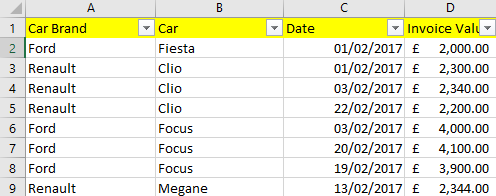
What I need to do is to bring in a table all the cars from the car maker that has at least one (could be more) car that sold more than £16,000.00 for a specific month using Set Analysis.
I'm able to return in a table all the cars that has sold more than £16,000.00, however it was not exhibiting the other cars from the same car makers.
=sum({<Car = {'=Aggr(Sum([Invoice Value]), Car)>16000'}>} [Invoice Value])
The result was:
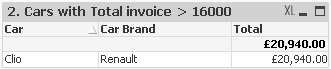
What I'm looking for is return in addition to Clio, return also Captur and Megane where even though their individual sold was less than $16,000.00 they are part of Renault which has Clio that sold more £16,000.00.
Attached has the Excel file and the Qlikview I've used.
I'll be glad if you send me some suggestions.
Regards,
Oscar
Accepted Solutions
- Mark as New
- Bookmark
- Subscribe
- Mute
- Subscribe to RSS Feed
- Permalink
- Report Inappropriate Content
Use this expression
=SUM({<[Car Brand] = P({<Car = {"=SUM([Invoice Value])>16000"}>}[Car Brand])>}[Invoice Value])
Or
=SUM({<[Car Brand] = P({1<Car = {"=SUM([Invoice Value])>16000"}>}[Car Brand])>}[Invoice Value])
- Mark as New
- Bookmark
- Subscribe
- Mute
- Subscribe to RSS Feed
- Permalink
- Report Inappropriate Content
Use this expression
=SUM({<[Car Brand] = P({<Car = {"=SUM([Invoice Value])>16000"}>}[Car Brand])>}[Invoice Value])
Or
=SUM({<[Car Brand] = P({1<Car = {"=SUM([Invoice Value])>16000"}>}[Car Brand])>}[Invoice Value])
- Mark as New
- Bookmark
- Subscribe
- Mute
- Subscribe to RSS Feed
- Permalink
- Report Inappropriate Content
Thank you Manish Kachhia. You've solved it.
Oscar
- Mark as New
- Bookmark
- Subscribe
- Mute
- Subscribe to RSS Feed
- Permalink
- Report Inappropriate Content
Don't you get your answer yet?
Let me know what is missing?
- Mark as New
- Bookmark
- Subscribe
- Mute
- Subscribe to RSS Feed
- Permalink
- Report Inappropriate Content
Yes I did. I'm just trying to find out how to mark that as the correct answer. ![]()