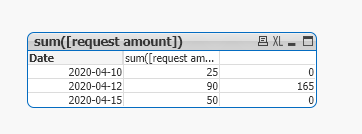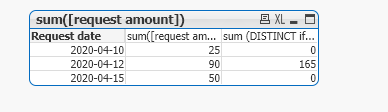Unlock a world of possibilities! Login now and discover the exclusive benefits awaiting you.
- Qlik Community
- :
- All Forums
- :
- QlikView App Dev
- :
- Re: Set analysis: dates using dates from another t...
- Subscribe to RSS Feed
- Mark Topic as New
- Mark Topic as Read
- Float this Topic for Current User
- Bookmark
- Subscribe
- Mute
- Printer Friendly Page
- Mark as New
- Bookmark
- Subscribe
- Mute
- Subscribe to RSS Feed
- Permalink
- Report Inappropriate Content
Set analysis: dates using dates from another table
Hi,
I have two tables joined by customer ID. One table has requested amount, adn a date of request. The other has actual revenu, and a revenu date.
I do not want to create a master calendar that would mess up the data model and create circular references.
Is there a way to show a table with a date as dimension, sum of requested amount for that day, and sum of actual revenue for that same day.
Requests:
| Customer Id | Request date | request amount |
| 1 | 2020-04-10 | 10 |
| 2 | 2020-04-10 | 15 |
| 1 | 2020-04-12 | 20 |
| 3 | 2020-04-12 | 30 |
| 4 | 2020-04-12 | 40 |
| 5 | 2020-04-15 | 50 |
Actuals:
| Customer ID | revenu date | actual revenu |
| 1 | 2020-04-12 | 12 |
| 2 | 2020-04-12 | 16 |
| 1 | 2020-04-12 | 21 |
| 3 | 2020-04-12 | 28 |
| 4 | 2020-04-12 | 42 |
| 5 | 2020-04-12 | 46 |
Resulting graph pivot table would look like this
| Date | requested amount | actual amount |
| 2020-04-10 | 25 | 0 |
| 2020-04-12 | 90 | 165 |
| 2020-04-15 | 50 | 0 |
I'm thinking I might have to build a table in the script...
Accepted Solutions
- Mark as New
- Bookmark
- Subscribe
- Mute
- Subscribe to RSS Feed
- Permalink
- Report Inappropriate Content
Try this:
Requests:
load Key,Date,sum([request amount])as [request amount]
group by Key,
Date;
load [request amount],[Request date]&'|'&[Customer ID] as Key,[Request date]as Date
inline [
Customer ID Request date request amount
1 2020-04-10 10
2 2020-04-10 15
1 2020-04-12 20
3 2020-04-12 30
4 2020-04-12 40
5 2020-04-15 50
](delimiter is ' ');
join
load Key,Date,sum([actual revenu])as [actual revenu]
group by Key,
Date;
load [actual revenu],[revenu date]&'|'&[Customer ID] as Key,[revenu date]as Date
inline [
Customer ID revenu date actual revenu
1 2020-04-12 12
2 2020-04-12 16
1 2020-04-12 21
3 2020-04-12 28
4 2020-04-12 42
5 2020-04-12 46
](delimiter is ' ');
exit script;
Front end table:
Dimension : Date
Measure : sum([request amount])
: sum([actual revenu])
- Tags:
- htis
- Mark as New
- Bookmark
- Subscribe
- Mute
- Subscribe to RSS Feed
- Permalink
- Report Inappropriate Content
Try this:
Dimension for pivot table:
Request Date
Expressions:
sum([request amount])
sum (DISTINCT if([Request date]=[revenu date],[actual revenu]))
- Mark as New
- Bookmark
- Subscribe
- Mute
- Subscribe to RSS Feed
- Permalink
- Report Inappropriate Content
thx for the try.
Returns 0 for all dates though.
- Mark as New
- Bookmark
- Subscribe
- Mute
- Subscribe to RSS Feed
- Permalink
- Report Inappropriate Content
I am getting the expected output:
Do check back your Dates field, whether they are in date format.
- Mark as New
- Bookmark
- Subscribe
- Mute
- Subscribe to RSS Feed
- Permalink
- Report Inappropriate Content
Check again. I failed to give you correct data to input. Your model does not actually have a join on customer ID since one of the two has small caps for ID...
But if you had a propoer model that was joined, it would return 103 instead of 165. That is the total revenu for customer 1,3 and 4, the only customers to have requests on april 12th.
- Mark as New
- Bookmark
- Subscribe
- Mute
- Subscribe to RSS Feed
- Permalink
- Report Inappropriate Content
Try this:
Requests:
load Key,Date,sum([request amount])as [request amount]
group by Key,
Date;
load [request amount],[Request date]&'|'&[Customer ID] as Key,[Request date]as Date
inline [
Customer ID Request date request amount
1 2020-04-10 10
2 2020-04-10 15
1 2020-04-12 20
3 2020-04-12 30
4 2020-04-12 40
5 2020-04-15 50
](delimiter is ' ');
join
load Key,Date,sum([actual revenu])as [actual revenu]
group by Key,
Date;
load [actual revenu],[revenu date]&'|'&[Customer ID] as Key,[revenu date]as Date
inline [
Customer ID revenu date actual revenu
1 2020-04-12 12
2 2020-04-12 16
1 2020-04-12 21
3 2020-04-12 28
4 2020-04-12 42
5 2020-04-12 46
](delimiter is ' ');
exit script;
Front end table:
Dimension : Date
Measure : sum([request amount])
: sum([actual revenu])
- Tags:
- htis