Unlock a world of possibilities! Login now and discover the exclusive benefits awaiting you.
- Qlik Community
- :
- All Forums
- :
- QlikView App Dev
- :
- Re: Set analysis expression error
- Subscribe to RSS Feed
- Mark Topic as New
- Mark Topic as Read
- Float this Topic for Current User
- Bookmark
- Subscribe
- Mute
- Printer Friendly Page
- Mark as New
- Bookmark
- Subscribe
- Mute
- Subscribe to RSS Feed
- Permalink
- Report Inappropriate Content
Set analysis expression error
Hi,
I am unable to write this condition in the expression and calculated dimension, I have field1,2,3
Field1 and 2 are the dimensions
Field3 is the expression
Conditions and scenario:
if Tab in Field1 A is found it should be displayed
For (Telephone, Mobile) in Field1 C is found it should be displayed.
If field2=Tab in Field1 C is found then it should not display
Expression Used:
sum({<Field2=E({<Field1={'C'}, Field2={'Tab'}>} Field2)>}Field3)
LOAD * INLINE [
Field1, Field2, Field3
A, Telephone, 5
A, Tab, 5
B, Mobile, 10
C, Tab, 20
C, Telephone, 30
D, I Pod, 25
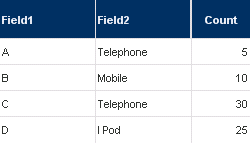
In Field1 A = Tab missing in the metrics
So can you kindly help me this to fix
Accepted Solutions
- Mark as New
- Bookmark
- Subscribe
- Mute
- Subscribe to RSS Feed
- Permalink
- Report Inappropriate Content
Try this:
Sum({<Key = E({<Field1={'C'}, Field2={'Tab'}>} Key)>}Field3)
Where Key is created like this in the script:
LOAD *,
AutoNumber(Field1&Field2) as Key;
LOAD * INLINE [
Field1, Field2, Field3
A, Telephone, 5
A, Tab, 5
B, Mobile, 10
C, Tab, 20
C, Telephone, 30
D, I Pod, 25
];
- Mark as New
- Bookmark
- Subscribe
- Mute
- Subscribe to RSS Feed
- Permalink
- Report Inappropriate Content
Try this:
Sum({<Key = E({<Field1={'C'}, Field2={'Tab'}>} Key)>}Field3)
Where Key is created like this in the script:
LOAD *,
AutoNumber(Field1&Field2) as Key;
LOAD * INLINE [
Field1, Field2, Field3
A, Telephone, 5
A, Tab, 5
B, Mobile, 10
C, Tab, 20
C, Telephone, 30
D, I Pod, 25
];
- Mark as New
- Bookmark
- Subscribe
- Mute
- Subscribe to RSS Feed
- Permalink
- Report Inappropriate Content
Or alternatively use
sum({1-<Field1={'C'},Field2={'Tab'}>} Field3)
- Mark as New
- Bookmark
- Subscribe
- Mute
- Subscribe to RSS Feed
- Permalink
- Report Inappropriate Content
Thanks Sunny and Piet Hein van der stigchel for you response
Regards
SM.Vivek