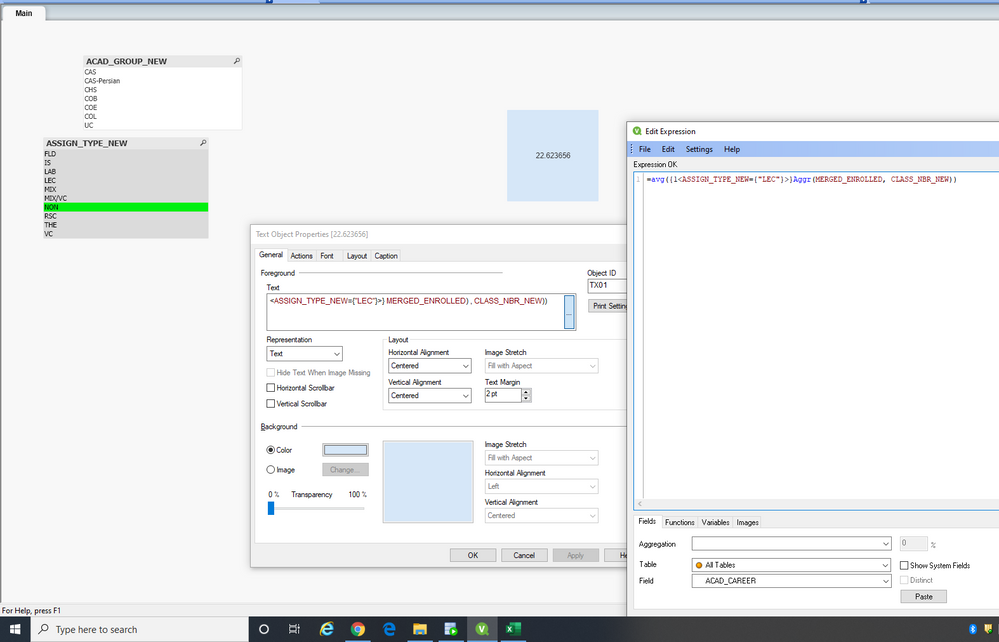Unlock a world of possibilities! Login now and discover the exclusive benefits awaiting you.
- Qlik Community
- :
- All Forums
- :
- QlikView App Dev
- :
- Re: Set analysis not working with AGGR
- Subscribe to RSS Feed
- Mark Topic as New
- Mark Topic as Read
- Float this Topic for Current User
- Bookmark
- Subscribe
- Mute
- Printer Friendly Page
- Mark as New
- Bookmark
- Subscribe
- Mute
- Subscribe to RSS Feed
- Permalink
- Report Inappropriate Content
Set analysis not working with AGGR
Hey guys,
I honestly don't understand why QlikView was designed in such an ill way that sometimes it doesn't work properly at all.
The below expression is supposed to calculate avg enrolled for lectures whose assign is LEC. Yet it fails to work with aggr:
=avg( {<ASSIGN_TYPE_NEW={"LEC"}>} Aggr(MERGED_ENROLLED, CLASS_NBR_NEW) )
I tried the below as well but none works:
=avg(Aggr(only({<ASSIGN_TYPE_NEW={"LEC"}>}MERGED_ENROLLED), CLASS_NBR_NEW))
=avg(Aggr(max({<ASSIGN_TYPE_NEW={"LEC"}>} MERGED_ENROLLED), CLASS_NBR_NEW))
I don't know why. I would recommend against all Qlik products. They are just poorly designed and the company is focused on milking customers.
Could someone please help? Note, one class_nbr_new could have multiple assign types, but I want the expression to calculate for assign_type_new = 'LEC' only
Accepted Solutions
- Mark as New
- Bookmark
- Subscribe
- Mute
- Subscribe to RSS Feed
- Permalink
- Report Inappropriate Content
for that you need to apply set analysis in outer aggregation as well
=avg({<ASSIGN_TYPE_NEW={"LEC"}>} Aggr(sum({<ASSIGN_TYPE_NEW={"LEC"}>} MERGED_ENROLLED), CLASS_NBR_NEW))
- Mark as New
- Bookmark
- Subscribe
- Mute
- Subscribe to RSS Feed
- Permalink
- Report Inappropriate Content
or try below
=alt(avg(Aggr(sum({<ASSIGN_TYPE_NEW*={"LEC"}>} MERGED_ENROLLED), CLASS_NBR_NEW)),0)
- Mark as New
- Bookmark
- Subscribe
- Mute
- Subscribe to RSS Feed
- Permalink
- Report Inappropriate Content
Would you be able to share sample data with expected output? Meanwhile you can try below
=avg(Aggr(sum({<ASSIGN_TYPE_NEW={"LEC"}>} MERGED_ENROLLED), CLASS_NBR_NEW))
- Mark as New
- Bookmark
- Subscribe
- Mute
- Subscribe to RSS Feed
- Permalink
- Report Inappropriate Content
Hey Kush,
Many thanks again. The above is not working. My issue is when I select NON in the filter, even if I have the Set Analysis, the expression is still calculating the value for NON assign types. The expression should show 0 instead of showing a value or the expression should be frozen on the average for LEC. Could you please take a look at the screenshot part of my original post?
- Mark as New
- Bookmark
- Subscribe
- Mute
- Subscribe to RSS Feed
- Permalink
- Report Inappropriate Content
for that you need to apply set analysis in outer aggregation as well
=avg({<ASSIGN_TYPE_NEW={"LEC"}>} Aggr(sum({<ASSIGN_TYPE_NEW={"LEC"}>} MERGED_ENROLLED), CLASS_NBR_NEW))
- Mark as New
- Bookmark
- Subscribe
- Mute
- Subscribe to RSS Feed
- Permalink
- Report Inappropriate Content
or try below
=alt(avg(Aggr(sum({<ASSIGN_TYPE_NEW*={"LEC"}>} MERGED_ENROLLED), CLASS_NBR_NEW)),0)
- Mark as New
- Bookmark
- Subscribe
- Mute
- Subscribe to RSS Feed
- Permalink
- Report Inappropriate Content
"...I don't know why. I would recommend against all Qlik products. They are just poorly designed and the company is focused on milking customers...."
Check it out here