Unlock a world of possibilities! Login now and discover the exclusive benefits awaiting you.
- Qlik Community
- :
- All Forums
- :
- QlikView App Dev
- :
- Set analysis to get max Month per year in a chart.
- Subscribe to RSS Feed
- Mark Topic as New
- Mark Topic as Read
- Float this Topic for Current User
- Bookmark
- Subscribe
- Mute
- Printer Friendly Page
- Mark as New
- Bookmark
- Subscribe
- Mute
- Subscribe to RSS Feed
- Permalink
- Report Inappropriate Content
Set analysis to get max Month per year in a chart.
How can I do this in set analysis? I want to get the latest month per year.
| Year | Max(Month) | Amount | Comment |
| 2015 | 12 | $100.00 | Amount for Dec 2015 |
| 2016 | 7 | $200.00 | Amount for July 2015 |
| 2017 | - | $0.00 |
If I use this expression the max month is always 12.
SUM({< Month= {"$(=max({Month))"}>} Amount)
Result.
| Year | Max(Month) | Amount |
| 2015 | 12 | $100.00 |
| 2016 | 7 | 0 |
| 2017 | - | 0 |
expected result should be this.
| Year | Max(Month) | Amount |
| 2015 | 12 | $100.00 |
| 2016 | 7 | $200.00 |
| 2017 | - | $0.00 |
- « Previous Replies
-
- 1
- 2
- Next Replies »
Accepted Solutions
- Mark as New
- Bookmark
- Subscribe
- Mute
- Subscribe to RSS Feed
- Permalink
- Report Inappropriate Content
Try:
FirstSortedValue(Aggr(Sum(Outstanding),Year,Month), -Aggr(Month, Year, Month))
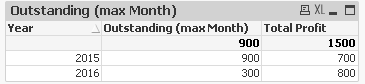
Please be careful of marking the 'correct answer' the right one, so that other people searching for similar solution is not misdirected.
- Mark as New
- Bookmark
- Subscribe
- Mute
- Subscribe to RSS Feed
- Permalink
- Report Inappropriate Content
try
Firstsortedvalue(Month,-Amount)
or
Firstsortedvalue(Amount,-Month)
- Mark as New
- Bookmark
- Subscribe
- Mute
- Subscribe to RSS Feed
- Permalink
- Report Inappropriate Content
Set analysis would not work here since it doesn't evaluate row-wise but once for a chart.
Try like:
FirstSortedValue(Aggr(Sum(Amount),Month), -Month)
- Mark as New
- Bookmark
- Subscribe
- Mute
- Subscribe to RSS Feed
- Permalink
- Report Inappropriate Content
I tried getting the sum. but it's returning null. Not sure why it does not work in my data,
- Mark as New
- Bookmark
- Subscribe
- Mute
- Subscribe to RSS Feed
- Permalink
- Report Inappropriate Content
i have multiple rows Amount with month = Max month. Looks like this only works with one row as max Month.
- Mark as New
- Bookmark
- Subscribe
- Mute
- Subscribe to RSS Feed
- Permalink
- Report Inappropriate Content
Check this out.
Dimension: Year, Month
Expression: if(Month=max(total <Year> Month),1,0)*sum(Sales)
Fei
- Mark as New
- Bookmark
- Subscribe
- Mute
- Subscribe to RSS Feed
- Permalink
- Report Inappropriate Content
Dude you're the best! high 5!
- Mark as New
- Bookmark
- Subscribe
- Mute
- Subscribe to RSS Feed
- Permalink
- Report Inappropriate Content
I tried now showing the Month field but it does not work. do you have other solution for this?
- Mark as New
- Bookmark
- Subscribe
- Mute
- Subscribe to RSS Feed
- Permalink
- Report Inappropriate Content
If you have multiple rows of Amount against max month, what do you want to do with them? Should they be summed up? If yes, my proposed solution above works that way. If the Amount values are just repeat (same) you can simply use Distinct like:
FirstSortedValue(Distinct Amount, -Month)
If possible, post a sample qvw.
- Mark as New
- Bookmark
- Subscribe
- Mute
- Subscribe to RSS Feed
- Permalink
- Report Inappropriate Content
What is the problem now?
I have added some more lines and it is still working for me.
- « Previous Replies
-
- 1
- 2
- Next Replies »