Unlock a world of possibilities! Login now and discover the exclusive benefits awaiting you.
- Qlik Community
- :
- All Forums
- :
- QlikView App Dev
- :
- Re: Set expression not working as intended
- Subscribe to RSS Feed
- Mark Topic as New
- Mark Topic as Read
- Float this Topic for Current User
- Bookmark
- Subscribe
- Mute
- Printer Friendly Page
- Mark as New
- Bookmark
- Subscribe
- Mute
- Subscribe to RSS Feed
- Permalink
- Report Inappropriate Content
Set expression not working as intended
I have the following expression in a chart, which members here told me would only show data from the past 7 weeks
sum({<[Paid in full date]={">=$(=Date(Today()-7))<=$(=Date(Today()-1))"},[Customer] = >}
date([Paid in full date])
-
date([Invoice date])
) / Count( {<[Paid in full date]={">=$(=Date(Today()-7))<=$(=Date(Today()-1))"},[Customer] = >}Count)
However, I want to test with data in the last 6 days, so I replaced the 7 with a 6, but nothing appeared.
Here are my dates
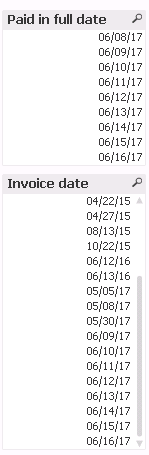
Any ideas?
- « Previous Replies
- Next Replies »
Accepted Solutions
- Mark as New
- Bookmark
- Subscribe
- Mute
- Subscribe to RSS Feed
- Permalink
- Report Inappropriate Content
Paid in full date = Invoice date between 6/14/2017 and 6/19/2017 making the numerator = 0
- Mark as New
- Bookmark
- Subscribe
- Mute
- Subscribe to RSS Feed
- Permalink
- Report Inappropriate Content
May be try this:
One small suggestions do not ever use the native QV functions names as your column names. Just want to confirm the one colored in red below is that your Field name Count can you rename that field QV thinks that as a native function. I would not use any native function names as my field names.
Try this:
= sum({<[Paid in full date]={">=$(=Date(Today()-7, , 'MM/DD/YY'))<=$(=Date(Today()-1, 'MM/DD/YY'))"},[Customer]= >} date([Paid in full date]) - date([Invoice date]))/
Count({<[Paid in full date]={">=$(=Date(Today()-7, , 'MM/DD/YY'))<=$(=Date(Today()-1, , 'MM/DD/YY'))"},[Customer]= >} Count)
- Mark as New
- Bookmark
- Subscribe
- Mute
- Subscribe to RSS Feed
- Permalink
- Report Inappropriate Content
so I replaced the 7 with a 6, but nothing appeared.
What do you mean here? what did not appear? Can you share a sample?
- Mark as New
- Bookmark
- Subscribe
- Mute
- Subscribe to RSS Feed
- Permalink
- Report Inappropriate Content
Okay I have changed my Count table to Payment_count.
I implemented the change you suggested, but now it looks the same as my chart with
sum({<[Customer] = >}
date([Paid in full date])
-
date([Invoice date])
)/ Count( {< [Customer] = >}Payment_count)
which is the original without any date constraints
- Mark as New
- Bookmark
- Subscribe
- Mute
- Subscribe to RSS Feed
- Permalink
- Report Inappropriate Content
OK, so you still have the issue? With your first expression?
- Mark as New
- Bookmark
- Subscribe
- Mute
- Subscribe to RSS Feed
- Permalink
- Report Inappropriate Content
Right, it now seems to show all data regardless of date.
Is there something wrong with my syntax? Are the Date and Today supposed to be blue?
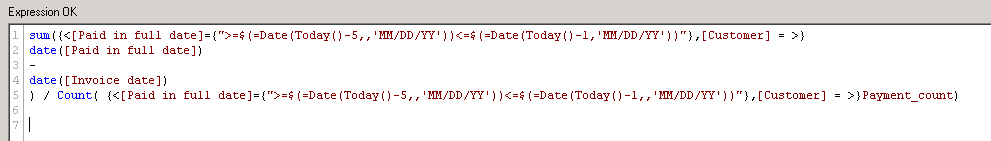
- Mark as New
- Bookmark
- Subscribe
- Mute
- Subscribe to RSS Feed
- Permalink
- Report Inappropriate Content
Using a line chart, it says no data to display. But there should be, because as you can see in my date range, there is data from 5 to 6 days ago.
- Mark as New
- Bookmark
- Subscribe
- Mute
- Subscribe to RSS Feed
- Permalink
- Report Inappropriate Content
Dates are visible, yes. But do you have count (or new Payment_count) associated with all dates? May be the rest of the 6 days have null count?
- Mark as New
- Bookmark
- Subscribe
- Mute
- Subscribe to RSS Feed
- Permalink
- Report Inappropriate Content
You have an extra comma in the Date. It should be like
">=$(=Date(Today() -5, 'MM/DD/YY'))
My bad.
May be use this?
= sum({<[Paid in full date]={">=$(=Date(Today()-7, 'MM/DD/YY'))<=$(=Date(Today()-1, 'MM/DD/YY'))"},[Customer]= >} date([Paid in full date]) - date([Invoice date]))/
Count({<[Paid in full date]={">=$(=Date(Today()-7, 'MM/DD/YY'))<=$(=Date(Today()-1, 'MM/DD/YY'))"},[Customer]= >} Payment_Count)
- Mark as New
- Bookmark
- Subscribe
- Mute
- Subscribe to RSS Feed
- Permalink
- Report Inappropriate Content
I just checked, and Payment Count is associated with everything. Payment count is just a count of all the records in my data file, so it is associated with literally everything in my data set
- « Previous Replies
- Next Replies »