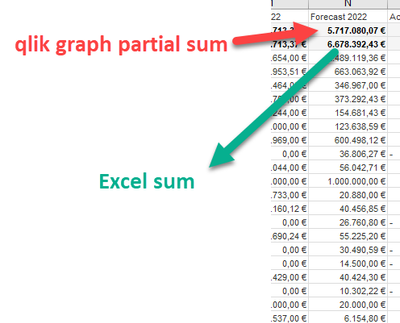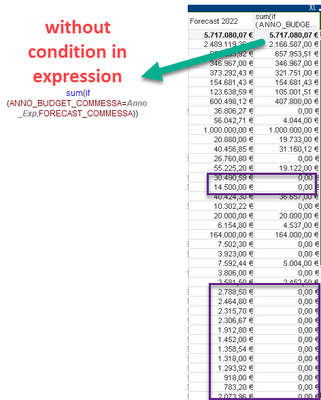Unlock a world of possibilities! Login now and discover the exclusive benefits awaiting you.
- Qlik Community
- :
- All Forums
- :
- QlikView App Dev
- :
- Show Partial Total wrong
- Subscribe to RSS Feed
- Mark Topic as New
- Mark Topic as Read
- Float this Topic for Current User
- Bookmark
- Subscribe
- Mute
- Printer Friendly Page
- Mark as New
- Bookmark
- Subscribe
- Mute
- Subscribe to RSS Feed
- Permalink
- Report Inappropriate Content
Show Partial Total wrong
I have a problem with partial total in table
the total shown in the graph does not correspond to the actual total of the column if exported to excel.
the difference is big approximately 1MLN.
the formnula in expression is:
if(sum(if(ANNO_BUDGET_COMMESSA=Anno_Exp,FORECAST_COMMESSA))>(sum(if(ANNO_TBL=Anno_Exp,W_FT_VALORE_NETTO))+sum(if(P_ANNO_RICHIESTA_CONSEGNA=Anno_Exp , (P_OR_VALORE_RESIDUO)))),
sum(if(ANNO_BUDGET_COMMESSA=Anno_Exp,FORECAST_COMMESSA)),
sum(if(ANNO_TBL=Anno_Exp,W_FT_VALORE_NETTO))+sum(if(P_ANNO_RICHIESTA_CONSEGNA=Anno_Exp , (P_OR_VALORE_RESIDUO)))
)
what can i check?
- Mark as New
- Bookmark
- Subscribe
- Mute
- Subscribe to RSS Feed
- Permalink
- Report Inappropriate Content
I understood the problem: the total of the graph does not consider the conditions in the expression
how can i create a total row that sums the column values?
thx
- Mark as New
- Bookmark
- Subscribe
- Mute
- Subscribe to RSS Feed
- Permalink
- Report Inappropriate Content
By using a straight-table you could change the calculation-mode within the tab expression on the right bottom to the sum of y-values. By using a pivot this feature isn't available and you will need to wrap your expression within an aggr() so that your expression looks like:
sum(aggr(YourExpression, Dim1, Dim2))
whereby Dim1 and Dim2 are placeholder for the needed dimensionality - which is usually the included chart-dimensions.
- Marcus