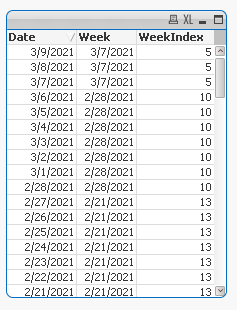Unlock a world of possibilities! Login now and discover the exclusive benefits awaiting you.
- Qlik Community
- :
- All Forums
- :
- QlikView App Dev
- :
- Show Top 10 expenses rolling over current week, pr...
- Subscribe to RSS Feed
- Mark Topic as New
- Mark Topic as Read
- Float this Topic for Current User
- Bookmark
- Subscribe
- Mute
- Printer Friendly Page
- Mark as New
- Bookmark
- Subscribe
- Mute
- Subscribe to RSS Feed
- Permalink
- Report Inappropriate Content
Show Top 10 expenses rolling over current week, previous week, this month
I have Name and Total Expense and Date Submitted columns.
I need to show the following :
Top 10 People with most expense this week
Top 10 People with most expense previous week
Top 10 People with most expense this month.
How do I create this rolling period vs Top 10 people who spent the most?
Accepted Solutions
- Mark as New
- Bookmark
- Subscribe
- Mute
- Subscribe to RSS Feed
- Permalink
- Report Inappropriate Content
- Mark as New
- Bookmark
- Subscribe
- Mute
- Subscribe to RSS Feed
- Permalink
- Report Inappropriate Content
try this
- Mark as New
- Bookmark
- Subscribe
- Mute
- Subscribe to RSS Feed
- Permalink
- Report Inappropriate Content
Hi @edwin ,
Thank you. What is WeekIndex here? I see all kinds of numbers without any order in both the years 2020 and 2021.
- Mark as New
- Bookmark
- Subscribe
- Mute
- Subscribe to RSS Feed
- Permalink
- Report Inappropriate Content
weekindex is my preferred way of indexing weeks (current week is 0, prior is 1). you will appreciate it more when you allow users to select a date (the current week will be only(WeekIndex) prior week is +1 of that and so on. its a lot easier that creating a complex expression to determine wht week you are in and what the prior weeks are.
what numbers are you referring to? if you mean the charts, look at the expression and youll understand what its trying to do. just remember week=0 is current week, week=1 is prior
- Mark as New
- Bookmark
- Subscribe
- Mute
- Subscribe to RSS Feed
- Permalink
- Report Inappropriate Content
the same solution applies to months, i also create month indices pretty much the same way
- Mark as New
- Bookmark
- Subscribe
- Mute
- Subscribe to RSS Feed
- Permalink
- Report Inappropriate Content
Thank you. I see a different order here
Current Week (week of 3/7/2021) shows as 5 while the week prior to it shows 10.
- Mark as New
- Bookmark
- Subscribe
- Mute
- Subscribe to RSS Feed
- Permalink
- Report Inappropriate Content
my bad
- Mark as New
- Bookmark
- Subscribe
- Mute
- Subscribe to RSS Feed
- Permalink
- Report Inappropriate Content
Thank you 🙂
- Mark as New
- Bookmark
- Subscribe
- Mute
- Subscribe to RSS Feed
- Permalink
- Report Inappropriate Content
yw
- Mark as New
- Bookmark
- Subscribe
- Mute
- Subscribe to RSS Feed
- Permalink
- Report Inappropriate Content
one tip re rank
when you have values that are the same qlikview will give them the same rank and rightly so. however, when you are reporting top n, you can get top n+ (1,2,3-7, 3-7, 3-7,3-7, 3-7) sometimes this is acceptable
if this is not acceptable, you can bias your values based on what your business rules are. for example, assign a fraction to each Customer (assuming you have 1000 customers), add .0999 to your first customer, .0998 to next and so on. just add this bias to your values ensuring you take set analysis into consideration. then you will not have multiple customers in the same rank. obviously, if you dont know how many customers you are pulling in, you have to determine the count in your script.