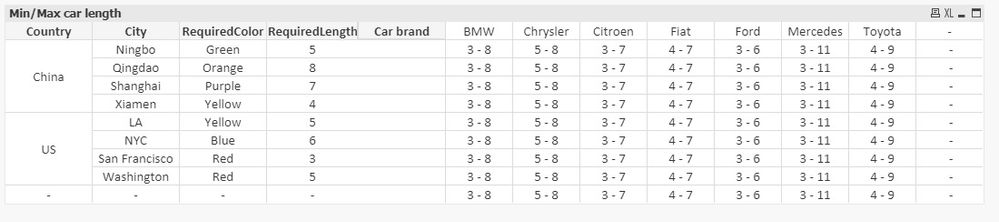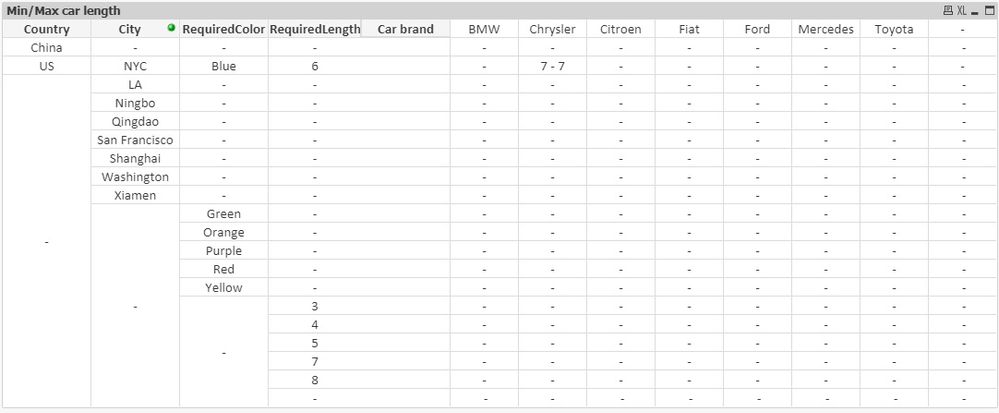Unlock a world of possibilities! Login now and discover the exclusive benefits awaiting you.
- Qlik Community
- :
- All Forums
- :
- QlikView App Dev
- :
- Re: Show all information of a table in a pivot tab...
- Subscribe to RSS Feed
- Mark Topic as New
- Mark Topic as Read
- Float this Topic for Current User
- Bookmark
- Subscribe
- Mute
- Printer Friendly Page
- Mark as New
- Bookmark
- Subscribe
- Mute
- Subscribe to RSS Feed
- Permalink
- Report Inappropriate Content
Show all information of a table in a pivot table
Hi,
(I've translated my business case in order to be a little bit clearer)
I have 3 tables regarding the usage of cars in cities :
- a data table, showing how cars have been used in cities
- a Cities information table, where it shows the required color and the minimum length allowed for a car
- a Cars information table, showing for different brands, the color and the length of several cars
The central table is the data table :
My target is to create a pivot table to show the cars that are allowed in a city, based on color and length.
I then created below pivot table :
Where I show the "minimum length - maximum length" existing for a car brand.
I used this expression :
min(TOTAL <[Car brand]> [Car length]) & ' - ' & max(TOTAL <[Car brand]> [Car length])
So with some color condition formatting, I will be able to see if a car brand is able to circulate in a city or not.
My issue is when I select a specific city. The pivot table does not work anymore.
If I select for example "NYC", I obtain :
What I want :
- to see only the city(ies) I selected
- to see all the car brands of my Cars table
- to see all the cars information
I played with set analysis and aggr, but I failed to find the correct formula to do that.
Could you help me ?
PS: is it possible to attach a qvd file ?
Accepted Solutions
- Mark as New
- Bookmark
- Subscribe
- Mute
- Subscribe to RSS Feed
- Permalink
- Report Inappropriate Content
Try this expression
=If(Only(TOTAL <City> City) = Only({1}TOTAL <City> City), min({1} TOTAL <[Car brand]> [Car length]) & ' - ' & max({1} TOTAL <[Car brand]> [Car length]))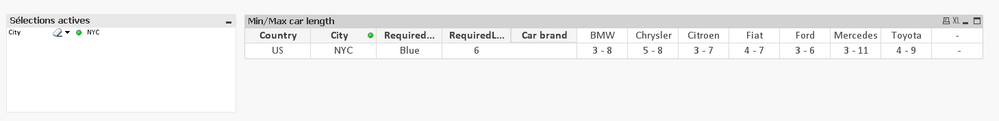
- Mark as New
- Bookmark
- Subscribe
- Mute
- Subscribe to RSS Feed
- Permalink
- Report Inappropriate Content
Would you be able to share your qvw file to check this?
- Mark as New
- Bookmark
- Subscribe
- Mute
- Subscribe to RSS Feed
- Permalink
- Report Inappropriate Content
Hi Sunny,
Here it is.
- Mark as New
- Bookmark
- Subscribe
- Mute
- Subscribe to RSS Feed
- Permalink
- Report Inappropriate Content
Try this expression
=If(Only(TOTAL <City> City) = Only({1}TOTAL <City> City), min({1} TOTAL <[Car brand]> [Car length]) & ' - ' & max({1} TOTAL <[Car brand]> [Car length]))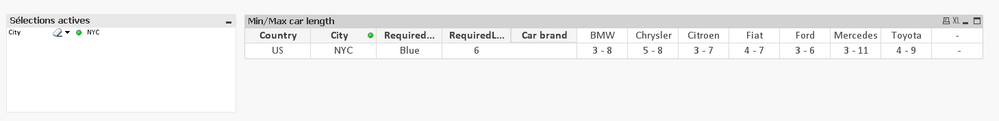
- Mark as New
- Bookmark
- Subscribe
- Mute
- Subscribe to RSS Feed
- Permalink
- Report Inappropriate Content
Thanks, working fine.
I'm still trying to understand what you are testing with
=If(Only(TOTAL <City> City) = Only({1}TOTAL <City> City)But it's working
- Mark as New
- Bookmark
- Subscribe
- Mute
- Subscribe to RSS Feed
- Permalink
- Report Inappropriate Content
SelectedCity = list of city (notice {1} here)... not tested, but this might work also
=If(GetSelectedCount(City) = Only({1}TOTAL <City> City)