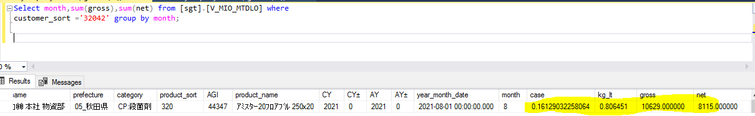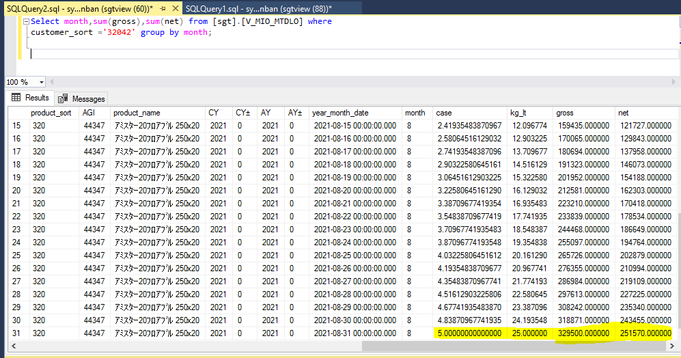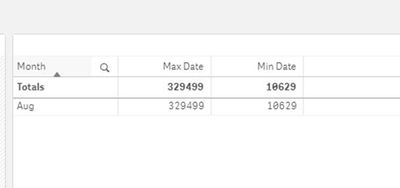Unlock a world of possibilities! Login now and discover the exclusive benefits awaiting you.
- Qlik Community
- :
- All Forums
- :
- QlikView App Dev
- :
- Re: Show only latest date record in straight table
- Subscribe to RSS Feed
- Mark Topic as New
- Mark Topic as Read
- Float this Topic for Current User
- Bookmark
- Subscribe
- Mute
- Printer Friendly Page
- Mark as New
- Bookmark
- Subscribe
- Mute
- Subscribe to RSS Feed
- Permalink
- Report Inappropriate Content
Show only latest date record in straight table
Hello Team,
In my qliksense application I am loading below table. In this table it contained monthly total gross,net,quantity and volume.And each value is cumulating so user wants to see just last record of the month in straight table. Now count of this table is 31.And user want only single entry with gross,net ,case and kg_lt.
For example->
In below screenshot we have 1st record for monthstart where gross=10629.Now they have logic in their backend script like they multiplied this value with 1 to 31 days and cumulating for other day.that is why if we multiplied 10629*31 we get 329500 as monthend value.and user just want to see this last value in final report .same way I want to show net,case and kg_lt.How to write this expression in set analysis.
Best Regards,
Rupali
- Mark as New
- Bookmark
- Subscribe
- Mute
- Subscribe to RSS Feed
- Permalink
- Report Inappropriate Content
Hi,
You can use Sum({<Day={'$(=Max(Day))'}>}Gross) this will give you the Gross Amount for the Max day which is 31.
To retrieve the value for 1st day you can use Min instead of Max
Saniya