Unlock a world of possibilities! Login now and discover the exclusive benefits awaiting you.
- Qlik Community
- :
- All Forums
- :
- QlikView App Dev
- :
- Re: Show only values that accumulate to
- Subscribe to RSS Feed
- Mark Topic as New
- Mark Topic as Read
- Float this Topic for Current User
- Bookmark
- Subscribe
- Mute
- Printer Friendly Page
- Mark as New
- Bookmark
- Subscribe
- Mute
- Subscribe to RSS Feed
- Permalink
- Report Inappropriate Content
Show only values that accumulate to
Hi community,
I don't know how to describe my problem but it's very simple. I want to transform the straight table bellow into a Pie Chart while showing only values J,I,H,G,F,E that cumulates 80% of the total. My goal is to show biggest values that cumulate 80% of total expression.
You can find example in attachement.
Thank you very much for all your answers ![]()
Accepted Solutions
- Mark as New
- Bookmark
- Subscribe
- Mute
- Subscribe to RSS Feed
- Permalink
- Report Inappropriate Content
- Mark as New
- Bookmark
- Subscribe
- Mute
- Subscribe to RSS Feed
- Permalink
- Report Inappropriate Content
Hi,
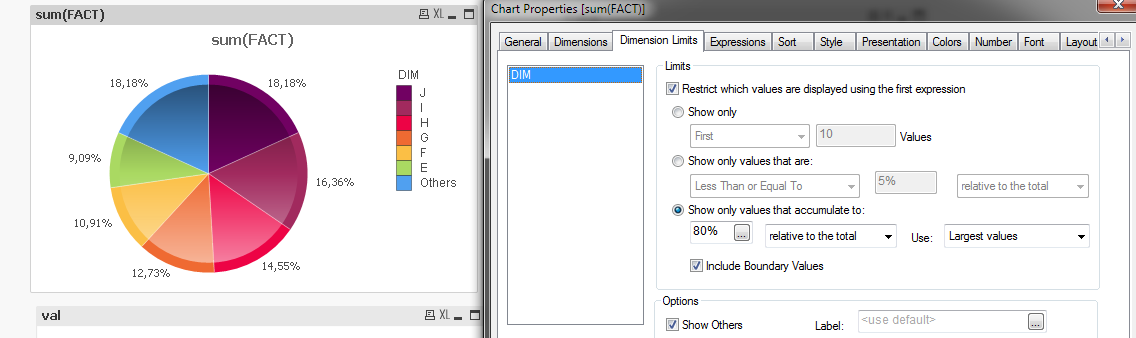
- Mark as New
- Bookmark
- Subscribe
- Mute
- Subscribe to RSS Feed
- Permalink
- Report Inappropriate Content
Thank you Fer Fer for your answer.
I was affraid that the problem is due to my Qlik Version.
I tried exactly what you did but it doesn't solve my problem.
Can you tell me please what version of QlikView you are using ?
I'm using this one : 12.10.20600.0 SR8
- Mark as New
- Bookmark
- Subscribe
- Mute
- Subscribe to RSS Feed
- Permalink
- Report Inappropriate Content
Hi
Version 11.20.12235,0
- Mark as New
- Bookmark
- Subscribe
- Mute
- Subscribe to RSS Feed
- Permalink
- Report Inappropriate Content
Hi Slaheddine,
I didn't check other threads, but I think Fer Fer's answer is correct, and It maybe a bug for Qlikview 12.
I check it in Qlikview11 and 12.
Same setting, different answer.
Thanks.
Aiolos
- Mark as New
- Bookmark
- Subscribe
- Mute
- Subscribe to RSS Feed
- Permalink
- Report Inappropriate Content
You might be able to try this... but this excludes E because E is greater than 80%...
Sum({<DIM = {"=Aggr(RangeSum(Above(Sum(FACT), 0, RowNo())), (DIM, (=Sum(FACT), DESC)))/Sum(TOTAL FACT) <= 0.80"}>}FACT)
- Mark as New
- Bookmark
- Subscribe
- Mute
- Subscribe to RSS Feed
- Permalink
- Report Inappropriate Content
Thank you Aiolos for trying it.
We can confirm it's a bug of Qlik 12.
- Mark as New
- Bookmark
- Subscribe
- Mute
- Subscribe to RSS Feed
- Permalink
- Report Inappropriate Content
Thank you Sunny for your Answer,
But this way we can't show the "Others" Values ![]()
- Mark as New
- Bookmark
- Subscribe
- Mute
- Subscribe to RSS Feed
- Permalink
- Report Inappropriate Content
Like this
- Mark as New
- Bookmark
- Subscribe
- Mute
- Subscribe to RSS Feed
- Permalink
- Report Inappropriate Content
Good shot ! Thanks a lot !
But I think QlikTech must fix this issu ![]()