Unlock a world of possibilities! Login now and discover the exclusive benefits awaiting you.
- Qlik Community
- :
- All Forums
- :
- QlikView App Dev
- :
- Re: Show other value in listbox
- Subscribe to RSS Feed
- Mark Topic as New
- Mark Topic as Read
- Float this Topic for Current User
- Bookmark
- Subscribe
- Mute
- Printer Friendly Page
- Mark as New
- Bookmark
- Subscribe
- Mute
- Subscribe to RSS Feed
- Permalink
- Report Inappropriate Content
Show other value in listbox
Hello,
I have a dashboard where I connect to with a parameter Monthnumber because we use the monthnumber in the program that calls our dashboard.
In my dashboard I show the monthnames like (jan, feb, ..)
Is it possible that I use the Field Monthnumber but that qlikview shows the monthnames in a listbox??.
Or that if I get monthnumber 12 he automatic select dec in the dashboard.
Regards,
Kris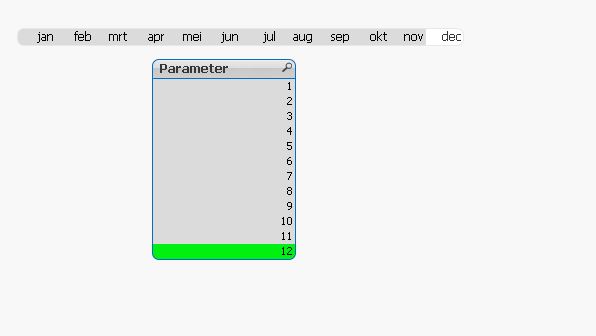
- Mark as New
- Bookmark
- Subscribe
- Mute
- Subscribe to RSS Feed
- Permalink
- Report Inappropriate Content
Hi Kris,
in principle yes, very much is possible.
If you just want the user to see the month_names in proper format - there is an object "listbox" that you can add and if you scroll down the list of fields in that object's dialog, you'll find "formula" and there you can use the MONTH() fct.
Another possibility would be to use a mapping table in the script and thus get the month_names directly.
Where does that month_nr come from? Knowing more about your scenario might help in finding a solution.
Best regards,
DataNibbler
- Mark as New
- Bookmark
- Subscribe
- Mute
- Subscribe to RSS Feed
- Permalink
- Report Inappropriate Content
Dear Kris,
if your MonthName and MonthNumber are assosiated with each other then you can use MonthName in GUI selection list boxes. Becouse of Qlikview assosiated Query language. It wont hamper working of MonthNumber field working that calls your Dashboard
Regards
Kiran Rode
- Mark as New
- Bookmark
- Subscribe
- Mute
- Subscribe to RSS Feed
- Permalink
- Report Inappropriate Content
Hella,
this is the script where I define the CalMonthNum and CalMonth
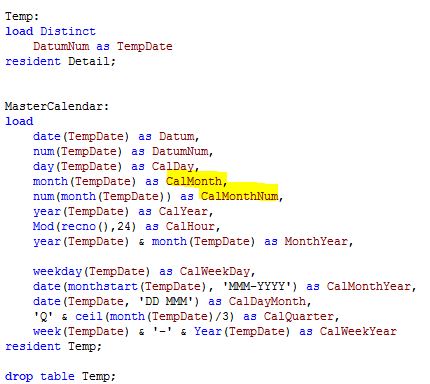
Thanks for your quick respons.
But if I use the month function I only get 2 months
These are the values of ValMonthNum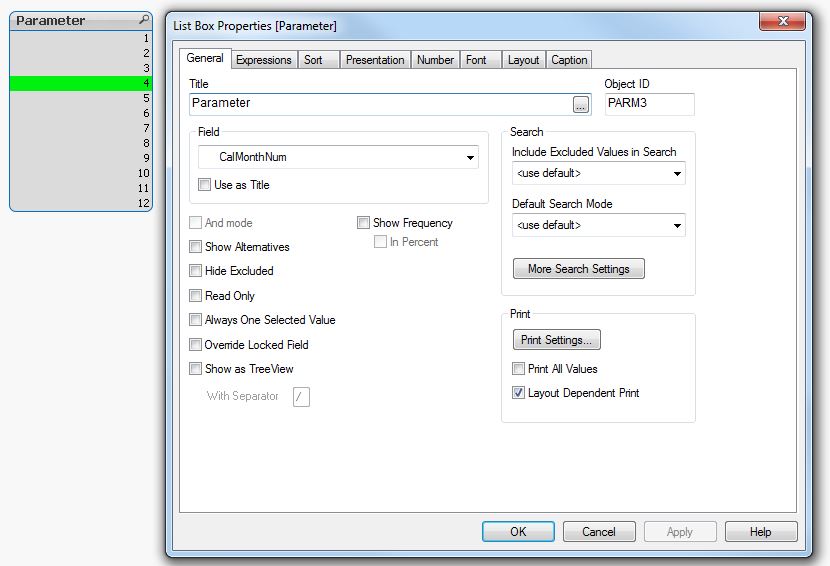
and this is what i get after the Month-function
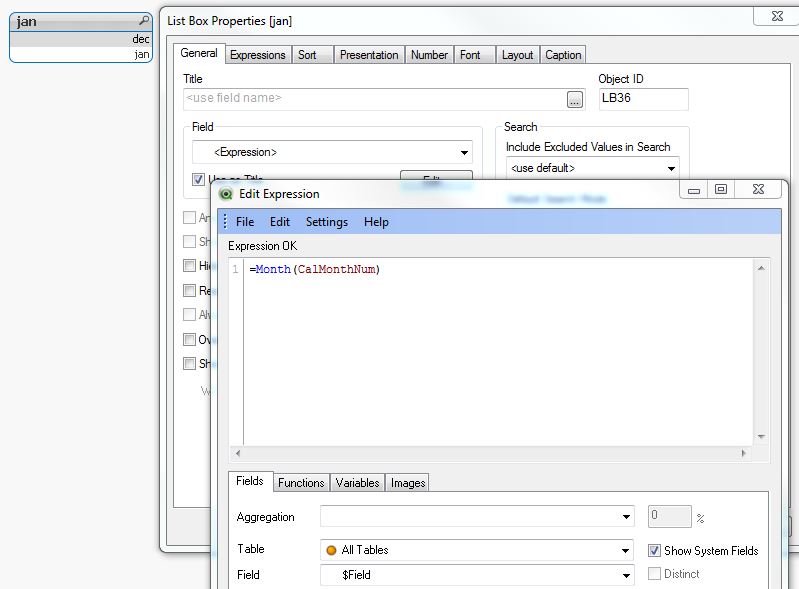
Regards,
Kris
- Mark as New
- Bookmark
- Subscribe
- Mute
- Subscribe to RSS Feed
- Permalink
- Report Inappropriate Content
It looks like this the field is a dual field. Try using num(MonthName) in the listbox.
Select <expression> in the field list to use an expression in the list box, not the Expressions tab.
- Mark as New
- Bookmark
- Subscribe
- Mute
- Subscribe to RSS Feed
- Permalink
- Report Inappropriate Content
Hi Kris
A few days ago I had the same problem. My solution for that is very easy:
I created a variable called "vL.SelectMonth" with this content:
if(isnull(GetFieldSelections(Month)), num(month(Today(2))), GetFieldSelections(Month))
Remark: "Month" is the field of my calendar.
On my dashboard I have a straight table with expressions and set analysis:
sum({<MonthlyTargetReportingMonth = {$(vL.selectMonth)}>}Value)
- Mark as New
- Bookmark
- Subscribe
- Mute
- Subscribe to RSS Feed
- Permalink
- Report Inappropriate Content
Hi, Try creating an inline table with Monthnumber and Monthname field. This will give the expected result.
MonthNameTable:
Load * inline[
1,Jan
2,Feb
.......
....
12,Dec
];
- Mark as New
- Bookmark
- Subscribe
- Mute
- Subscribe to RSS Feed
- Permalink
- Report Inappropriate Content
Hello,
I found a solution.
I put this in my fieldexpression
=Month(date#( '2012' & num(CalMonthNum,'00') & '01', 'YYYYMMDD' ))
Thanks for the help!
Kris