Unlock a world of possibilities! Login now and discover the exclusive benefits awaiting you.
- Qlik Community
- :
- All Forums
- :
- QlikView App Dev
- :
- Show the best option
- Subscribe to RSS Feed
- Mark Topic as New
- Mark Topic as Read
- Float this Topic for Current User
- Bookmark
- Subscribe
- Mute
- Printer Friendly Page
- Mark as New
- Bookmark
- Subscribe
- Mute
- Subscribe to RSS Feed
- Permalink
- Report Inappropriate Content
Show the best option
Dears,
I need to show the best location to create a services store. So in order to know our customers, we've sent a survey through our customers and asked than to fill some fields with best location for than.
So, basically I have an excell spreadsheet with 6 collumns. like this:
| City1 | Level | City2 | Level2 | City3 | Level3 |
|---|---|---|---|---|---|
| CityA | High | CityC | Low | CityB | High |
| CityB | Mediun | CityA | Low | CityC | Low |
| CityC | Low | CityA | High | CityB | High |
| CityA | Medin | CityB | Low | CityD | Low |
| CityC | Low | CityD | Mediun | CityA | High |
The City1 is the first (best) option for him, and Level is how interesting is he on our services at this location.
The City2 is the secound (secound-best) option for him, and Level2 is how interesting is he on our services at this location.
The City3 is the last, but still interesting (third-best) option for him, and Level3 is how interesting is he on our services at this location.
Basically, the calculum will be:
Count how many times the level "High" appears for each city, and show in a pizza chart the cities and the number of High. If it was converted in a table, iw tould be something like this:
| City | Number |
|---|---|
| CityA | 3 |
| CityB | 2 |
| CityC | 0 |
| CityD |
How can I do it?
Thanks for your attention
Best regards,
Bruno Lelli
- Mark as New
- Bookmark
- Subscribe
- Mute
- Subscribe to RSS Feed
- Permalink
- Report Inappropriate Content
Hi Bruno, see attached example.
Regards
- Mark as New
- Bookmark
- Subscribe
- Mute
- Subscribe to RSS Feed
- Permalink
- Report Inappropriate Content
Check what I'm doing...
//Para a melhor opção de localização
LOAD [Primeira opção de localidade:] as Location,
[Nivel1?] as Level,
[Segunda opção de localidade:] as Location,
[Nivel2?] as Level,
[Terceira opção de localidade:] as Location,
[Nivel3?] as Level
FROM
and it is giving me the error:
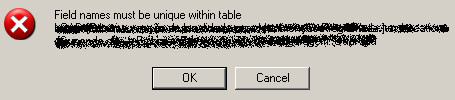
How can I do it?
Thanks
- Mark as New
- Bookmark
- Subscribe
- Mute
- Subscribe to RSS Feed
- Permalink
- Report Inappropriate Content
Hi, you cannot load all the fields at once, you have to load them pair by pair, so automatic concatenation takes place, like this:
LOAD [Primeira opção de localidade:] as Location,
[Nivel1?] as Level
FROM
Load
[Segunda opção de localidade:] as Location,
[Nivel2?] as Level
FROM
Load [Terceira opção de localidade:] as Location,
[Nivel3?] as Level
FROM
Regards
- Mark as New
- Bookmark
- Subscribe
- Mute
- Subscribe to RSS Feed
- Permalink
- Report Inappropriate Content
Hi:
Retrieve the coordinates of each adress. Use Pitagoras' distance between two points.
That's it for distances.
About level: Biuld yourself a funcktion to describe the problem. Ponderate Level and Distance with an factor (each one) and see the result.
Choose the optimun.
U may want to use the RADAR GRAPHIC. Set on each axe that caracteristic that you want to measure. Ponderate and Escale properly.
The optimun solution is that with the largest area.
I used the radar graphic to look for apartment. It really works.
Ok ducky.
- Mark as New
- Bookmark
- Subscribe
- Mute
- Subscribe to RSS Feed
- Permalink
- Report Inappropriate Content
You could also use a crosstable:
CrossTable(City, Data, 1)
load
rowno() as ID,
if(City1='CityA',Level) as CityA,
if(City2='CityA',Level2) as CityA,
if(City3='CityA',Level3) as CityA,
if(City1='CityB',Level) as CityB,
if(City2='CityB',Level2) as CityB,
if(City3='CityB',Level3) as CityB,
if(City1='CityC',Level) as CityC,
if(City2='CityC',Level2) as CityC,
if(City3='CityC',Level3) as CityC
FROM Test.xls (biff, embedded labels, table is Sheet1$);
You might want to consider weighting the results based on first, second.... choice. In that case, replace the ",Level" in the lines by an expression that e.g. calculates a score from 9 to 1 (1st, high to 3rd low)