Unlock a world of possibilities! Login now and discover the exclusive benefits awaiting you.
- Qlik Community
- :
- All Forums
- :
- QlikView App Dev
- :
- Re: Show unique values in pivot table
- Subscribe to RSS Feed
- Mark Topic as New
- Mark Topic as Read
- Float this Topic for Current User
- Bookmark
- Subscribe
- Mute
- Printer Friendly Page
- Mark as New
- Bookmark
- Subscribe
- Mute
- Subscribe to RSS Feed
- Permalink
- Report Inappropriate Content
Show unique values in pivot table
I have a pivot table showing 'Ideas' at various Statuses (x-axis dimension) by Region (y-axis dimension).
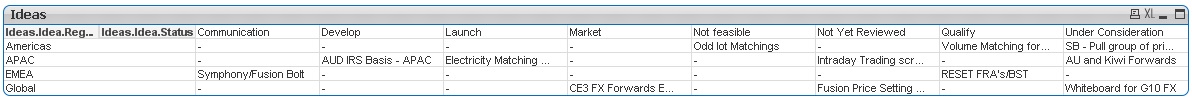
However it is only showing one Idea per region and stage, when I know for some there are multiple Ideas.
My expression is very simple:
=Ideas.Idea.Title
As are my dimensions, which simple list the field name. The are not calculated in any way.
How can i show ALL the ideas at each Status and Region?
- « Previous Replies
- Next Replies »
- Mark as New
- Bookmark
- Subscribe
- Mute
- Subscribe to RSS Feed
- Permalink
- Report Inappropriate Content
Not that I can think of.
The only way I see you getting close is to assign IDs based on region, so each stage would uniquely start 1..2..3.. for each idea within each region - this would mean your dimensions could return a cleaner version of what you were hoping for, but still wont be as clean. You'd need to create a loop to do this for every stage within every region, but ensuring each region has it's own unique set of IDs to draw from...I can't think of a way to implement that off the top of my head!
- « Previous Replies
- Next Replies »