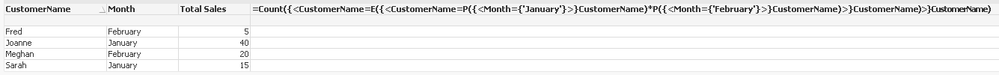Unlock a world of possibilities! Login now and discover the exclusive benefits awaiting you.
- Qlik Community
- :
- All Forums
- :
- QlikView App Dev
- :
- Show values in data field found one month, but not...
- Subscribe to RSS Feed
- Mark Topic as New
- Mark Topic as Read
- Float this Topic for Current User
- Bookmark
- Subscribe
- Mute
- Printer Friendly Page
- Mark as New
- Bookmark
- Subscribe
- Mute
- Subscribe to RSS Feed
- Permalink
- Report Inappropriate Content
Show values in data field found one month, but not the other
Hello,
I have a project where I am trying to show values that are in one month, but not the other. All of my data is in one table. The example is below.
CustomerName, Month, Total Sales
Tim, January, 20
Sarah, January, 15
Nick, January, 30
Joanne, January, 40
Tim, February, 10
Nick, February, 15
Meghan, February, 20
Fred, February, 5
In my document I have two multiboxes where you can pick any month, and one chart which uses the months chosen as a filter for ranges.
The problem I'm having is creating a chart which allows you to see only the customer's names (and data) that are in one month, but not the other.
In the data above, if I chose the values January and February, the chart would show:
Sarah, January, 15
Joanne, January, 40
Meghan, February, 20
Fred, February, 5
Thank you for your help!
Accepted Solutions
- Mark as New
- Bookmark
- Subscribe
- Mute
- Subscribe to RSS Feed
- Permalink
- Report Inappropriate Content
I use the P() and E() functions for these types of problems. For demonstration purposes, I hardcoded the months into my formula. I did an intersection of the P() function for customers in 2 different months and used the E() function to eliminate those customers. In Qlikview I would suppress zeros and hide the column.
=Count({<CustomerName=E({<CustomerName=P({<Month={'January'}>}CustomerName)*P({<Month={'February'}>}CustomerName)>}CustomerName)>}CustomerName)
- Mark as New
- Bookmark
- Subscribe
- Mute
- Subscribe to RSS Feed
- Permalink
- Report Inappropriate Content
I use the P() and E() functions for these types of problems. For demonstration purposes, I hardcoded the months into my formula. I did an intersection of the P() function for customers in 2 different months and used the E() function to eliminate those customers. In Qlikview I would suppress zeros and hide the column.
=Count({<CustomerName=E({<CustomerName=P({<Month={'January'}>}CustomerName)*P({<Month={'February'}>}CustomerName)>}CustomerName)>}CustomerName)
- Mark as New
- Bookmark
- Subscribe
- Mute
- Subscribe to RSS Feed
- Permalink
- Report Inappropriate Content
This works perfectly! Thank you!