Unlock a world of possibilities! Login now and discover the exclusive benefits awaiting you.
- Qlik Community
- :
- All Forums
- :
- QlikView App Dev
- :
- Re: Showing a table row count in a text object
- Subscribe to RSS Feed
- Mark Topic as New
- Mark Topic as Read
- Float this Topic for Current User
- Bookmark
- Subscribe
- Mute
- Printer Friendly Page
- Mark as New
- Bookmark
- Subscribe
- Mute
- Subscribe to RSS Feed
- Permalink
- Report Inappropriate Content
Showing a table row count in a text object
Hey there!
i have a chart table "A" and i want to show the number of rows in table A in a separate text object.
Can I do that?
Thanks!
Mor
- Mark as New
- Bookmark
- Subscribe
- Mute
- Subscribe to RSS Feed
- Permalink
- Report Inappropriate Content
=count(some_table_field)
or
=count({1} some_table_field)
(disregarding selections)
- Mark as New
- Bookmark
- Subscribe
- Mute
- Subscribe to RSS Feed
- Permalink
- Report Inappropriate Content
add one more line in script while loading table
RowNO() as NO
Now use
COUNT(NO)
or
Max(NO)
in text box
- Mark as New
- Bookmark
- Subscribe
- Mute
- Subscribe to RSS Feed
- Permalink
- Report Inappropriate Content
H,
it is possible and refer the screen shot.Here I have selected a Dim and a expression. Also do note the Total mode that I have showed.You can also hide Dim column if you do not want to show alist under presentation.
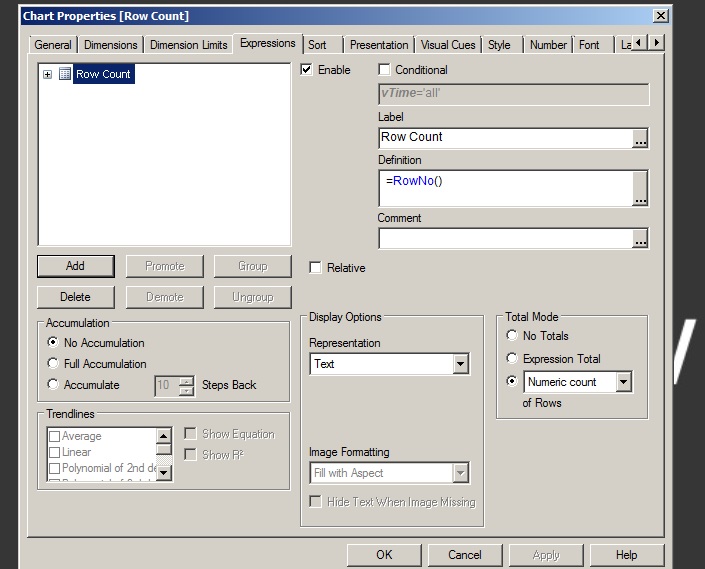
thanx
- Mark as New
- Bookmark
- Subscribe
- Mute
- Subscribe to RSS Feed
- Permalink
- Report Inappropriate Content
Hi,
You can use count function.
Like count(Field), Here Field -> you have to use any dimensional field in that chart.
or u can use macro also
SUB ReadRowsCount
set v = ActiveDocument.GetVariable("Variable")
v.SetContent ActiveDocument.GetSheetObject( "ChartId" ).GetRowCount-1, true
end SUB
-Sathish
- Mark as New
- Bookmark
- Subscribe
- Mute
- Subscribe to RSS Feed
- Permalink
- Report Inappropriate Content
Hey!
Thanks for your advices, but i don't want to count the rows in a table that i load into Qlikview, i want to count the rows in a table chart i have in my dashboard.
Sathish - i don't understand what i need to do with your macro, what should i write in the text object what will show there the table row count?
- Mark as New
- Bookmark
- Subscribe
- Mute
- Subscribe to RSS Feed
- Permalink
- Report Inappropriate Content
Hi you can even use this macro
Sub CountRow
set chart = ActiveDocument.GetSheetObject("CH01")
'msgbox("number of class members = "&chart.GetNoOfRows)
set v = ActiveDocument.Variables("RowsNum")
v.SetContent chart.GetNoOfRows,true
End Sub
- Mark as New
- Bookmark
- Subscribe
- Mute
- Subscribe to RSS Feed
- Permalink
- Report Inappropriate Content
Hi Mor,
use count(Dimensionfield in the table) in the text object this will give the no of rows.
Or you can use the macro which i have mentioned in the above one. That macro also finds the no of rows in the particular table. After running the macro pass the "Variable" in the text box.
Regards
Sathish
- Mark as New
- Bookmark
- Subscribe
- Mute
- Subscribe to RSS Feed
- Permalink
- Report Inappropriate Content
Don't use macros for tasks like that, it is a major performance risk.
You need to replicate your table in the text box by using the aggr function. For example, if in your table dimension is DimA and expression is sum(value) then in the text box you need the following :
=RangeCount(aggr(sum(value), DimA))
Sometimes the count of rows is different that the count the expression returns based on certain criteria. Try it though, it may work for you.