Unlock a world of possibilities! Login now and discover the exclusive benefits awaiting you.
- Qlik Community
- :
- All Forums
- :
- QlikView App Dev
- :
- Showing percentages in qlikview
- Subscribe to RSS Feed
- Mark Topic as New
- Mark Topic as Read
- Float this Topic for Current User
- Bookmark
- Subscribe
- Mute
- Printer Friendly Page
- Mark as New
- Bookmark
- Subscribe
- Mute
- Subscribe to RSS Feed
- Permalink
- Report Inappropriate Content
Showing percentages in qlikview
Hi All
I'm using the below expression to calculate the percentage values
=sum({<my={'1'}>}sales)/sum({<my={'1'}>}total(sales)) *100
and my output values are
9.683284295
8.614611669
i want it to be rounded to two decimals and a %age symbol ate the end
9.68 %
8.61% i want like this
and for the below expression
=round(sum(sales)/sum(total(sales)100,0.01)
also i want the values as same rounded to two decimals ans a %age symbol
- Mark as New
- Bookmark
- Subscribe
- Mute
- Subscribe to RSS Feed
- Permalink
- Report Inappropriate Content
Hi,
: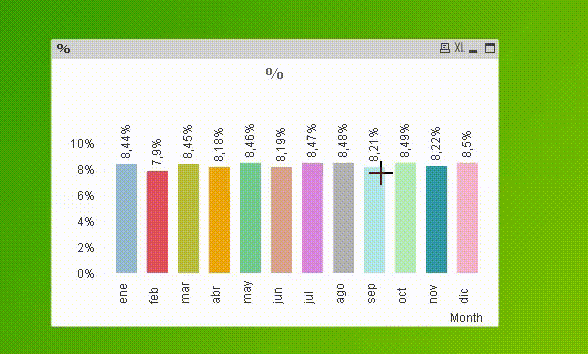
- Mark as New
- Bookmark
- Subscribe
- Mute
- Subscribe to RSS Feed
- Permalink
- Report Inappropriate Content
Hi John,
Don't bother multiplying by 100. take that out so you have a decimal fraction then format the result by wrapping it in the num function like this:
=num(YourExpressionHere,'0.00%')
cheers
Andew
- Mark as New
- Bookmark
- Subscribe
- Mute
- Subscribe to RSS Feed
- Permalink
- Report Inappropriate Content
=Num(Round(sum({<my={'1'}>}sales)/sum({<my={'1'}>}total sales),0.0001),'0.00%')
or to only format with two decimal places (not changing the actual value):
=Num(sum({<my={'1'}>}sales)/sum({<my={'1'}>}total sales),'0.00%')
hope this helps
regards
Marco
- Mark as New
- Bookmark
- Subscribe
- Mute
- Subscribe to RSS Feed
- Permalink
- Report Inappropriate Content
Hi Macro
Can you explain me how it is working
the logic behind the
,0.0001),'0.00%')
please
and
if you have any idea on this can u please help me out
One of the toughest requirement is, comparing the top n values in current period to the same top n values in the previous period and pre previous period can you please help us in this
The easiest way to achive and the logical way.
- Mark as New
- Bookmark
- Subscribe
- Mute
- Subscribe to RSS Feed
- Permalink
- Report Inappropriate Content
Hi,
Round( xxx , 0.0001) rounds to the nearest multiple of 0.01%, while Num( xxx , '0.00%') formats a number as percentage with 2 decimal places.
hope this helps
regards
Marco
- Mark as New
- Bookmark
- Subscribe
- Mute
- Subscribe to RSS Feed
- Permalink
- Report Inappropriate Content
Hi John,
Here is the way,
Right Click on your Chart > Chart Properties > Select your expression > Select Checkbox "Relative" > Apply > OK.
Kind regards,
Ishfaque Ahmed
- Mark as New
- Bookmark
- Subscribe
- Mute
- Subscribe to RSS Feed
- Permalink
- Report Inappropriate Content
I was struggling to get the correct percentage but your comment suggesting "not to multiply by 100" solved it. Thanks!