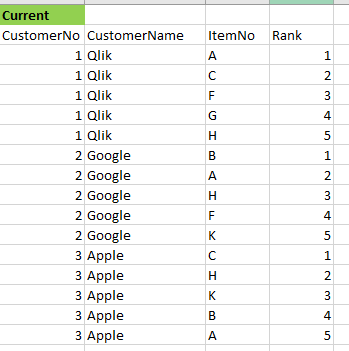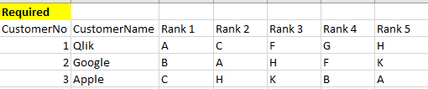Unlock a world of possibilities! Login now and discover the exclusive benefits awaiting you.
- Qlik Community
- :
- All Forums
- :
- QlikView App Dev
- :
- Showing top N items horizontally
- Subscribe to RSS Feed
- Mark Topic as New
- Mark Topic as Read
- Float this Topic for Current User
- Bookmark
- Subscribe
- Mute
- Printer Friendly Page
- Mark as New
- Bookmark
- Subscribe
- Mute
- Subscribe to RSS Feed
- Permalink
- Report Inappropriate Content
Showing top N items horizontally
Hi
Currently I have a straight table showing Top 5 most sold items for each Customer
However I´ve been asked to show it a bit different as shown below
Still I think it should be a straight table with dimensions CustomerNo and CustomerName, and then 5 expressions, one for each of the 5 rankings
My "not working" try for Rank 1:
If(Rank(Aggr(Sum(Sales), ItemNo, CustomerNo )) =1 , only(ItemNo))
Accepted Solutions
- Mark as New
- Bookmark
- Subscribe
- Mute
- Subscribe to RSS Feed
- Permalink
- Report Inappropriate Content
Try adding an outside aggregation with total to get your ranks
=concat(distinct total <CustomerNo, CustomerName> If(aggr(nodistinct rank(Sum(Sales)), CustomerNo, CustomerName, ItemNo)=1, ItemNo))
=concat(distinct total <CustomerNo, CustomerName> If(aggr(nodistinct rank(Sum(Sales)), CustomerNo, CustomerName, ItemNo)=2, ItemNo))
...
- Mark as New
- Bookmark
- Subscribe
- Mute
- Subscribe to RSS Feed
- Permalink
- Report Inappropriate Content
I believe that your approach might not give you the desired outcome. In this use case scenario you will need to use a Pivot Table in combination with set analysis. I don't have the same dataset as you do, however I managed to transfer the Straight Table as you have, into a Pivot Table and the outcome is the one that you are looking for. Here are the steps that I have followed, after that you can follow the same approach on your side:
I have loaded simply the data that you showed in the screenshot with "LOAD * INLINE" statement and this is the resulted table:
Then I have created a new Pivot Table with the following dimensions:

After that I have created the following expressions:
- Label: Rank 1, Definition: Only({<Rank={1}>} ItemNo)
- Label: Rank 2, Definition: Only({<Rank={2}>} ItemNo)
- Label: Rank 3, Definition: Only({<Rank={3}>} ItemNo)
- Label: Rank 4, Definition: Only({<Rank={4}>} ItemNo)
- Label: Rank 5, Definition: Only({<Rank={5}>} ItemNo)

The resulted Pivot Table looks like this:
I hope that this information is helpful
- Mark as New
- Bookmark
- Subscribe
- Mute
- Subscribe to RSS Feed
- Permalink
- Report Inappropriate Content
Try adding an outside aggregation with total to get your ranks
=concat(distinct total <CustomerNo, CustomerName> If(aggr(nodistinct rank(Sum(Sales)), CustomerNo, CustomerName, ItemNo)=1, ItemNo))
=concat(distinct total <CustomerNo, CustomerName> If(aggr(nodistinct rank(Sum(Sales)), CustomerNo, CustomerName, ItemNo)=2, ItemNo))
...
- Mark as New
- Bookmark
- Subscribe
- Mute
- Subscribe to RSS Feed
- Permalink
- Report Inappropriate Content
Hi @jstensig
Try like below
Use Pivot table,
Dim1: CustomerNo
Dim2: CustomerName
Dim3: =aggr(if(rank(Sum(Sales))<=6,rank(Sum(Sales))),CustomerNo,ItemNo)
Exp: Only(ItemNo)
Then Drag the Dim3 to top .
Hope it helps.
Please close the thread by marking correct answer & give likes if you like the post.
- Mark as New
- Bookmark
- Subscribe
- Mute
- Subscribe to RSS Feed
- Permalink
- Report Inappropriate Content
Hi folks
Thank you for the different suggestions. For me the right solution was provided by Steve, as it gives the best performance in my rather large data model and good flexibility. I still use a straight table, so I have to make an expression for each rank but I can live with that