Unlock a world of possibilities! Login now and discover the exclusive benefits awaiting you.
- Qlik Community
- :
- All Forums
- :
- QlikView App Dev
- :
- Re: Simple (?) Count
- Subscribe to RSS Feed
- Mark Topic as New
- Mark Topic as Read
- Float this Topic for Current User
- Bookmark
- Subscribe
- Mute
- Printer Friendly Page
- Mark as New
- Bookmark
- Subscribe
- Mute
- Subscribe to RSS Feed
- Permalink
- Report Inappropriate Content
Simple (?) Count
Hi
I have a bar chart that counts how many notifications that are closed for a specific month.
Count (MID([User status],1,4='CLSD'))
no problems as my dimension is set to look for completion date (month).
Here is the trick: There are still notifications in progress that I also would like to count for the same month but as long as i have completion date as dimension, I can not get this to work.
The ultimate ansver should be a comparison between the closed notifications and the total of notifications for just this month.
I have tried like this:
Date(MonthStart([Completn date]),'MMM YYYY') as Compl.month in the script
Compl.month as Dimension
One expression is Count (MID([User status],1,4='CLSD')) Actual numbers of CLSD is 15
Next expression is Count (Total(Notification)) Actual numbers of notifications is 38
My result is
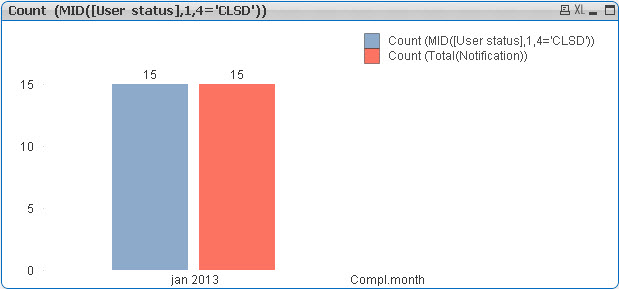
I would like the red bar to be 38 and eventually i would like to have a percentage between closed and total notifications for a specific month...
Best regards
/Mats
- Tags:
- new_to_qlikview
- « Previous Replies
-
- 1
- 2
- Next Replies »
- Mark as New
- Bookmark
- Subscribe
- Mute
- Subscribe to RSS Feed
- Permalink
- Report Inappropriate Content
Hi
I'm sorry if i take up your time with this.
Yes, thats exactly what i mean.
Based on date of completion (february), how many notifications are created in february (18+5=23) and how many of these are closed (18) or in progress (5).
If I do this based on the Notification date it's easy but then i get a difference in the numbers over time. If someone closes a notification now that are set in february the gap will differ for all months, from february until now.
Im just interested in each month. Based on the completion date.
I hope this will help you some more.
/Mats
- Mark as New
- Bookmark
- Subscribe
- Mute
- Subscribe to RSS Feed
- Permalink
- Report Inappropriate Content
Ok, based on following table, there are 13 issues closed in Jan that have been created in Jan and 2 issues have been created only (not closed) --> TOTAL 15.
| Notification | User status | Completn date | Notif.date |
| 10766767 | CLSD | 15.01.2013 | 08.01.2013 |
| 10770184 | CLSD | 15.01.2013 | 14.01.2013 |
| 10770186 | CLSD | 15.01.2013 | 14.01.2013 |
| 10770406 | CLSD | 21.01.2013 | 15.01.2013 |
| 10773467 | CLSD | 21.01.2013 | 21.01.2013 |
| 10770017 | CLSD | 22.01.2013 | 14.01.2013 |
| 10774250 | CLSD | 22.01.2013 | 22.01.2013 |
| 10775196 | CLSD | 23.01.2013 | 23.01.2013 |
| 10776631 | CLSD | 29.01.2013 | 25.01.2013 |
| 10778208 | CLSD | 30.01.2013 | 28.01.2013 |
| 10774219 | CLSD | 31.01.2013 | 22.01.2013 |
| 10774216 | CLSD | 31.01.2013 | 22.01.2013 |
| 10778654 | CLSD | 31.01.2013 | 29.01.2013 |
| 10778343 | CLSD | 05.02.2013 | 28.01.2013 |
| 10766179 | CLSD | 08.02.2013 | 07.01.2013 |
| 10778204 | CLSD | 08.02.2013 | 28.01.2013 |
| 10779286 | CLSD | 08.02.2013 | 30.01.2013 |
| 10778340 | CLSD | 20.04.2013 | 28.01.2013 |
| 10766178 | IPRG | 07.01.2013 | |
| 10771399 | IPRG | 17.01.2013 |
Based on this table, there are 18 issues closed in Feb, that have been created in Feb and additional 5 issues have been created but not closed --> Total 23.
You are again losing 5 issues that have been closed in a later month.
| Notification | User status | Completn date | Notif.date |
| 10782636 | CLSD | 04.02.2013 | 04.02.2013 |
| 10782638 | CLSD | 04.02.2013 | 04.02.2013 |
| 10782624 | CLSD | 04.02.2013 | 04.02.2013 |
| 10782622 | CLSD | 04.02.2013 | 04.02.2013 |
| 10782857 | CLSD | 08.02.2013 | 05.02.2013 |
| 10786835 | CLSD | 11.02.2013 | 11.02.2013 |
| 10786837 | CLSD | 11.02.2013 | 11.02.2013 |
| 10784637 | CLSD | 18.02.2013 | 07.02.2013 |
| 10791902 | CLSD | 19.02.2013 | 19.02.2013 |
| 10792143 | CLSD | 19.02.2013 | 19.02.2013 |
| 10792111 | CLSD | 19.02.2013 | 19.02.2013 |
| 10792142 | CLSD | 19.02.2013 | 19.02.2013 |
| 10792826 | CLSD | 19.02.2013 | 19.02.2013 |
| 10786963 | CLSD | 20.02.2013 | 12.02.2013 |
| 10791282 | CLSD | 20.02.2013 | 18.02.2013 |
| 10792106 | CLSD | 20.02.2013 | 19.02.2013 |
| 10792102 | CLSD | 21.02.2013 | 19.02.2013 |
| 10796210 | CLSD | 26.02.2013 | 25.02.2013 |
| 10792145 | CLSD | 13.03.2013 | 19.02.2013 |
| 10786804 | CLSD | 19.03.2013 | 11.02.2013 |
| 10792110 | CLSD | 24.04.2013 | 19.02.2013 |
| 10791269 | CLSD | 25.04.2013 | 18.02.2013 |
| 10791884 | CLSD | 25.04.2013 | 19.02.2013 |
| 10793616 | IPRG | 20.02.2013 | |
| 10793621 | IPRG | 20.02.2013 | |
| 10794052 | IPRG | 21.02.2013 | |
| 10794352 | IPRG | 21.02.2013 | |
| 10794844 | IPRG | 22.02.2013 |
Seems to me that this is what you want to see:
Instead grouping by Completion month, you need to group by Notif. month (reason: there is no Completion date for User status IPRG, that you will need to account for in your total issue number for that month).
Then look for the issues that were closed in the same month than created:
=count( distinct {<Notification = {"=[Notif month]=[Completn month]"}, [User status] = {CLSD} >} Notification)
and count the number of IPRG status for that month:
=count({<[User status] = {IPRG}>} Notification)
adding the two gives you the total (23 for Feb).
I haven't understood how you want to calculate the percentage from the difference, but that should be easy for you.
- Mark as New
- Bookmark
- Subscribe
- Mute
- Subscribe to RSS Feed
- Permalink
- Report Inappropriate Content
Hi
Thank you so much for this! it really works fine! ![]()
Best regards
/Mats
- « Previous Replies
-
- 1
- 2
- Next Replies »