Unlock a world of possibilities! Login now and discover the exclusive benefits awaiting you.
- Qlik Community
- :
- All Forums
- :
- QlikView App Dev
- :
- Re: Simple .qvw file access via access point
- Subscribe to RSS Feed
- Mark Topic as New
- Mark Topic as Read
- Float this Topic for Current User
- Bookmark
- Subscribe
- Mute
- Printer Friendly Page
- Mark as New
- Bookmark
- Subscribe
- Mute
- Subscribe to RSS Feed
- Permalink
- Report Inappropriate Content
Simple .qvw file access via access point
Hi,
I have a .qvw document which i have placed inside QlikTech/Documents folder. It is just a simple .qvw file(and no source). I want to grant access to few users on access point to view this document.
As a named user, I can see and access this document via access point. But, when I assign a document CAL to this document to the user, he/she is not able to access the same. It gives error message: "Failed to open document, you don't have access to this document".
Has anybody came across this kind of issue ?
How can a user access this document via access point when assigned a document CAL ? Let me know if I'm missing something here.
Any help/suggestion on this regard is much appreciated.
Thanks..!!
Regards,
Roushan
- Tags:
- new_to_qlikview
- « Previous Replies
-
- 1
- 2
- Next Replies »
Accepted Solutions
- Mark as New
- Bookmark
- Subscribe
- Mute
- Subscribe to RSS Feed
- Permalink
- Report Inappropriate Content
I think, I'm able to solve this 🙂
the problem was that 'All Authenticated User' was not assigned to the document, as it was copied directly inside the document. If we publish it via QMC there is an option to assign 'All Authenticated User' to the document. I then, assigned the permission manually on the server, and is accessible now.
Thanks a lot guys for all your help.
Much appreciated.
- Mark as New
- Bookmark
- Subscribe
- Mute
- Subscribe to RSS Feed
- Permalink
- Report Inappropriate Content
The error message is a typical message by missing access using section access. Is it used?
Regards
- Mark as New
- Bookmark
- Subscribe
- Mute
- Subscribe to RSS Feed
- Permalink
- Report Inappropriate Content
I have not used any section access. Will that solve my purpose, if i use section access ? Thanks for guiding me, if you let me know how it can be done.
- Mark as New
- Bookmark
- Subscribe
- Mute
- Subscribe to RSS Feed
- Permalink
- Report Inappropriate Content
are u using a Enterprise edition? if it is then you have to do below in small business edition all documents are visu=ible by default.
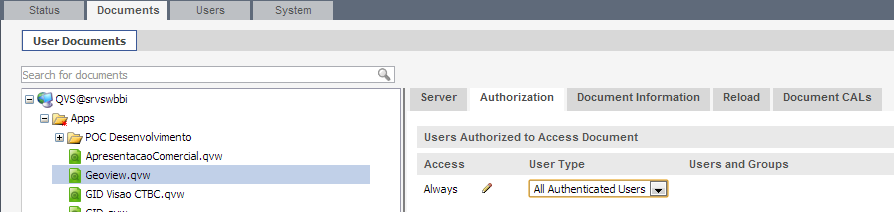
- Mark as New
- Bookmark
- Subscribe
- Mute
- Subscribe to RSS Feed
- Permalink
- Report Inappropriate Content
No this won't solve your problem.
If there is no document cal the statement would be "there are no document cal for this document for you", so maybe it is another problem.
Can you find this tab:
| Documents > User Documents > [select your document] > then go to Authorization tab |
- Mark as New
- Bookmark
- Subscribe
- Mute
- Subscribe to RSS Feed
- Permalink
- Report Inappropriate Content
Yes, its an enterprise edition. Still its not accessible via accesspoint. Attached is what i can see.
- Mark as New
- Bookmark
- Subscribe
- Mute
- Subscribe to RSS Feed
- Permalink
- Report Inappropriate Content
ok,
may be secuity in your case is set to NTFS , so go to your QVW document folder and add appropiate
user group . It appears that in order for qlikview management console to control permissions the user group "authenticated users" must be given "read" security permissions.
anant
- Mark as New
- Bookmark
- Subscribe
- Mute
- Subscribe to RSS Feed
- Permalink
- Report Inappropriate Content
is IIS using or the QlikView Webserver?
- Mark as New
- Bookmark
- Subscribe
- Mute
- Subscribe to RSS Feed
- Permalink
- Report Inappropriate Content
Ok
could you please check one more thing 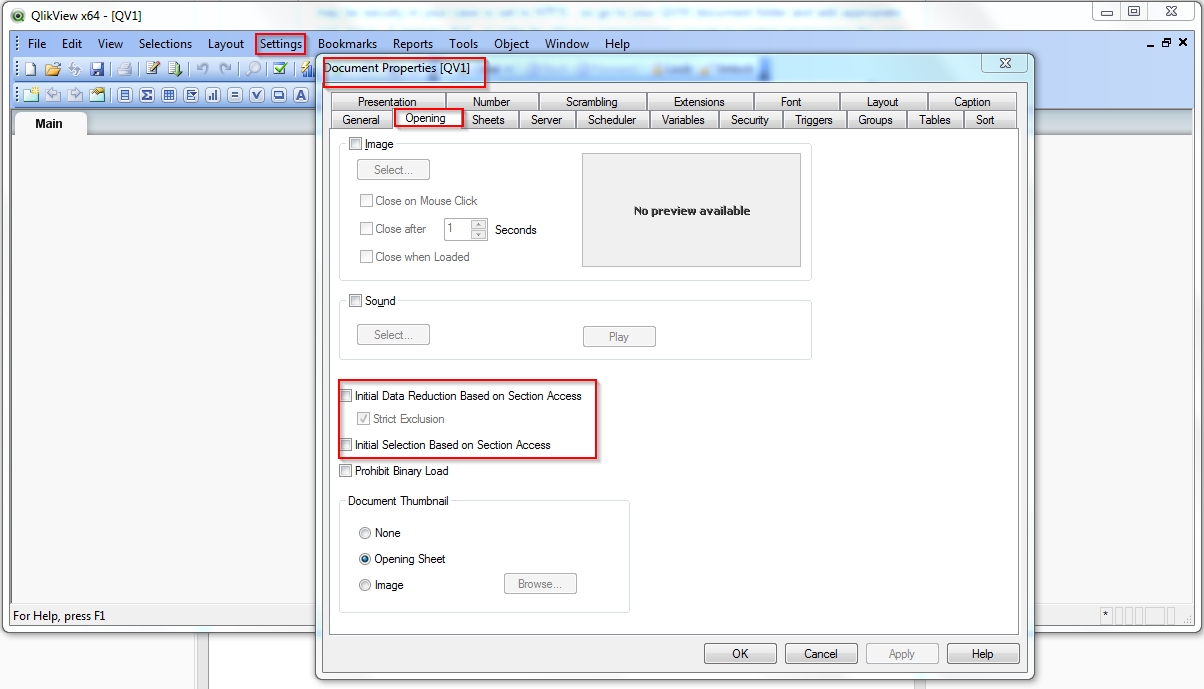
- Mark as New
- Bookmark
- Subscribe
- Mute
- Subscribe to RSS Feed
- Permalink
- Report Inappropriate Content
even though you don't have section access in the document, the server applies these settings so make sure they are unchecked
- « Previous Replies
-
- 1
- 2
- Next Replies »