Unlock a world of possibilities! Login now and discover the exclusive benefits awaiting you.
- Qlik Community
- :
- All Forums
- :
- QlikView App Dev
- :
- Re: Sort order in currenet selction box?
- Subscribe to RSS Feed
- Mark Topic as New
- Mark Topic as Read
- Float this Topic for Current User
- Bookmark
- Subscribe
- Mute
- Printer Friendly Page
- Mark as New
- Bookmark
- Subscribe
- Mute
- Subscribe to RSS Feed
- Permalink
- Report Inappropriate Content
Sort order in currenet selction box?
Hi guys,
I loaded with 3 columns like below.
Temp:
LOAD Today() as Day,
ReloadTime() as Reloadtime,
monthend(today()) as Month_End
AutoGenerate 1;
When I select these values in the UI Part(TableBox), By default it shows the Order in current selection like below(i.e. How it has loaded in the script) .
But i need to show them in order like Month End,Day and Reloadtime. Can we achieve this as we don't have sort option in the Currenet selection box????
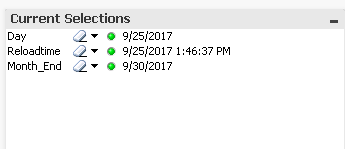
- Mark as New
- Bookmark
- Subscribe
- Mute
- Subscribe to RSS Feed
- Permalink
- Report Inappropriate Content
Maybe use an alternative to the current selection object, without double-checking, I think you should be able to control the sorting
- Mark as New
- Bookmark
- Subscribe
- Mute
- Subscribe to RSS Feed
- Permalink
- Report Inappropriate Content
You need to change the loadorder in the script.
This can be achived with a kind of dummy table:
Dummy:
LOAD NULL() AS Month_End, NULL() AS Day ..... AUTOGENERATE 0;
now comes a phantastic script ...
DROP TABLE Dummy;
Such kind of Dummy-Table may also contain the formattings, which then will automatically handed over to the field-properties ....
- Mark as New
- Bookmark
- Subscribe
- Mute
- Subscribe to RSS Feed
- Permalink
- Report Inappropriate Content
Hey thanks for your input, its not working for me.
I am using the below code. still facing the same issue.
Temp:
LOAD '' as Flag,
Today() as Day,
ReloadTime() as Reload_Time,
monthend(today()) as Month_End
AutoGenerate 1;
Temp1:
LOAD null() as Month_End,
null() as Day,
null() as Reload_Time
AutoGenerate 0;
drop table Temp1;
- Mark as New
- Bookmark
- Subscribe
- Mute
- Subscribe to RSS Feed
- Permalink
- Report Inappropriate Content
Such temporary table may be loaded in the very beginning of the script (and then deleted at the end)
edit: sample script attached:
Dummy: LOAD
NULL() AS Dim3,
NULL() AS Dim2,
NULL() AS Dim1
AUTOGENERATE 0;
Characters:
Load Chr(RecNo()+Ord('A')-1) as Alpha, RecNo() as Num autogenerate 26;
ASCII:
Load
if(RecNo()>=65 and RecNo()<=90,RecNo()-64) as Num,
Chr(RecNo()) as AsciiAlpha,
RecNo() as AsciiNum
autogenerate 255
Where (RecNo()>=32 and RecNo()<=126) or RecNo()>=160 ;
Transactions:
Load
TransLineID,
TransID,
mod(TransID,26)+1 as Num,
Pick(Ceil(3*Rand1),'A','B','C') as Dim1,
Pick(Ceil(6*Rand1),'a','b','c','d','e','f') as Dim2,
Pick(Ceil(3*Rand()),'X','Y','Z') as Dim3,
Round(1000*Rand()*Rand()*Rand1) as Expression1,
Round( 10*Rand()*Rand()*Rand1) as Expression2,
Round(Rand()*Rand1,0.00001) as Expression3;
Load
Rand() as Rand1,
IterNo() as TransLineID,
RecNo() as TransID
Autogenerate 1000
While Rand()<=0.5 or IterNo()=1;
Comment Field Dim1 With "This is a field comment";
DROP TABLE Dummy;
- Mark as New
- Bookmark
- Subscribe
- Mute
- Subscribe to RSS Feed
- Permalink
- Report Inappropriate Content
Thanks its working fine, but i am facing the formatting issues. how we can handle this. we can able to do that in the table box but its not showing in the current selection box.
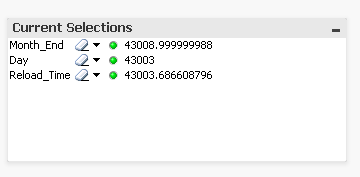
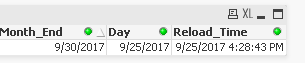
- Mark as New
- Bookmark
- Subscribe
- Mute
- Subscribe to RSS Feed
- Permalink
- Report Inappropriate Content
Either you do the formatting in the Document-Settings, or you modify the code with some formatting-info:
- Dummy: LOAD
- DATE(TODAY(), 'M/D/YYYY' ) AS Month_End,
- DATE(TODAY(), ''M/D/YYYY' ) AS Day,
- TIMESTAMP(TODAY(), ''M/D/YYYY hh:mm' ) AS Reload_Time
- AUTOGENERATE 0;
edit: Line 4 modified to Timestamp