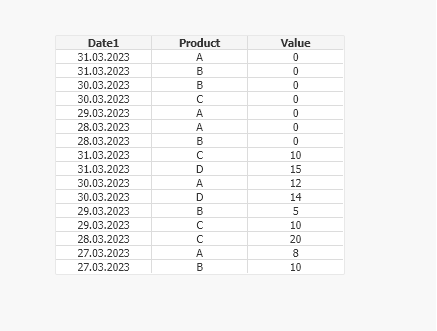Unlock a world of possibilities! Login now and discover the exclusive benefits awaiting you.
- Qlik Community
- :
- All Forums
- :
- QlikView App Dev
- :
- Re: Sort value on top, then descending on another ...
- Subscribe to RSS Feed
- Mark Topic as New
- Mark Topic as Read
- Float this Topic for Current User
- Bookmark
- Subscribe
- Mute
- Printer Friendly Page
- Mark as New
- Bookmark
- Subscribe
- Mute
- Subscribe to RSS Feed
- Permalink
- Report Inappropriate Content
Sort value on top, then descending on another dimension
Hi all!
I'm new here, I really need your help.🖐
I have a source table with 3 dimensions
| Date1 | Product | Value |
| 31.01.2023 | D | 15 |
| 30.01.2023 | C | 0 |
| 31.01.2023 | C | 10 |
| 31.01.2023 | B | 0 |
| 28.01.2023 | B | 0 |
| 31.01.2023 | A | 0 |
| 29.01.2023 | B | 5 |
| 27.01.2023 | B | 10 |
| 30.01.2023 | A | 12 |
My goal is to sort it like this
| Date1 | Product | Value |
| 31.01.2023 | A | 0 |
| 31.01.2023 | B | 0 |
| 30.01.2023 | B | 0 |
| 30.01.2023 | C | 0 |
| 29.01.2023 | A | 0 |
| 28.01.2023 | A | 0 |
| 31.01.2023 | B | 15 |
| 31.01.2023 | C | 10 |
| 30.01.2023 | D | 20 |
So that zeros are at the top, sorted by date in descending order and product alphabetically, all other values are also sorted by date in descending order and product alphabetically.
I know it can be done with a hidden column, but my goal is not to use an extra column.
When I sort by value expression I don't get what I want
Not all dates are descending
I want to get this result
I attach an example qvw
It seems like it should be very simple, but I can't find a solution.
I would appreciate any help 🙏
- Subscribe by Topic:
-
Application Development
-
Creating Analytics
-
Layout & Visualizations
-
Other
- Mark as New
- Bookmark
- Subscribe
- Mute
- Subscribe to RSS Feed
- Permalink
- Report Inappropriate Content
@AleksandrShergin in Sort Property, do the sorting in below order. see the attached
1) Value -> Numeric ascending
2) Date -> Numeric descending
3) Product -> Text A-Z
- Mark as New
- Bookmark
- Subscribe
- Mute
- Subscribe to RSS Feed
- Permalink
- Report Inappropriate Content
Thanks for the answer, but it gives the following result

When the zeros run out, the dates are inconsistent.
I need this result