Unlock a world of possibilities! Login now and discover the exclusive benefits awaiting you.
- Qlik Community
- :
- All Forums
- :
- QlikView App Dev
- :
- Re: Sorting by Year and Month
- Subscribe to RSS Feed
- Mark Topic as New
- Mark Topic as Read
- Float this Topic for Current User
- Bookmark
- Subscribe
- Mute
- Printer Friendly Page
- Mark as New
- Bookmark
- Subscribe
- Mute
- Subscribe to RSS Feed
- Permalink
- Report Inappropriate Content
Sorting by Year and Month
Hi,
My data set contains calendar data with the following format YYYY-MM. For some reason the charts I'm creating are not sorting by date. it starts with 2016 but then there's a 2015 bar right in the middle of 2016. Any idea? The filter I've added is sorting properly, so I'm not sure why the graph isn't doing the same.
- Tags:
- sort by date
- Mark as New
- Bookmark
- Subscribe
- Mute
- Subscribe to RSS Feed
- Permalink
- Report Inappropriate Content
It's impossible to tell with the information you provide. The calendar data is that a table you are generating in your load-script? Is this a master-calendar? Could you show us some screenshots or upload a sample app that demonstrates your problem?
- Mark as New
- Bookmark
- Subscribe
- Mute
- Subscribe to RSS Feed
- Permalink
- Report Inappropriate Content
Thanks for responding, screenshots below.
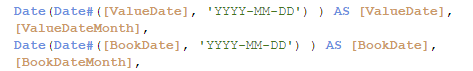
As you can see Qlik is automatically applying the calendar script to the "ValueDate" and "BookDate" fields. What I really want is the "ValueDateMonth" and "BookDateMonth" to be the dates I use
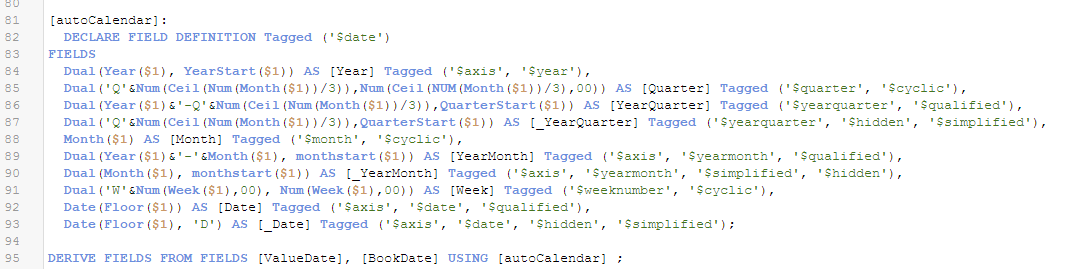
The above screenshot is the automated calendar script I believe. Again, the format of "ValueDateMonth" and "BookDateMonth" is "YYYY-MM".
Hope this helps.
- Mark as New
- Bookmark
- Subscribe
- Mute
- Subscribe to RSS Feed
- Permalink
- Report Inappropriate Content
screenshot of the chart is below
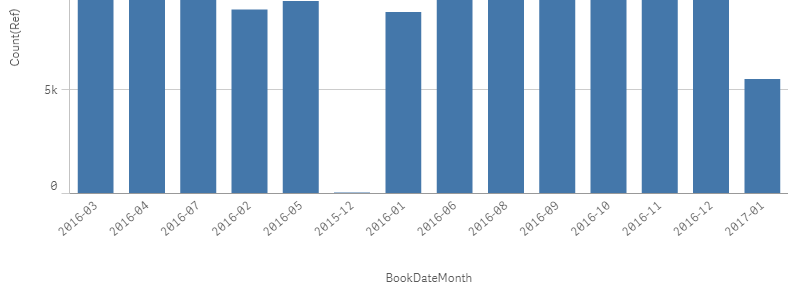
- Mark as New
- Bookmark
- Subscribe
- Mute
- Subscribe to RSS Feed
- Permalink
- Report Inappropriate Content
A sample application would be better - I can't determine whether the source dates are really interpreted as real dates by what you show. And not knowing which fields you use in your chart for dimensions it is hard to know what could be "wrong" ...