Unlock a world of possibilities! Login now and discover the exclusive benefits awaiting you.
- Qlik Community
- :
- All Forums
- :
- QlikView App Dev
- :
- Sorting in Pivot column dropdown select
- Subscribe to RSS Feed
- Mark Topic as New
- Mark Topic as Read
- Float this Topic for Current User
- Bookmark
- Subscribe
- Mute
- Printer Friendly Page
- Mark as New
- Bookmark
- Subscribe
- Mute
- Subscribe to RSS Feed
- Permalink
- Report Inappropriate Content
Sorting in Pivot column dropdown select
Hi,
I have created a pivot table to mock the multibox. It has two columns Month and Quarter. These columns are conditionally visible based on selection in another inline dimension. I have set sort options for both columns. Quarter dropdown is sorted as required while in month dropdown it always sorts on "State" first while in sort options I have disabled the state sort. I am attaching a sample. I'll appreciate any help in this context.
regards,
Salman
- « Previous Replies
-
- 1
- 2
- Next Replies »
- Mark as New
- Bookmark
- Subscribe
- Mute
- Subscribe to RSS Feed
- Permalink
- Report Inappropriate Content
What is the question or the problem you want to solve?
- Mark as New
- Bookmark
- Subscribe
- Mute
- Subscribe to RSS Feed
- Permalink
- Report Inappropriate Content
To explain my question better, I have added two list boxes and a pivot table with two dropdown select clumns. List boxes are sorted as I need and I want the same sorting in dropdown select list when expended. Right now the dropdown for Quarters is the same while the sorting in Year_Month dropdown doesn't match with the Sorting of Year_Month listbox.
- Mark as New
- Bookmark
- Subscribe
- Mute
- Subscribe to RSS Feed
- Permalink
- Report Inappropriate Content
Hi,
you could try to sort it by expression ...date#(YourDateField, 'YYYY-MMM')...in sort tab
BR
M
- Mark as New
- Bookmark
- Subscribe
- Mute
- Subscribe to RSS Feed
- Permalink
- Report Inappropriate Content
Instead of chart, try multibox (if that's an option).
- Mark as New
- Bookmark
- Subscribe
- Mute
- Subscribe to RSS Feed
- Permalink
- Report Inappropriate Content
Yes, I have used expression to sort both the dropdown as well as for the list box but behaviour is different in both cases.
- Mark as New
- Bookmark
- Subscribe
- Mute
- Subscribe to RSS Feed
- Permalink
- Report Inappropriate Content
I tried using multibox too but somehow it behaves the same way as dropdown when it comes to sorting the months. Sample with multibox is attached.
- Mark as New
- Bookmark
- Subscribe
- Mute
- Subscribe to RSS Feed
- Permalink
- Report Inappropriate Content
I see it is behaving fine as you expected. Can you explain the issue with multibox sort a bit more?
- Mark as New
- Bookmark
- Subscribe
- Mute
- Subscribe to RSS Feed
- Permalink
- Report Inappropriate Content
Thank you for the response tresesco, but you can see in the multibox or dropdown select list the selected items in the Year_Month moves at the top while in list box on the right they don't change place. I want the same listbox experience with multibox list and dropdown list. Please see attached snapshot.
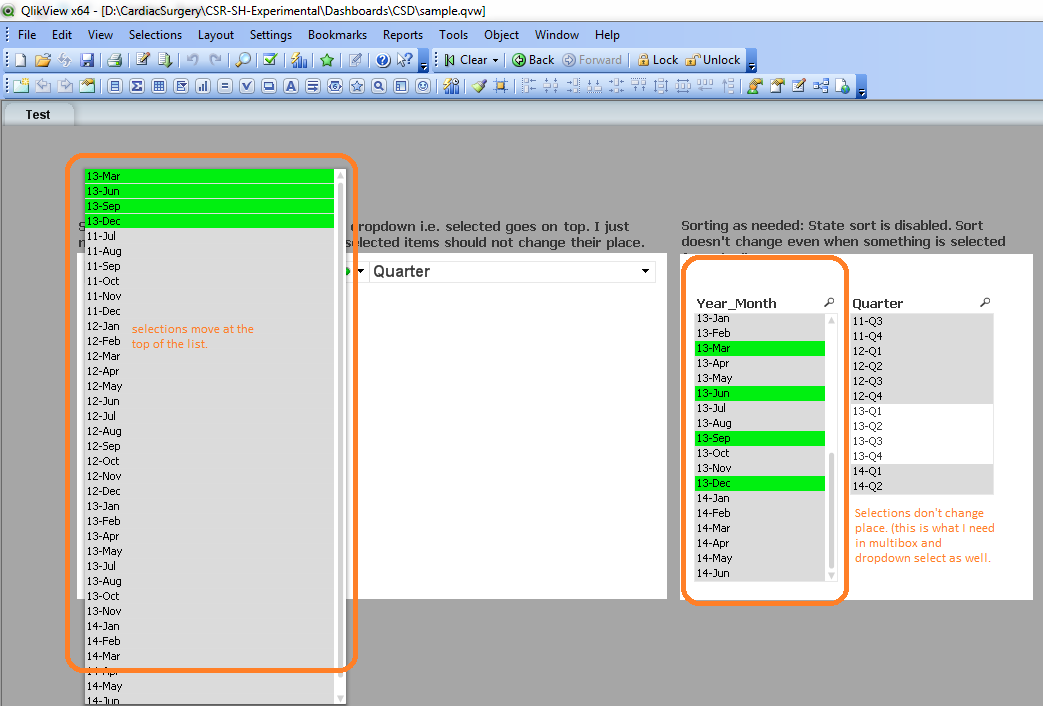
- Mark as New
- Bookmark
- Subscribe
- Mute
- Subscribe to RSS Feed
- Permalink
- Report Inappropriate Content
This is how I see with multibox:
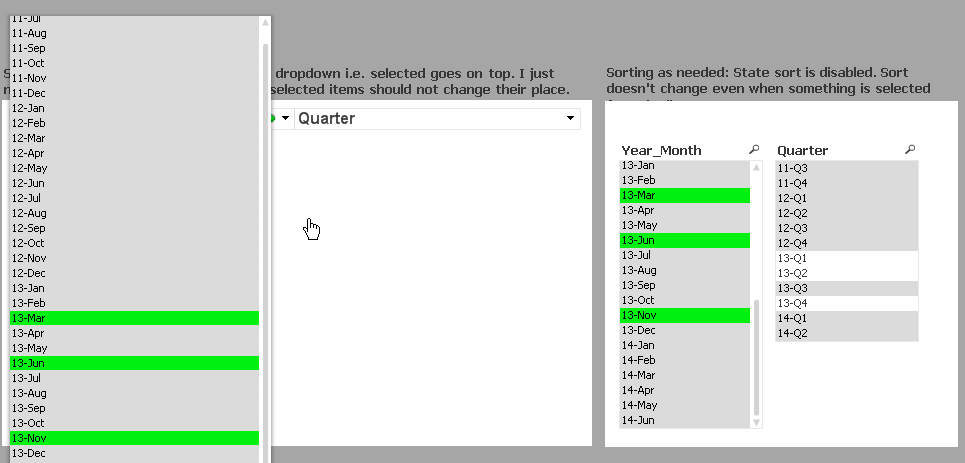
- « Previous Replies
-
- 1
- 2
- Next Replies »