Unlock a world of possibilities! Login now and discover the exclusive benefits awaiting you.
- Qlik Community
- :
- All Forums
- :
- QlikView App Dev
- :
- Sorting in a bar chart
- Subscribe to RSS Feed
- Mark Topic as New
- Mark Topic as Read
- Float this Topic for Current User
- Bookmark
- Subscribe
- Mute
- Printer Friendly Page
- Mark as New
- Bookmark
- Subscribe
- Mute
- Subscribe to RSS Feed
- Permalink
- Report Inappropriate Content
Sorting in a bar chart
Hi,
I have a bar chart with two dimensions, Year and ProductType. I am displaying the current YearQtr plus last 4 YearQtrs, based on selections.
I am trying to sort the Product types in a particular order through expression in Sort tab.
The problem I am facing is that the products are getting sorted only for the Year and quarter selected in the filters. for the last 4 YearQtr it is not sorting in the same order. If i select multiple Years or Qtrs, then for those YearQtrs, the ProductTypes are getting sorted. I haven't faced this kind of behaviour before. Usually it sorts for the entire chart irrespective of selections.
Your thoughts?
Thanks,
Abhinava
- « Previous Replies
-
- 1
- 2
- Next Replies »
- Mark as New
- Bookmark
- Subscribe
- Mute
- Subscribe to RSS Feed
- Permalink
- Report Inappropriate Content
You can check on 3 options and let me know.
1)Check where Date format for each field defined is same(Year,Quarter also).
2)under Sort tab uncheck all and check only State.
3)If problem persist uncheck State and check in Expression,Put your date field for quarte /year and save it and check
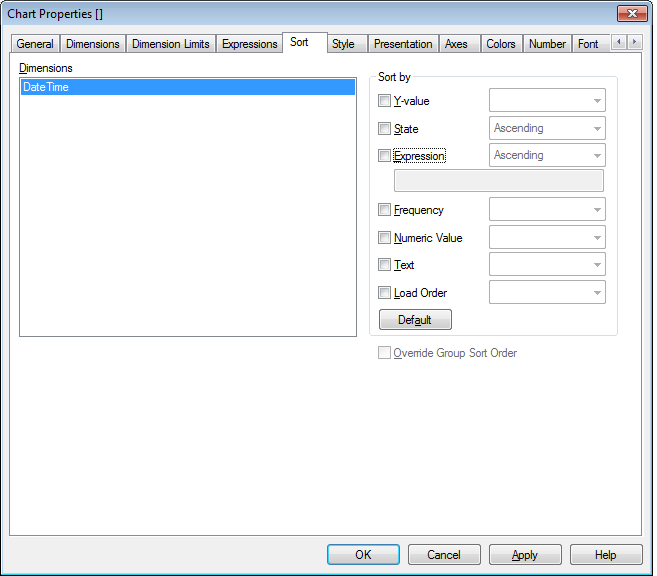
- Mark as New
- Bookmark
- Subscribe
- Mute
- Subscribe to RSS Feed
- Permalink
- Report Inappropriate Content
Dear Abhinav its bettr if u create id for each quarter-Year and then sort then according to this ID.
Wat u need to do is to go to the script and in ur calander tab take resedent of ur calander and generate id like
LOAD DISTINCT Quarter-Year,
RowNo() as Qtr-Year_ID,
RESIDENT CALANDER;
and then go to the chart and sort tab and sort according to that Qtr-Year_ID.....
I hope that may help.
- Mark as New
- Bookmark
- Subscribe
- Mute
- Subscribe to RSS Feed
- Permalink
- Report Inappropriate Content
Hi Ashish, I am not trying to sort by YearQtr.. that is already done. I am tryin gto sort by the Product Type in a specific order.
Thanks,
Abhinava
- Mark as New
- Bookmark
- Subscribe
- Mute
- Subscribe to RSS Feed
- Permalink
- Report Inappropriate Content
Hi,
You can use match() function in order to sort by products.
Use something like this in the Expression combo in Sort menu:
=match (only(Product), 'Product1', 'Product2', 'Product3', 'Product4')
Regards,
Jose
- Mark as New
- Bookmark
- Subscribe
- Mute
- Subscribe to RSS Feed
- Permalink
- Report Inappropriate Content
In the expression of sort tab put your expression which you have for the product types and then select ascending.
- Mark as New
- Bookmark
- Subscribe
- Mute
- Subscribe to RSS Feed
- Permalink
- Report Inappropriate Content
Are you saying that you need stacked colours in a bar should be in the same order as you have used them in legend or whole bars should be sorted by product type's expression?
- Mark as New
- Bookmark
- Subscribe
- Mute
- Subscribe to RSS Feed
- Permalink
- Report Inappropriate Content
The stacked colours in a bar should be of same order as in the legend.
Thanks,
Abhinava
- Mark as New
- Bookmark
- Subscribe
- Mute
- Subscribe to RSS Feed
- Permalink
- Report Inappropriate Content
Have you tried the persistent colours option under colours tab?
- Mark as New
- Bookmark
- Subscribe
- Mute
- Subscribe to RSS Feed
- Permalink
- Report Inappropriate Content
If your problem is solved, its better to close this thread by choosing the right answer or posting it.
- « Previous Replies
-
- 1
- 2
- Next Replies »