Unlock a world of possibilities! Login now and discover the exclusive benefits awaiting you.
- Qlik Community
- :
- All Forums
- :
- QlikView App Dev
- :
- Re: Sorting
- Subscribe to RSS Feed
- Mark Topic as New
- Mark Topic as Read
- Float this Topic for Current User
- Bookmark
- Subscribe
- Mute
- Printer Friendly Page
- Mark as New
- Bookmark
- Subscribe
- Mute
- Subscribe to RSS Feed
- Permalink
- Report Inappropriate Content
Sorting
Guys, this is my first week working with Qlikview, whatever I have already many problems to solve.
In company we are working in a change of solutions from Excel to Qlikview, so, I need to do somethings which I don´t know how yet.
My period table is in a vertical shape as the example below:
DATE_ID | DESC_DATE
1 JAN
2 FEB
3 MAR
So I have to make a pivot table as follow:
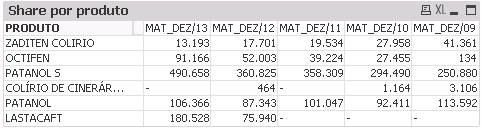
First problem: The time should be shown in aphabetic order: MAT_DEZ/09, MAT_DEZ/10, MAT_DEZ/11, MAT_DEZ/12, MAT_DEZ/13. How to do this?
Second problem: I would like that the product order should be determinated by values of MAT_DEZ/13 (remeber that MAT_DEZ/13 is not a column, but a value of period table which is pivoted), not from the sum of total (UNITS) just about sales of 2013.
Is it possible?
Thank you guys.
- Tags:
- new_to_qlikview
- Mark as New
- Bookmark
- Subscribe
- Mute
- Subscribe to RSS Feed
- Permalink
- Report Inappropriate Content
Hi Fellipe
for the first sort have you check "reversed sort"
for the second one you can sort PRODUCT by expression value
all in "sort" tab
best regards
Chris
- Mark as New
- Bookmark
- Subscribe
- Mute
- Subscribe to RSS Feed
- Permalink
- Report Inappropriate Content
On the Sort tab set the sort order for the month dimension to text Z->A. And set the sort order of the product dimension to Expression and use something like =sum({<MonthFieldHere={'MAT_DEZ/13 '}>}Units) as expression. Replace MonthFieldHere with the name of your month dimension.
talk is cheap, supply exceeds demand
- Mark as New
- Bookmark
- Subscribe
- Mute
- Subscribe to RSS Feed
- Permalink
- Report Inappropriate Content
Thank you guys!!!
Thru the expretion I could sort this as I would like.
TKS Gysbert!!!!