Unlock a world of possibilities! Login now and discover the exclusive benefits awaiting you.
- Qlik Community
- :
- All Forums
- :
- QlikView App Dev
- :
- Re: Special Characters in the excel makes makes th...
- Subscribe to RSS Feed
- Mark Topic as New
- Mark Topic as Read
- Float this Topic for Current User
- Bookmark
- Subscribe
- Mute
- Printer Friendly Page
- Mark as New
- Bookmark
- Subscribe
- Mute
- Subscribe to RSS Feed
- Permalink
- Report Inappropriate Content
Special Characters in the excel makes makes the data truncated when we load into the Qlikview
Hi,
I have an excel file of shipment Details .
In the Address or the name fields It contains a different kinds of special characters like &,Alpha,Betta and many more .
example: "Dißerner Bruch 81"
The problem when I import the file into QlikView as my data source, the left part along with the special character is truncated and displayed as
"erner Bruch 81".
I cannot edit the excel Files as it contains millions of record on daily basis. But one thing I noticed is when I copy or do "Save as " the same file then it reads the complete data as "Dißerner Bruch 81"
All characters before the "ß" are truncated and couldn't read by QlikView.
Any help on getting through this?
Thanks in Advance
Regards,
Naveen.
- « Previous Replies
-
- 1
- 2
- Next Replies »
Accepted Solutions
- Mark as New
- Bookmark
- Subscribe
- Mute
- Subscribe to RSS Feed
- Permalink
- Report Inappropriate Content
- Mark as New
- Bookmark
- Subscribe
- Mute
- Subscribe to RSS Feed
- Permalink
- Report Inappropriate Content
hi replace that field by empty string
Replace( Field, '_x000D_' ,'')
- Mark as New
- Bookmark
- Subscribe
- Mute
- Subscribe to RSS Feed
- Permalink
- Report Inappropriate Content
Are you sure your source document is an excel file and not a csv file? It sounds like it is a csv file with unicode characters and you try to load it as an ascii file.
talk is cheap, supply exceeds demand
- Mark as New
- Bookmark
- Subscribe
- Mute
- Subscribe to RSS Feed
- Permalink
- Report Inappropriate Content
HI Chanty .
It is still the same .
Any other suggestions?
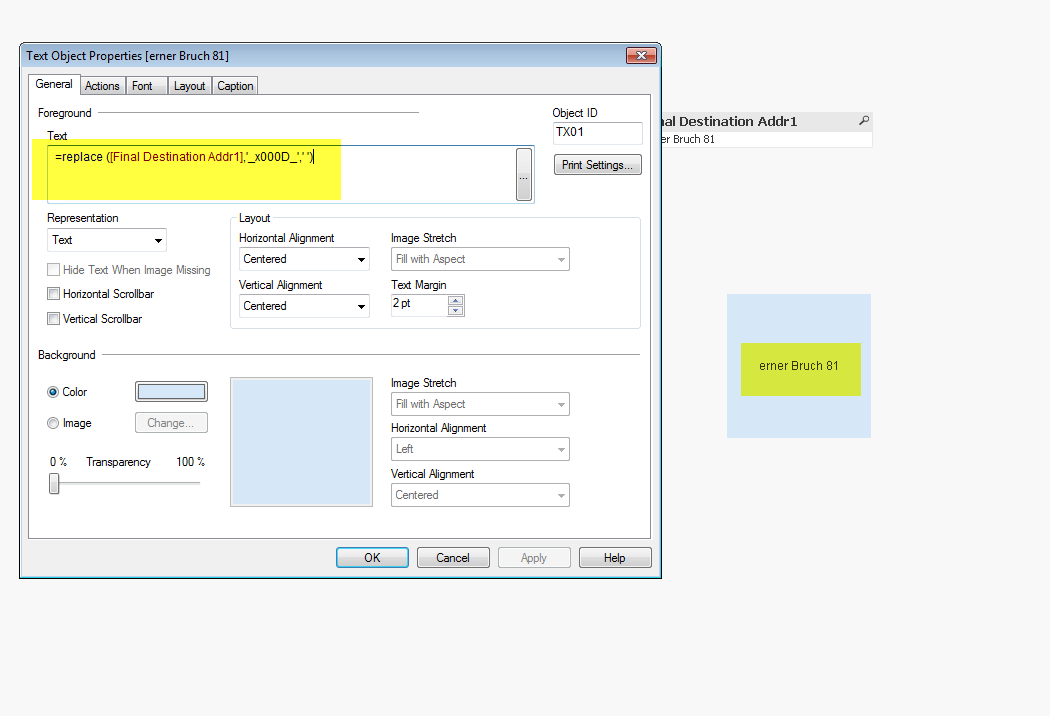
- Mark as New
- Bookmark
- Subscribe
- Mute
- Subscribe to RSS Feed
- Permalink
- Report Inappropriate Content
HI Wassenaar.
Yes i am sure its a excel file only
- Mark as New
- Bookmark
- Subscribe
- Mute
- Subscribe to RSS Feed
- Permalink
- Report Inappropriate Content
try to create
Replace(Your Field,'ß',' ') as Youfield,
- Mark as New
- Bookmark
- Subscribe
- Mute
- Subscribe to RSS Feed
- Permalink
- Report Inappropriate Content
Can you post the load statement that loads that file?
talk is cheap, supply exceeds demand
- Mark as New
- Bookmark
- Subscribe
- Mute
- Subscribe to RSS Feed
- Permalink
- Report Inappropriate Content
BUt ß is not the only special character in that excel i have many such kind of special characters
- Mark as New
- Bookmark
- Subscribe
- Mute
- Subscribe to RSS Feed
- Permalink
- Report Inappropriate Content
LOAD [Shipment Details],
[Shipped (ASN)],
[Shipment ID],
[Delivered to Final Dest.],
[Purchase Order],
[Final Destination (Shipment)],
[Final Destination Addr1],
[Final Destination City],
[Final Destination Country],
[Final Destination Postal Code],
[Final Destination State],
Status,
[BL/AWB/PRO],
Container,
[Pro #]
FROM
(ooxml, embedded labels, table is [View Shipments]);
- Mark as New
- Bookmark
- Subscribe
- Mute
- Subscribe to RSS Feed
- Permalink
- Report Inappropriate Content
i dont want to delete or replace the special character how can i get the output as "Dißerner Bruch 81 " ?
- « Previous Replies
-
- 1
- 2
- Next Replies »