Unlock a world of possibilities! Login now and discover the exclusive benefits awaiting you.
- Qlik Community
- :
- All Forums
- :
- QlikView App Dev
- :
- Re: Specify an individual word color
- Subscribe to RSS Feed
- Mark Topic as New
- Mark Topic as Read
- Float this Topic for Current User
- Bookmark
- Subscribe
- Mute
- Printer Friendly Page
- Mark as New
- Bookmark
- Subscribe
- Mute
- Subscribe to RSS Feed
- Permalink
- Report Inappropriate Content
Specify an individual word color
Is it possible in QV to specify different font colors in the same line of text?
Thanks for your feedback.
Russell
- Mark as New
- Bookmark
- Subscribe
- Mute
- Subscribe to RSS Feed
- Permalink
- Report Inappropriate Content
we can do in QV but it needs some ridiculous amount of effort.
post the text content.
Thanks
- Mark as New
- Bookmark
- Subscribe
- Mute
- Subscribe to RSS Feed
- Permalink
- Report Inappropriate Content
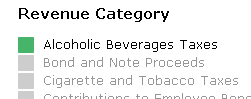
This is what I'm after - a menu with green square and black type indicating item is selected. Otherwise everything is gray.
What I have now is (for one menu entry) a black version (ON) and a gray version (OFF) of the text, plus a green version (ON) and a gray version (OFF) of the square. Presently each of these 4 elements is an individual text object, scripted to turn on or off when that category is selected or not.
I'm thinking it would be nice if I could have (instead of 4 elements) just one element -all text - with a special character (glyph) for the square, scripted to be either ON or OFF. The ON version would need to have 2 colors in the same text string (green square, black text).
Thanks for your input.
- Mark as New
- Bookmark
- Subscribe
- Mute
- Subscribe to RSS Feed
- Permalink
- Report Inappropriate Content
Are you using a list box or text objects.
M sorry i am a bit confused by your explanation and the attached picture.
or are looking for something like this.
edit : as rob said, in Qv its possible this way
i am not sure what exactly you looking for.
- Mark as New
- Bookmark
- Subscribe
- Mute
- Subscribe to RSS Feed
- Permalink
- Report Inappropriate Content
If you use a listbox with the LED selection style (presentation pane), you'll get almost the exact visual effect with no effort.
-Rob
- Mark as New
- Bookmark
- Subscribe
- Mute
- Subscribe to RSS Feed
- Permalink
- Report Inappropriate Content
The list box may work. I was doing text objects to have a little more control over size of square, color, number of items in list, etc.
If I do use the listbox, and it's drawing from a list of 100 items, if I only want to show 10 specific items in the list (not any 10, but 10 specific items), how do I do that?
Thanks.
Russell
- Mark as New
- Bookmark
- Subscribe
- Mute
- Subscribe to RSS Feed
- Permalink
- Report Inappropriate Content
to filter out values in a list box you can use PICK(Match()) function.
you can specify what value you want to display(specific values instead of random values).
Example :
put the below expression in the list box's expression.
=pick(wildmatch(Revenue,'*Alcohol*','*Bond*'),'Alcohol','Bond')
.
then you would see.
- Mark as New
- Bookmark
- Subscribe
- Mute
- Subscribe to RSS Feed
- Permalink
- Report Inappropriate Content
Please close the thread as answered if you got what you looking for.
thnks
- Mark as New
- Bookmark
- Subscribe
- Mute
- Subscribe to RSS Feed
- Permalink
- Report Inappropriate Content
I don't think the pick() is required unless you want to change the values. You could just use:
=if(wildmatch(Revenue, 'Alcohol','Bond'), Revenue)