Unlock a world of possibilities! Login now and discover the exclusive benefits awaiting you.
- Qlik Community
- :
- All Forums
- :
- QlikView App Dev
- :
- Re: Specifying and excluding values within a field
- Subscribe to RSS Feed
- Mark Topic as New
- Mark Topic as Read
- Float this Topic for Current User
- Bookmark
- Subscribe
- Mute
- Printer Friendly Page
- Mark as New
- Bookmark
- Subscribe
- Mute
- Subscribe to RSS Feed
- Permalink
- Report Inappropriate Content
Specifying and excluding values within a field
In my qlikview file, I am trying to calculate hours by a developer based on an ID Number for that assigned task. The problem with someone of the ID Numbers is that two different developers have contributed to one task so I can not get the individual amount of hours for the developer that is currently working on it. I have created two excel sheets that are linked together by the field [ID Number] and a qlikview document with the charts and buttons I am currently using, to see what I mean visually.
Basically my end result is to make ID Number 20022 only counts the developer (Sumeet's) hours and ID Number 23580 only counts the developer (Amita's) hours, so that they have the correct number. The other developer that has contributed to the task is not included in our counts because they are not currently working on that task anymore.
If you have any questions please let me know. I hope someone can help me out!
- « Previous Replies
-
- 1
- 2
- Next Replies »
Accepted Solutions
- Mark as New
- Bookmark
- Subscribe
- Mute
- Subscribe to RSS Feed
- Permalink
- Report Inappropriate Content
- Mark as New
- Bookmark
- Subscribe
- Mute
- Subscribe to RSS Feed
- Permalink
- Report Inappropriate Content
Check now
Variable definition updates
1) vActualEffort
Sum({$<[Tracker.Category] -= {Research, Estimation}>}If(Developer.Developer = Tracker.Developer, [Tracker.Time Reported Actual]))
2) vBAHours
Sum({$<[Tracker.Category]={'Research','Estimation'}>} If(Developer.Developer = Tracker.Developer, [Tracker.Time Reported Actual]))
- Mark as New
- Bookmark
- Subscribe
- Mute
- Subscribe to RSS Feed
- Permalink
- Report Inappropriate Content

It works in my sample data, but unfortunately not in my real data. I got really large numbers.
I was able to switch the expression around to get the right answers, except for the two that have two developers. The ID Number or WR # 20022 and 23580 are blank ( - ). This also prevents the actual effort and the actual total hours to be calculated which is important.
My variables are now:
vActualEffort - (If([CapGemini.Capgemini Developer] = [Time Tracker.User Full Name], Sum({$<[Time Tracker.Category Description] -= {'Research', 'Estimation'}>} [Time Tracker.Time Reported Actual])))
vBAHours - If([CapGemini.Capgemini Developer] = [Time Tracker.User Full Name], Sum({$<[Time Tracker.Category Description]={'Research','Estimation'}>} [Time Tracker.Time Reported Actual]))
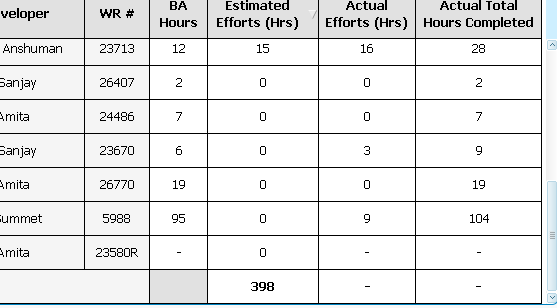
- Mark as New
- Bookmark
- Subscribe
- Mute
- Subscribe to RSS Feed
- Permalink
- Report Inappropriate Content
So below is the snapshot which isn't working? Also I added the if statement within the Sum function and I see you added if outside Sum. Not sure if your if statement is there for another reason?
- Mark as New
- Bookmark
- Subscribe
- Mute
- Subscribe to RSS Feed
- Permalink
- Report Inappropriate Content
They both did not work. When I tried using the variables you gave me, it gave me large numbers like in the first screenshot.
- Mark as New
- Bookmark
- Subscribe
- Mute
- Subscribe to RSS Feed
- Permalink
- Report Inappropriate Content
Will you be able to provide a sample where you seeing large numbers?
- Mark as New
- Bookmark
- Subscribe
- Mute
- Subscribe to RSS Feed
- Permalink
- Report Inappropriate Content
Here is a sample with the real data and a copy of the excel sheet I am using. Hope this helps!
- Mark as New
- Bookmark
- Subscribe
- Mute
- Subscribe to RSS Feed
- Permalink
- Report Inappropriate Content
I am getting an error when I try to open the document. Is there a section access in the application?
- Mark as New
- Bookmark
- Subscribe
- Mute
- Subscribe to RSS Feed
- Permalink
- Report Inappropriate Content
Sorry about that. You should be good now
- Mark as New
- Bookmark
- Subscribe
- Mute
- Subscribe to RSS Feed
- Permalink
- Report Inappropriate Content
Also to mention: the bar graph is incorrect. In order to see the true values of the bar graph, you have to click on the OTT Users Button. In order to see the correct values for the chart, you have to click on the OTT Users Button and then on the individual developer's button.
- « Previous Replies
-
- 1
- 2
- Next Replies »