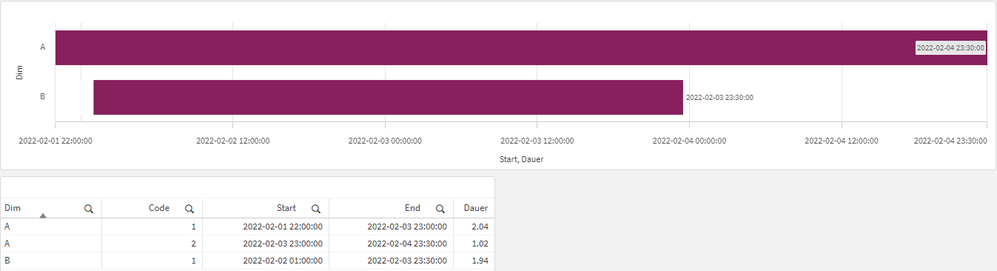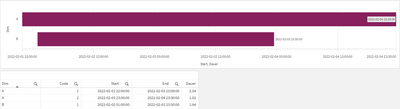Unlock a world of possibilities! Login now and discover the exclusive benefits awaiting you.
- Qlik Community
- :
- All Forums
- :
- QlikView App Dev
- :
- Re: Stacked Bar Chart using multiple dimensions an...
- Subscribe to RSS Feed
- Mark Topic as New
- Mark Topic as Read
- Float this Topic for Current User
- Bookmark
- Subscribe
- Mute
- Printer Friendly Page
- Mark as New
- Bookmark
- Subscribe
- Mute
- Subscribe to RSS Feed
- Permalink
- Report Inappropriate Content
Stacked Bar Chart using multiple dimensions and multiple expression
I am trying to create the chart above using the sample data above.
The expressions are
* Sum({<NT/OT={'NT'}>}Hours)
* Sum({<NT/OT={'OT'}>}Hours)
The dimensions are
* Name,
* Category -> Activity (Drill Down)
But I am unable to get them to stacked on top of each other like the chart I drew above.
Anyone has any clue?
Accepted Solutions
- Mark as New
- Bookmark
- Subscribe
- Mute
- Subscribe to RSS Feed
- Permalink
- Report Inappropriate Content
I don't think that chart is possible. You can have 2 dimensions with a single expression, or 1 dimension and 1 or more expressions, but you cannot do 2 dimensions with 2 expressions.
- Mark as New
- Bookmark
- Subscribe
- Mute
- Subscribe to RSS Feed
- Permalink
- Report Inappropriate Content
Is this still not possible? I am trying to achieve the same with Nov 2022 Version of Qlik Sense to create a simple Gantt Chart (without the need for extensions).
I would like to colour code the bar charts based on the "Code" Value but unfortunally only one dimension is valid, if two measures are used...
- Mark as New
- Bookmark
- Subscribe
- Mute
- Subscribe to RSS Feed
- Permalink
- Report Inappropriate Content
I don't think that chart is possible. You can have 2 dimensions with a single expression, or 1 dimension and 1 or more expressions, but you cannot do 2 dimensions with 2 expressions.
- Mark as New
- Bookmark
- Subscribe
- Mute
- Subscribe to RSS Feed
- Permalink
- Report Inappropriate Content
See the following Help link and scroll down to the Chart Properties: Style section, that should be the details for which you are looking:
http://help.qlik.com/en-US/qlikview/November2018/Subsystems/Client/Content/QV_QlikView/Bar_Chart.htm
Regards,
Brett
I now work a compressed schedule, Tuesday, Wednesday and Thursday, so those will be the days I will reply to any follow-up posts.
- Mark as New
- Bookmark
- Subscribe
- Mute
- Subscribe to RSS Feed
- Permalink
- Report Inappropriate Content
Is this still not possible? I am trying to achieve the same with Nov 2022 Version of Qlik Sense to create a simple Gantt Chart (without the need for extensions).
I would like to colour code the bar charts based on the "Code" Value but unfortunally only one dimension is valid, if two measures are used...