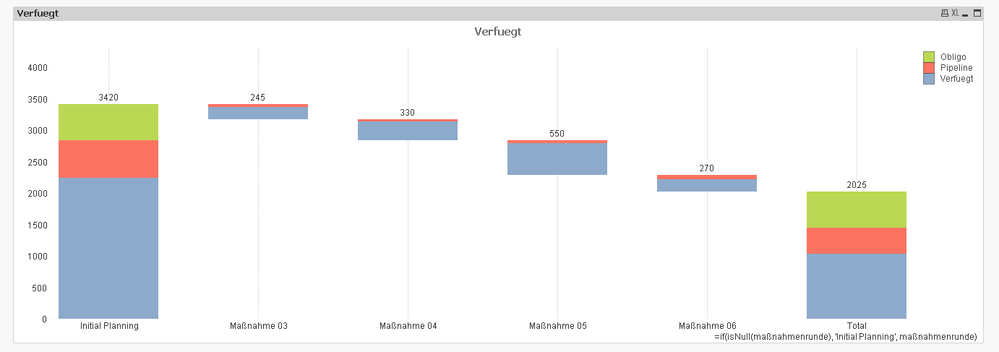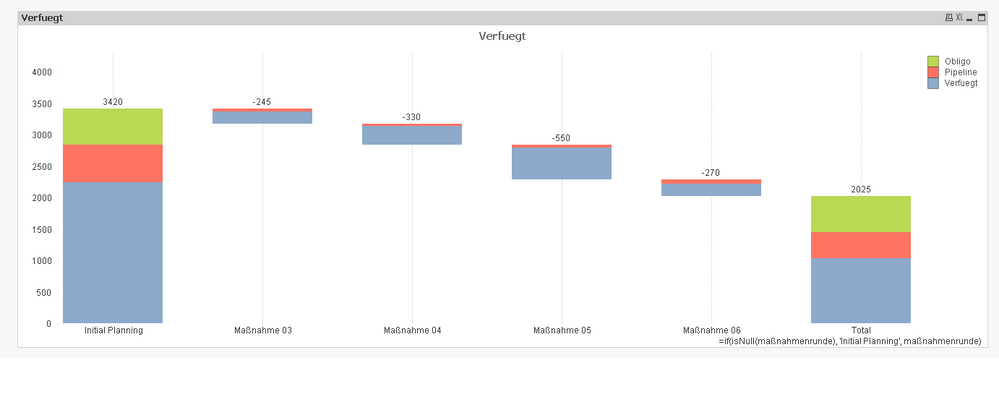Unlock a world of possibilities! Login now and discover the exclusive benefits awaiting you.
- Qlik Community
- :
- All Forums
- :
- QlikView App Dev
- :
- Re: Stacked Waterfall chart with one dimension and...
- Subscribe to RSS Feed
- Mark Topic as New
- Mark Topic as Read
- Float this Topic for Current User
- Bookmark
- Subscribe
- Mute
- Printer Friendly Page
- Mark as New
- Bookmark
- Subscribe
- Mute
- Subscribe to RSS Feed
- Permalink
- Report Inappropriate Content
Stacked Waterfall chart with one dimension and multiple expressions
Hello,
I want to create a stacked waterfall chart with one dimension and multiple expressions.
Basically, I have Planning data and multiple timestamps, where the planning data is reduced. In the end it should show a stacked bar chart with the Actual data (planning data - reductions). Unfortunately, I dont get the offset right.
Attached a picture of the data and also the responding qvw. Can anyone help me with the Offset?
Thank you very much in advance!
Accepted Solutions
- Mark as New
- Bookmark
- Subscribe
- Mute
- Subscribe to RSS Feed
- Permalink
- Report Inappropriate Content
It is difficult for me to explain why it works what I have, but it kind of does. New expressions
=If(RowNo() = 1 or RowNo() = (countMaßnahmenrunde)+1, Sum(Verfuegt), -Sum(Verfuegt))
=If(RowNo() = 1 or RowNo() = (countMaßnahmenrunde)+1, Sum(Pipeline), -Sum(Pipeline))
=If(RowNo() = 1 or RowNo() = (countMaßnahmenrunde)+1, Sum(Obligo), -Sum(Obligo))New offset expression
=If(RowNo() = 1 or RowNo()=(countMaßnahmenrunde)+1, 0,
RangeSum(Above(Sum(Verfuegt) + Sum(Pipeline) + Sum(Obligo), 0, RowNo())))
- Mark as New
- Bookmark
- Subscribe
- Mute
- Subscribe to RSS Feed
- Permalink
- Report Inappropriate Content
- Mark as New
- Bookmark
- Subscribe
- Mute
- Subscribe to RSS Feed
- Permalink
- Report Inappropriate Content
It is difficult for me to explain why it works what I have, but it kind of does. New expressions
=If(RowNo() = 1 or RowNo() = (countMaßnahmenrunde)+1, Sum(Verfuegt), -Sum(Verfuegt))
=If(RowNo() = 1 or RowNo() = (countMaßnahmenrunde)+1, Sum(Pipeline), -Sum(Pipeline))
=If(RowNo() = 1 or RowNo() = (countMaßnahmenrunde)+1, Sum(Obligo), -Sum(Obligo))New offset expression
=If(RowNo() = 1 or RowNo()=(countMaßnahmenrunde)+1, 0,
RangeSum(Above(Sum(Verfuegt) + Sum(Pipeline) + Sum(Obligo), 0, RowNo())))
- Mark as New
- Bookmark
- Subscribe
- Mute
- Subscribe to RSS Feed
- Permalink
- Report Inappropriate Content
Perfect, thank you so much!
I think I understand what you did there: You made the negative numbers in the expression positive. In the offset, you still used the negative numbers. Therefore the offset is correct and they stack normally.
Genius! 🙂
Edit: Basically, instead of the if-clause one can also say
fabs(sum(Verfuegt))
fabs(sum(Obligo))
fabs(sum(Pipeline))
and it works. You just want to convert a negative sum to a positive number, which the fabs function does 🙂
- Mark as New
- Bookmark
- Subscribe
- Mute
- Subscribe to RSS Feed
- Permalink
- Report Inappropriate Content
One more question: Do you know, how I can show that the numbers are negative?
Because right now, the "Values on Data Points" Feature shows a positive number on the bars. Which might be confusing as the numbers originally are negative.
- Mark as New
- Bookmark
- Subscribe
- Mute
- Subscribe to RSS Feed
- Permalink
- Report Inappropriate Content
Checking
- Mark as New
- Bookmark
- Subscribe
- Mute
- Subscribe to RSS Feed
- Permalink
- Report Inappropriate Content
Added a new expression for displaying
- Mark as New
- Bookmark
- Subscribe
- Mute
- Subscribe to RSS Feed
- Permalink
- Report Inappropriate Content
That works perfect. Thank you very much! 🙂