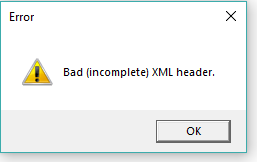Unlock a world of possibilities! Login now and discover the exclusive benefits awaiting you.
- Qlik Community
- :
- All Forums
- :
- QlikView App Dev
- :
- Re: Store Table Box into QVD using Macro Button
- Subscribe to RSS Feed
- Mark Topic as New
- Mark Topic as Read
- Float this Topic for Current User
- Bookmark
- Subscribe
- Mute
- Printer Friendly Page
- Mark as New
- Bookmark
- Subscribe
- Mute
- Subscribe to RSS Feed
- Permalink
- Report Inappropriate Content
Store Table Box into QVD using Macro Button
Hello Master,
How to store a table box into qvd using action macro in button ?
I tried script like below :
sub StoreTB01TableToQVD
set obj = ActiveDocument.GetSheetObject("TB01")
File = ActiveDocument.Evaluate("TB01.qvd")
obj.Export File, 4
end sub
When I click test in the macro window, popup appear 'Cannot open file - for writing'
What should I do?
Thank you for you suggestion
- Mark as New
- Bookmark
- Subscribe
- Mute
- Subscribe to RSS Feed
- Permalink
- Report Inappropriate Content
Try
Sub QVDExport
set st = ActiveDocument.GetSheetObject("TB01")
File = activedocument.Evaluate("'Path\table.qvd'")
st.Export File, 4
End Sub
- Mark as New
- Bookmark
- Subscribe
- Mute
- Subscribe to RSS Feed
- Permalink
- Report Inappropriate Content
Thanks @vamsee
I tried your suggestion, qvd successfully generated
But, when I opened it, in QlikView for data loading
The separator became wrong, please see my attachment
Is there any other parameter in function Export, to set the separator?
Thanks a lot
- Mark as New
- Bookmark
- Subscribe
- Mute
- Subscribe to RSS Feed
- Permalink
- Report Inappropriate Content
Honestly, I am not an expert on Macros. I tried searching in the community and couldn't find the exact solution.
Basically, that export is missing the XML header part.
Alternatively, you can export the complete table box into an XML file and then read it.
sub xml
set table= ActiveDocument.GetSheetObject("TB01")
table.ExportXml "Desktop\table.xml"
end sub
I have tried exporting chart objects into qvd and that worked fine
sub ChartToQVD
set obj = ActiveDocument.GetSheetObject("CH01")
obj.ExportEx "Desktop\chart.qvd", 4
end sub