Unlock a world of possibilities! Login now and discover the exclusive benefits awaiting you.
- Qlik Community
- :
- All Forums
- :
- QlikView App Dev
- :
- Re: Straight Table of No Sales for Given Year
- Subscribe to RSS Feed
- Mark Topic as New
- Mark Topic as Read
- Float this Topic for Current User
- Bookmark
- Subscribe
- Mute
- Printer Friendly Page
- Mark as New
- Bookmark
- Subscribe
- Mute
- Subscribe to RSS Feed
- Permalink
- Report Inappropriate Content
Straight Table of No Sales for Given Year
Hello,
I built a straight table that only shows customers who have NOT purchased any products based on the selected list box year. I added the following expression to exclude the current year selected.
=Only({1-$}Year)
I am getting the expected list of customers who have not purchased any products for the selected year. However, the issue I am having is that I want to add an expression that will show the average potential sales (i.e average lost sales) for the selected year, but I cannot get the sum calculation to work. I tried the following expression to no success. I'm not getting any numbers at all.
=Sum((=Only({1-$}Year)> "Sales Amount") / (Max(=Only({1-$}Year) - Min(=Only({1-$}Year))
Thank you in advance for any assistance.
Accepted Solutions
- Mark as New
- Bookmark
- Subscribe
- Mute
- Subscribe to RSS Feed
- Permalink
- Report Inappropriate Content
only() will probably not work if there are more than 1 year to look at (for example, there are 3 years in your data model, you select the first year and expect the last two years to be returned, but only() can only return a single, unambiguous value).
You can use the implicit field value definitions using the p() and namely the e() function, so maybe try something like
=sum({<Customer = e(), Year= >} [Sales Amount]) / count({1-$} DISTINCT Year)
- Mark as New
- Bookmark
- Subscribe
- Mute
- Subscribe to RSS Feed
- Permalink
- Report Inappropriate Content
only() will probably not work if there are more than 1 year to look at (for example, there are 3 years in your data model, you select the first year and expect the last two years to be returned, but only() can only return a single, unambiguous value).
You can use the implicit field value definitions using the p() and namely the e() function, so maybe try something like
=sum({<Customer = e(), Year= >} [Sales Amount]) / count({1-$} DISTINCT Year)
- Mark as New
- Bookmark
- Subscribe
- Mute
- Subscribe to RSS Feed
- Permalink
- Report Inappropriate Content
Only function return if the filed have more than one value. So use swuehl suggested expression.
- Mark as New
- Bookmark
- Subscribe
- Mute
- Subscribe to RSS Feed
- Permalink
- Report Inappropriate Content
That worked!
Thank you swuehl
- Mark as New
- Bookmark
- Subscribe
- Mute
- Subscribe to RSS Feed
- Permalink
- Report Inappropriate Content
Thank you swuehl and dathu for your help.
I've since added a Ship To State list box to further filter my straight table. The issue is that when I filter on a particular Ship To State after selecting my primary Year filter (=Only({1-$}Year) ), the Year filter is no longer enforced producing a filtered straight table that doesn't show expected results of (=Only({1-$}Year) AND State. Actually, the results don't make any sense all.
Thank you,
- Mark as New
- Bookmark
- Subscribe
- Mute
- Subscribe to RSS Feed
- Permalink
- Report Inappropriate Content
Hi Smith, In which place, are you using this expression: only({1-$} Year)
Please post sample qvw.
- Mark as New
- Bookmark
- Subscribe
- Mute
- Subscribe to RSS Feed
- Permalink
- Report Inappropriate Content
Hi dathu,
I attached a sample qvw. Also, please see image of location of the only({1-$} Year) expression. I'm trying to have the only({1-$} Year) as the primary filter and then add additional filters for City, State, and Zip Code. I tired using Altered States for this particular sheet, but it did not work.
Thank you!!
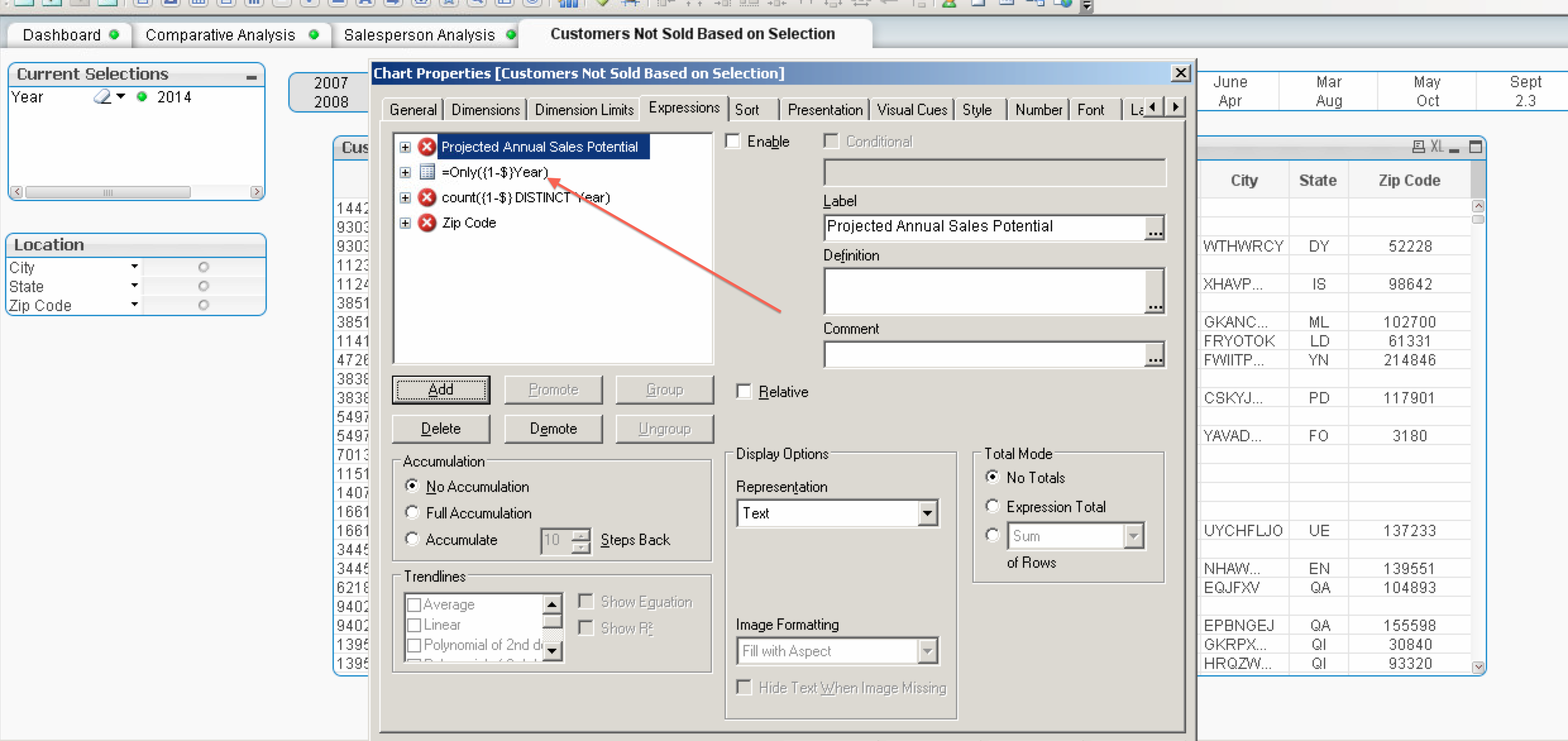
- Mark as New
- Bookmark
- Subscribe
- Mute
- Subscribe to RSS Feed
- Permalink
- Report Inappropriate Content
Hi dathu,
Thank you for your help. I'm new to QlikView and learning a great deal. Interaction with the Community has been a tremendous resource. Everyone here is extremely helpful and willing to offer assistance. I will "pay it forward" to the Community as I become proficient.
Have you had the chance to review the qvw I posted? I will understand if you don't have the availability at this time.
Thanks,