Unlock a world of possibilities! Login now and discover the exclusive benefits awaiting you.
- Qlik Community
- :
- All Forums
- :
- QlikView App Dev
- :
- Straight table: Label as a function of the field n...
- Subscribe to RSS Feed
- Mark Topic as New
- Mark Topic as Read
- Float this Topic for Current User
- Bookmark
- Subscribe
- Mute
- Printer Friendly Page
- Mark as New
- Bookmark
- Subscribe
- Mute
- Subscribe to RSS Feed
- Permalink
- Report Inappropriate Content
Straight table: Label as a function of the field name; or, Get relative column position in a straight table.
I would like to create a label for each column in a straight table that is a function of the fieldname in that column.
For example: The straight table object name is CH01. The field in the first column (0) is Orders.Customer_Name.
I would like to create a function for the Label that trims the Orders. part from the field name and replaces the underscore with a space. I am able to use the replace or the textbetween functions in conjunction with the GetObjectField function if I explicitly pass the column number. In this case, column 0: =Replace(Replace(GetObjectField(0,'CH01'),'_',' '),'Orders.','')
Unfortunately, using the GetObjectField function, I have to explicitly pass the column number. If the columns get rearranged, the labels no longer reflect the current column.
- Is there a way to better retrieve the field name in the function in my label without using the GetObjectField function?
- Or, is there a way to identify/pass the relative column position into the function that I have created?
An example application is attached.
Any suggestions would be greatly appreciated.

- Mark as New
- Bookmark
- Subscribe
- Mute
- Subscribe to RSS Feed
- Permalink
- Report Inappropriate Content
Hi melisa,
Please check the below screen shot it may help you to change your column name.
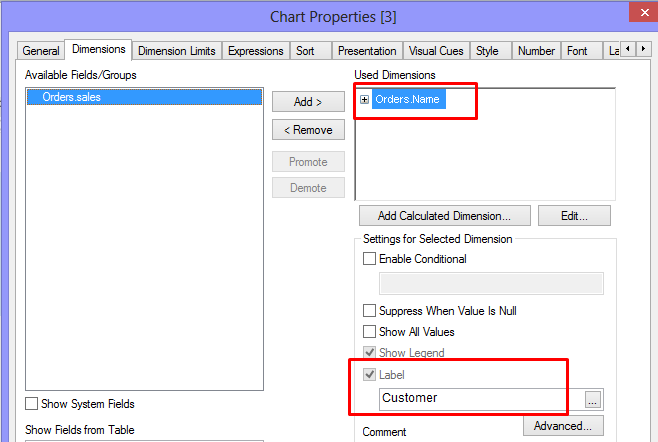

Thanks.
- Mark as New
- Bookmark
- Subscribe
- Mute
- Subscribe to RSS Feed
- Permalink
- Report Inappropriate Content
This does not help me. All you have done is show me how to manually label a field
- Mark as New
- Bookmark
- Subscribe
- Mute
- Subscribe to RSS Feed
- Permalink
- Report Inappropriate Content
Hi melisa,
what you did is correct please check the below screenshot. but bit confused why you are getting the same column name .
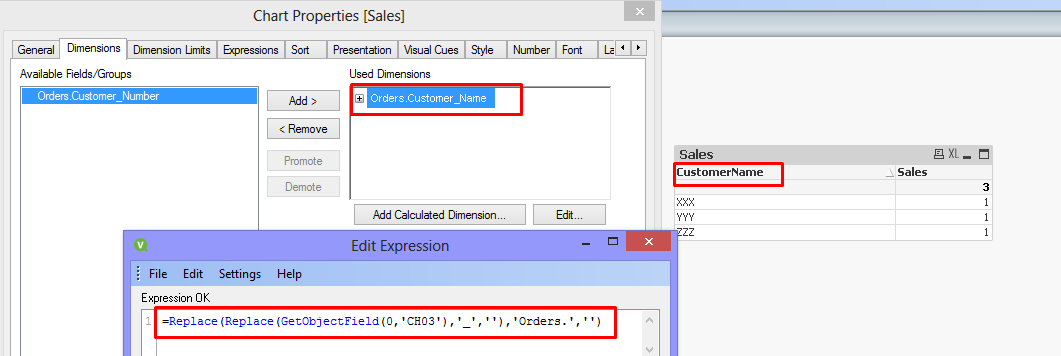
- Mark as New
- Bookmark
- Subscribe
- Mute
- Subscribe to RSS Feed
- Permalink
- Report Inappropriate Content
I want to create a function that will translate the qualified fieldname into short friendly label without underscores that will wrap neatly.
The function I have written does this, but this function requires that I explicitly declare the relative location of the column.
It is not dynamic based on the column order, so if I drag the column left or right from its original explicitly-declared position, the relative position no longer matches the explicitly declared position.
My question remains:
- Is there a way to better retrieve the field name in the function in my label without using the GetObjectField function which requires me to explicitly declare the position?
- Or, is there a way to identify/pass the relative column position into the function that I have created?
- Mark as New
- Bookmark
- Subscribe
- Mute
- Subscribe to RSS Feed
- Permalink
- Report Inappropriate Content
I want to create a function that will translate the qualified fieldname into short friendly label without underscores that will wrap neatly.
The function I have written does this, but this function requires that I explicitly declare the relative location of the column.
It is not dynamic based on the column order, so if I drag the column left or right from its original explicitly-declared position, the relative position no longer matches the explicitly declared position.