Unlock a world of possibilities! Login now and discover the exclusive benefits awaiting you.
- Qlik Community
- :
- All Forums
- :
- QlikView App Dev
- :
- Re: Straight table Total value issue
- Subscribe to RSS Feed
- Mark Topic as New
- Mark Topic as Read
- Float this Topic for Current User
- Bookmark
- Subscribe
- Mute
- Printer Friendly Page
- Mark as New
- Bookmark
- Subscribe
- Mute
- Subscribe to RSS Feed
- Permalink
- Report Inappropriate Content
Straight table Total value issue
Hi All,
I have straight table having 2 dimensions and 1 metrics.I am showing the total value as well.I want the total value will be displayed only when all the rows have value if any table value is not there(NA),It should not show total value.
Attached Image.In this image whenever NA is there total should not be displayed.
Can anyone help me on this.
Regards,
Mayank
- « Previous Replies
-
- 1
- 2
- Next Replies »
- Mark as New
- Bookmark
- Subscribe
- Mute
- Subscribe to RSS Feed
- Permalink
- Report Inappropriate Content
Please see the attached:
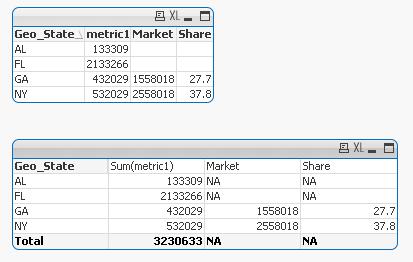
- Mark as New
- Bookmark
- Subscribe
- Mute
- Subscribe to RSS Feed
- Permalink
- Report Inappropriate Content
Thank you for your reply.
In my case attached Image2 for your reference.In this highlighted in red where if any one value is NA total should be NA But it is not.
Can you please tell me what all settings you did?I ahve just used pivot chart and used partial sum option.
Regards,
Mayank
- Mark as New
- Bookmark
- Subscribe
- Mute
- Subscribe to RSS Feed
- Permalink
- Report Inappropriate Content
There are no other settings:
Select partial sum option for Geo_State and use the below dimensions and expressions for the pivot chart:
Dimensions:
Geo_State
Expressions:
metric1:
Sum(metric1)
Market:
If(Len(Trim(Market))>0,Market,'NA')
Share:
If(Len(Trim(Share))>0,Share,'NA')
- Mark as New
- Bookmark
- Subscribe
- Mute
- Subscribe to RSS Feed
- Permalink
- Report Inappropriate Content
I did the same in my case it is not showing NA in total.I have some confidential condition if that passses then will show the value else will show NA.
Any input on this please?
Regards,
Mayank
- Mark as New
- Bookmark
- Subscribe
- Mute
- Subscribe to RSS Feed
- Permalink
- Report Inappropriate Content
Is it possible to upload a small sample to look at it ?
- Mark as New
- Bookmark
- Subscribe
- Mute
- Subscribe to RSS Feed
- Permalink
- Report Inappropriate Content
what is your expression?
- Mark as New
- Bookmark
- Subscribe
- Mute
- Subscribe to RSS Feed
- Permalink
- Report Inappropriate Content
Please find attached sample application
- Mark as New
- Bookmark
- Subscribe
- Mute
- Subscribe to RSS Feed
- Permalink
- Report Inappropriate Content
for expression 'Market', try this..
=aggr(
IF(CT='IND PHA',if(Count(DISTINCT CM)>2 and max(OTLT_CNT)>3,Sum( {<CM=>}sales),'NA'),
if(Count(DISTINCT CM)>2 and Count(DISTINCT ENTERPRISE)>1 and max(OTLT_CNT)>2,Sum( {<CM=>}sales),'NA')),ST_CD,BG)
- Mark as New
- Bookmark
- Subscribe
- Mute
- Subscribe to RSS Feed
- Permalink
- Report Inappropriate Content
Hi Sethu,
In this case I am not getting value where both the records have value.
Regards,
Mayank
- « Previous Replies
-
- 1
- 2
- Next Replies »