Unlock a world of possibilities! Login now and discover the exclusive benefits awaiting you.
- Qlik Community
- :
- All Forums
- :
- QlikView App Dev
- :
- Re: Straight table calculated total row
- Subscribe to RSS Feed
- Mark Topic as New
- Mark Topic as Read
- Float this Topic for Current User
- Bookmark
- Subscribe
- Mute
- Printer Friendly Page
- Mark as New
- Bookmark
- Subscribe
- Mute
- Subscribe to RSS Feed
- Permalink
- Report Inappropriate Content
Straight table calculated total row
Hi All,
My requirement is to have a calculated total different to it's expression.
My expression is simply calling a field and I want the total of this column to be a calculation of two previously calculated expressions.
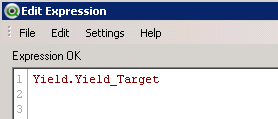
The Yield target is not a calculated so the total is not correct as can be seen as blank below.
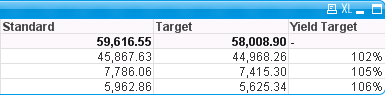
I would like the Yield Target total to be Standard / Target so it would be 59616.55 / 58008.90
I should also point out that the standard and target columns are both expressions.
Thanks,
Tom
- « Previous Replies
-
- 1
- 2
- Next Replies »
Accepted Solutions
- Mark as New
- Bookmark
- Subscribe
- Mute
- Subscribe to RSS Feed
- Permalink
- Report Inappropriate Content
try this expression
SUM(DISTINCT [Target Content])/
(sum(aggr(sum([Target Content])/sum(Yield_Target),Resource,Date)))
- Mark as New
- Bookmark
- Subscribe
- Mute
- Subscribe to RSS Feed
- Permalink
- Report Inappropriate Content
Neal, didn't this work [Standard]/[Target]??
- Mark as New
- Bookmark
- Subscribe
- Mute
- Subscribe to RSS Feed
- Permalink
- Report Inappropriate Content
Should be this for Yield Target
Sum(TOTAL [Standard]) / Sum(TOTAL [Target])
- Mark as New
- Bookmark
- Subscribe
- Mute
- Subscribe to RSS Feed
- Permalink
- Report Inappropriate Content
Unfortunately not, unless I've overlooked something the result I got for Standard/Target is 313% as the Total.
That calculation works for the row values but not the total. The result I should get in the total is 102.7%
- Mark as New
- Bookmark
- Subscribe
- Mute
- Subscribe to RSS Feed
- Permalink
- Report Inappropriate Content
Seems Working?
Num((Sum(Stadard)/sum(Target)),'#,##0.00%')
- Mark as New
- Bookmark
- Subscribe
- Mute
- Subscribe to RSS Feed
- Permalink
- Report Inappropriate Content
The Standard and Target columns are expressions.
This is my expression....
Standard = SUM(DISTINCT [Yield.Standard])
Target = sum(TOTAL [Yield.Standard])/sum(TOTAL Yield.Yield_Target)
Yield_Target =
SUM(DISTINCT [Yield.Standard])/
(sum([Yield.Standard])/sum(Yield.Yield_Target))
The result is below
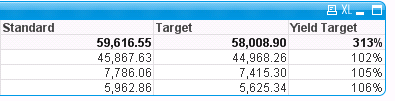
- Mark as New
- Bookmark
- Subscribe
- Mute
- Subscribe to RSS Feed
- Permalink
- Report Inappropriate Content
Is there any dimensions in your report, Would you able to provide qvw for testing
- Mark as New
- Bookmark
- Subscribe
- Mute
- Subscribe to RSS Feed
- Permalink
- Report Inappropriate Content
Use the columns in the straight table. You can reference earlier columns in the table,
- Mark as New
- Bookmark
- Subscribe
- Mute
- Subscribe to RSS Feed
- Permalink
- Report Inappropriate Content
How can I reference expression columns in a straight table?
- Mark as New
- Bookmark
- Subscribe
- Mute
- Subscribe to RSS Feed
- Permalink
- Report Inappropriate Content
Yes here is a test qvw.
- « Previous Replies
-
- 1
- 2
- Next Replies »