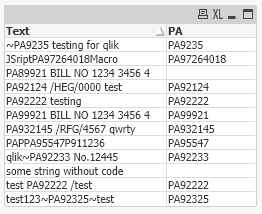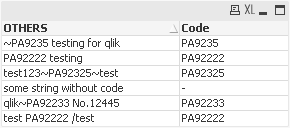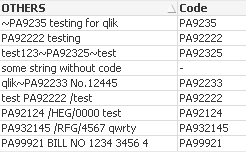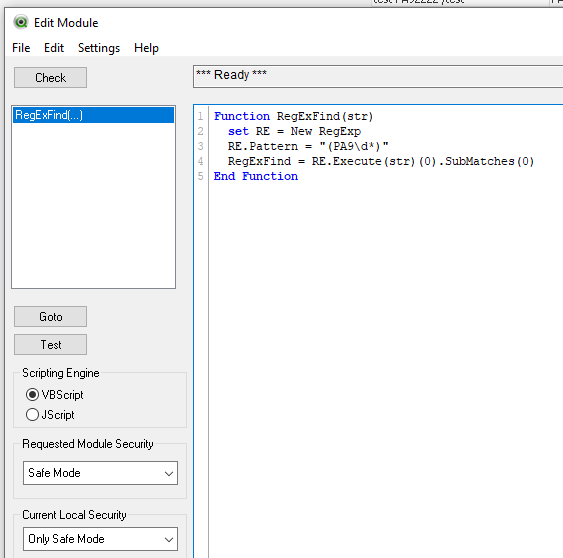Unlock a world of possibilities! Login now and discover the exclusive benefits awaiting you.
- Qlik Community
- :
- All Forums
- :
- QlikView App Dev
- :
- String extraction
- Subscribe to RSS Feed
- Mark Topic as New
- Mark Topic as Read
- Float this Topic for Current User
- Bookmark
- Subscribe
- Mute
- Printer Friendly Page
- Mark as New
- Bookmark
- Subscribe
- Mute
- Subscribe to RSS Feed
- Permalink
- Report Inappropriate Content
String extraction
Hi,
I am trying to extract the code which starts with 'PA9' from a string in column OTHERS as below and make a new column/field for the code.
OTHERS
~PA9235 testing for qlik
PA92222 testing
test123~PA92325~test
due to the unfixed code length and location, i am unable to use subfield() for this.
Is there any other way for this?
Accepted Solutions
- Mark as New
- Bookmark
- Subscribe
- Mute
- Subscribe to RSS Feed
- Permalink
- Report Inappropriate Content
The easiest way is a JScript function using a regular expression:
Macro:
function GetPA(s){
var m = s.match(/PA9\d*/);
return m==null ? "" : m[0];
}
Script:
load
Text,
GetPA(Text) as PA
Inline [
Text
~PA9235 testing for qlik
PA92222 testing
test123~PA92325~test
some string without code
qlik~PA92233 No.12445
test PA92222 /test
PA92124 /HEG/0000 test
PA932145 /RFG/4567 qwrty
PA99921 BILL NO 1234 3456 4
PA89921 BILL NO 1234 3456 4
JSriptPA97264018Macro
PAPPA95547P911236
];
Result:
- Christian
- Mark as New
- Bookmark
- Subscribe
- Mute
- Subscribe to RSS Feed
- Permalink
- Report Inappropriate Content
assuming the code consists of only 'PA9' and the following numeric characters, i.e. it ends with any non-numeric character, maybe you could use
If(Index(OTHERS,'PA9'),'PA9'&Left(SubField(OTHERS,'PA9',2),Index(SubField(OTHERS,'PA9',2),PurgeChar(SubField(OTHERS,'PA9',2),'0123456789'))-1)) as Code
hope this helps
Marco
- Mark as New
- Bookmark
- Subscribe
- Mute
- Subscribe to RSS Feed
- Permalink
- Report Inappropriate Content
Hi Marco,
This works well but there were still codes which were not extracted correctly in some case such as:
qlik~PA92233 No.12445
test PA92222 /test
- Mark as New
- Bookmark
- Subscribe
- Mute
- Subscribe to RSS Feed
- Permalink
- Report Inappropriate Content
so not all the codes of interest actually start with 'PA9' like you specified ... ?
- Mark as New
- Bookmark
- Subscribe
- Mute
- Subscribe to RSS Feed
- Permalink
- Report Inappropriate Content
Hi Marco,
Sorry for the confusion. I have edited the codes. These codes do start from PA9, however some of the extraction failed when the codes ends like these:
qlik~PA92233 No.12445
test PA92222 /test
- Mark as New
- Bookmark
- Subscribe
- Mute
- Subscribe to RSS Feed
- Permalink
- Report Inappropriate Content
The expression seems to work with these values as well.
Can you post an example application that demonstrates "OTHERS" values not working with this expression?
Thanks
table1:
LOAD *,
If(Index(OTHERS,'PA9'),'PA9'&Left(SubField(OTHERS,'PA9',2),Index(SubField(OTHERS,'PA9',2),PurgeChar(SubField(OTHERS,'PA9',2),'0123456789'))-1)) as Code
Inline [
OTHERS
~PA9235 testing for qlik
PA92222 testing
test123~PA92325~test
some string without code
qlik~PA92233 No.12445
test PA92222 /test
];
- Mark as New
- Bookmark
- Subscribe
- Mute
- Subscribe to RSS Feed
- Permalink
- Report Inappropriate Content
Hi Marco, here are some examples where the code have some issues:
PA92124 /HEG/0000 test
PA932145 /RFG/4567 qwrty
PA99921 BILL NO 1234 3456 4
Apologies for the dummy data but i can assure u that the string sequence and type is the same
- Mark as New
- Bookmark
- Subscribe
- Mute
- Subscribe to RSS Feed
- Permalink
- Report Inappropriate Content
Hi,
I didn't notice I used a wrong function here at one point.
Can you try
If(Index(OTHERS,'PA9'),'PA9'&Left(SubField(OTHERS,'PA9',2),FindOneOf(SubField(OTHERS,'PA9',2),PurgeChar(SubField(OTHERS,'PA9',2),'0123456789'))-1)) as Code
instead?
- Mark as New
- Bookmark
- Subscribe
- Mute
- Subscribe to RSS Feed
- Permalink
- Report Inappropriate Content
The easiest way is a JScript function using a regular expression:
Macro:
function GetPA(s){
var m = s.match(/PA9\d*/);
return m==null ? "" : m[0];
}
Script:
load
Text,
GetPA(Text) as PA
Inline [
Text
~PA9235 testing for qlik
PA92222 testing
test123~PA92325~test
some string without code
qlik~PA92233 No.12445
test PA92222 /test
PA92124 /HEG/0000 test
PA932145 /RFG/4567 qwrty
PA99921 BILL NO 1234 3456 4
PA89921 BILL NO 1234 3456 4
JSriptPA97264018Macro
PAPPA95547P911236
];
Result:
- Christian
- Mark as New
- Bookmark
- Subscribe
- Mute
- Subscribe to RSS Feed
- Permalink
- Report Inappropriate Content
same with VBS RegEx:
Function RegExFind(str)
set RE = New RegExp
RE.Pattern = "(PA9\d*)"
RegExFind = RE.Execute(str)(0).SubMatches(0)
End Function
table1:
LOAD *,
RegExFind(OTHERS) as Code
Inline [
OTHERS
~PA9235 testing for qlik
PA92222 testing
test123~PA92325~test
some string without code
qlik~PA92233 No.12445
test PA92222 /test
PA92124 /HEG/0000 test
PA932145 /RFG/4567 qwrty
PA99921 BILL NO 1234 3456 4
];
hope this helps
Marco