Unlock a world of possibilities! Login now and discover the exclusive benefits awaiting you.
- Qlik Community
- :
- All Forums
- :
- QlikView App Dev
- :
- Re: Sub Headers in the straight or pivot table
- Subscribe to RSS Feed
- Mark Topic as New
- Mark Topic as Read
- Float this Topic for Current User
- Bookmark
- Subscribe
- Mute
- Printer Friendly Page
- Mark as New
- Bookmark
- Subscribe
- Mute
- Subscribe to RSS Feed
- Permalink
- Report Inappropriate Content
Sub Headers in the straight or pivot table
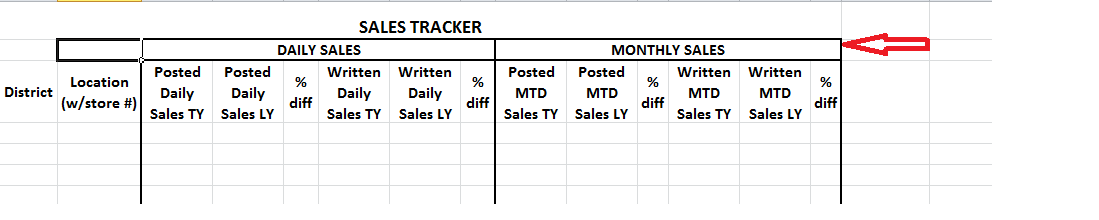
Hi All,
I have this requirement of including header on top of pivot or straight table. Is it possible to include a header in the format shown above in qlikview
Accepted Solutions
- Mark as New
- Bookmark
- Subscribe
- Mute
- Subscribe to RSS Feed
- Permalink
- Report Inappropriate Content
Hi,
Try this.
if you don't have the dimension for daily sales and monthly sales, create calculated dimension like
=valuelist ('daily sales','monthly sales')
In the expression
=pick (match (valuelist ('daily sales','monthly sales'),
'daily sales','monthly sales'),daily sales expression 1,monthly sales expression1)
Like above you need to do 5 time(separate expression).
This gives idea.
- Mark as New
- Bookmark
- Subscribe
- Mute
- Subscribe to RSS Feed
- Permalink
- Report Inappropriate Content
Hi,
Try this.
if you don't have the dimension for daily sales and monthly sales, create calculated dimension like
=valuelist ('daily sales','monthly sales')
In the expression
=pick (match (valuelist ('daily sales','monthly sales'),
'daily sales','monthly sales'),daily sales expression 1,monthly sales expression1)
Like above you need to do 5 time(separate expression).
This gives idea.
- Mark as New
- Bookmark
- Subscribe
- Mute
- Subscribe to RSS Feed
- Permalink
- Report Inappropriate Content
Thanks it worked !