Unlock a world of possibilities! Login now and discover the exclusive benefits awaiting you.
- Qlik Community
- :
- All Forums
- :
- QlikView App Dev
- :
- Re: Sub Totals ona pivot Table
- Subscribe to RSS Feed
- Mark Topic as New
- Mark Topic as Read
- Float this Topic for Current User
- Bookmark
- Subscribe
- Mute
- Printer Friendly Page
- Mark as New
- Bookmark
- Subscribe
- Mute
- Subscribe to RSS Feed
- Permalink
- Report Inappropriate Content
Sub Totals ona pivot Table
I need to add some sub totals for sales order quantity. sales order value etc. at customer code level.
I have ticked the show partial sums in the presentation tab but I get the above which is obviously not what I want.
Can you someone please help me out
thanks in advance
Dave
- « Previous Replies
-
- 1
- 2
- Next Replies »
- Mark as New
- Bookmark
- Subscribe
- Mute
- Subscribe to RSS Feed
- Permalink
- Report Inappropriate Content
Hi,
Can you share a screenshot of the presentation tab ?
- Mark as New
- Bookmark
- Subscribe
- Mute
- Subscribe to RSS Feed
- Permalink
- Report Inappropriate Content
if you click on the table it will appear in another window
- Mark as New
- Bookmark
- Subscribe
- Mute
- Subscribe to RSS Feed
- Permalink
- Report Inappropriate Content
Hi,
Have you tried to enable the "show partial sums" on the "Customer" dimension instead of on the formulas?
- Mark as New
- Bookmark
- Subscribe
- Mute
- Subscribe to RSS Feed
- Permalink
- Report Inappropriate Content
I enabled the show partial sums on all the dimensions I needed to total. I have tried enable it against the customer code and it doesn't have any total. I guess that's because it is a string not a number
- Mark as New
- Bookmark
- Subscribe
- Mute
- Subscribe to RSS Feed
- Permalink
- Report Inappropriate Content
Hi,
Try to add 'sales order quantity', 'sales order value' etc. as Expressions instead of Dimensions and try to enable the "show partial sums" on the last Dimension, eg: Item Description
- Mark as New
- Bookmark
- Subscribe
- Mute
- Subscribe to RSS Feed
- Permalink
- Report Inappropriate Content
Go to properties:
Dimensions tab: Remove [Sales Order Quantity], [Sales Order Value], etc
Expression tab: create expressions like sum( [Sales Order Quantity]), etc..
Presentation tab: Select the Sales Order Num and enable Show Partial Sum. That will give you the subtotal by Customer Code
- Mark as New
- Bookmark
- Subscribe
- Mute
- Subscribe to RSS Feed
- Permalink
- Report Inappropriate Content
I have done exactly what you said and I don't get any totals at all now. If I click on the last column I get a total for that one record only.
My expression code is
=if([LinkId] = 'SAL' and [Sales Order Status]='Authorised', [Sales Ordered Quantity])
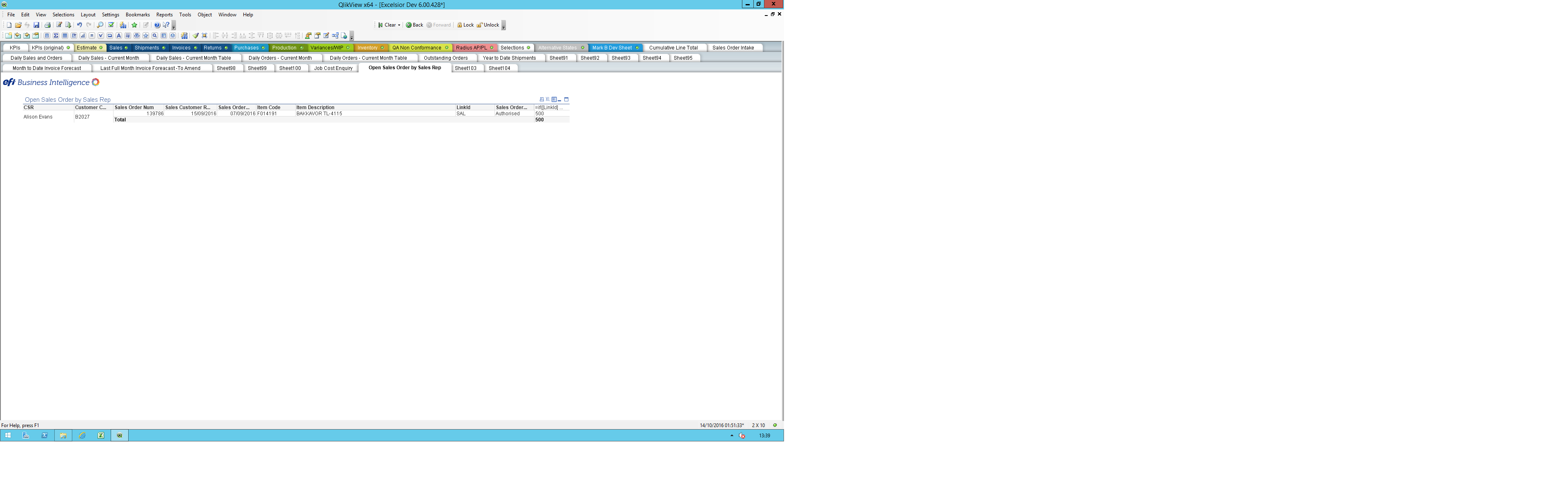
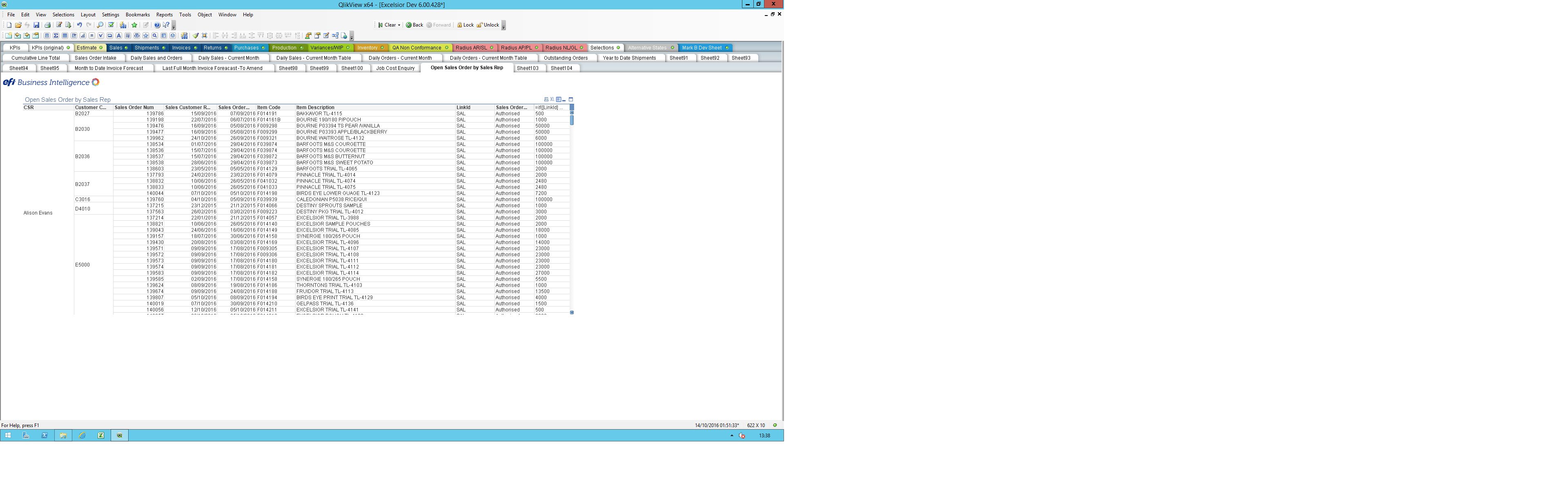
Any idea how to supress a column in a pivot table. I have used the SAL Set analysis code but I don't want it displayed. I have used it in my expression but if I remove the dimension then I loose everything
- Mark as New
- Bookmark
- Subscribe
- Mute
- Subscribe to RSS Feed
- Permalink
- Report Inappropriate Content
Not sure what are you trying to accomplish with the expression but try using an aggregation like sum ... see the example below
=if([LinkId] = 'SAL' and [Sales Order Status]='Authorised',sum ([Sales Ordered Quantity]))
- Mark as New
- Bookmark
- Subscribe
- Mute
- Subscribe to RSS Feed
- Permalink
- Report Inappropriate Content
Hi Alberto
Thanks for you reply.
I am trying to get some totals on a pivot table. I need to total sales ordered quantity by customer code.
I have added the expression as detailed above.
My problem is that when I go into the presentations I check the show partials sums box and this then automatically ticks the expression I created as you suggested but it doesn't give any totals.
Any ideas?
- « Previous Replies
-
- 1
- 2
- Next Replies »