Unlock a world of possibilities! Login now and discover the exclusive benefits awaiting you.
- Qlik Community
- :
- All Forums
- :
- QlikView App Dev
- :
- Re: Subfields not showing all values in listbox
- Subscribe to RSS Feed
- Mark Topic as New
- Mark Topic as Read
- Float this Topic for Current User
- Bookmark
- Subscribe
- Mute
- Printer Friendly Page
- Mark as New
- Bookmark
- Subscribe
- Mute
- Subscribe to RSS Feed
- Permalink
- Report Inappropriate Content
Subfields not showing all values in listbox
I am creating a subfields off of MsgCategories and I am having an issue where the Fields I believe hold the correct information, however they are not showing it in The Listbox, In Category1a there are Fields that hold values but do not show up in listboxes, but when I select them they are shown with the correct selected data in the current selections box and table box but not in the list box 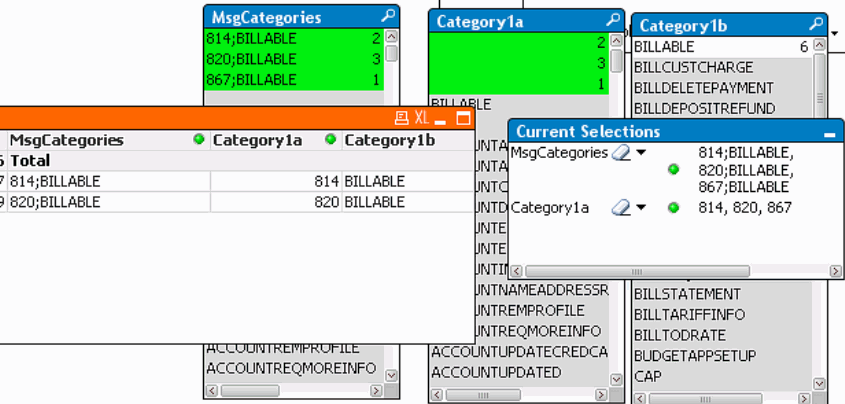
My Second Isssue is that MsgCategories is doing the same thing but for fields that carry numbers in the beginning and only contain one field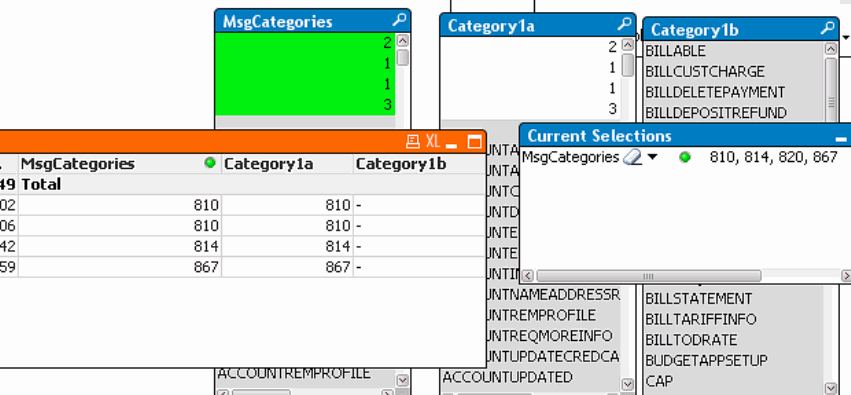
I am trying to show all data , and split them by delimiter ; . I am using MsgCategories, SUBFIELD(MsgCategories, ';') AS Category1a, SUBFIELD(MsgCategories, ';', 2) AS Category1b, As my Script , Is there something wrong? Thank You.
- « Previous Replies
-
- 1
- 2
- Next Replies »
Accepted Solutions
- Mark as New
- Bookmark
- Subscribe
- Mute
- Subscribe to RSS Feed
- Permalink
- Report Inappropriate Content
It looks like you may be missing the "1" in
SUBFIELD(MsgCategories, ';', 1) AS Category1a,
-Rob
- Mark as New
- Bookmark
- Subscribe
- Mute
- Subscribe to RSS Feed
- Permalink
- Report Inappropriate Content
Kindly provide some sample data...of MsgCategories
- Mark as New
- Bookmark
- Subscribe
- Mute
- Subscribe to RSS Feed
- Permalink
- Report Inappropriate Content
Hi,
Could you share your application?
It would be easy to analyze the issue.
- Mark as New
- Bookmark
- Subscribe
- Mute
- Subscribe to RSS Feed
- Permalink
- Report Inappropriate Content
It looks like you may be missing the "1" in
SUBFIELD(MsgCategories, ';', 1) AS Category1a,
-Rob
- Mark as New
- Bookmark
- Subscribe
- Mute
- Subscribe to RSS Feed
- Permalink
- Report Inappropriate Content
Try..
SUBFIELD(MsgCategories, ';', 1) AS Category1a,
SUBFIELD(MsgCategories, ';', 2) AS Category1b
- Mark as New
- Bookmark
- Subscribe
- Mute
- Subscribe to RSS Feed
- Permalink
- Report Inappropriate Content
Here it is ,
- Mark as New
- Bookmark
- Subscribe
- Mute
- Subscribe to RSS Feed
- Permalink
- Report Inappropriate Content
It's in there but same problem
- Mark as New
- Bookmark
- Subscribe
- Mute
- Subscribe to RSS Feed
- Permalink
- Report Inappropriate Content
If the ';' is not found it is treating as Category1a, otherwise it is splitting into 2 fields...(Category1a, Category1a)
I have done some changes in List box itself... PFA
- Mark as New
- Bookmark
- Subscribe
- Mute
- Subscribe to RSS Feed
- Permalink
- Report Inappropriate Content
use this...
IF(Index(MsgCategories,';')>0,SubField(MsgCategories,';',1),MsgCategories) as Category1a,
IF(INDEX(MsgCategories,';')>0,SubField(MsgCategories,';',2),'') as Category1b,
- Mark as New
- Bookmark
- Subscribe
- Mute
- Subscribe to RSS Feed
- Permalink
- Report Inappropriate Content
Tried your suggestions still same thing
- « Previous Replies
-
- 1
- 2
- Next Replies »