Unlock a world of possibilities! Login now and discover the exclusive benefits awaiting you.
- Qlik Community
- :
- All Forums
- :
- QlikView App Dev
- :
- Subtract two timestamps to output difference in mi...
- Subscribe to RSS Feed
- Mark Topic as New
- Mark Topic as Read
- Float this Topic for Current User
- Bookmark
- Subscribe
- Mute
- Printer Friendly Page
- Mark as New
- Bookmark
- Subscribe
- Mute
- Subscribe to RSS Feed
- Permalink
- Report Inappropriate Content
Subtract two timestamps to output difference in minutes
Can anyone assist in subtracting two date/time fields to output difference in minutes.
DD/MM/YYYY hh:mm:ss is my format, but I want it to output just the minutes not the seconds and if it goes into an hour instead of showing 01:10 display 70
- « Previous Replies
-
- 1
- 2
- Next Replies »
Accepted Solutions
- Mark as New
- Bookmark
- Subscribe
- Mute
- Subscribe to RSS Feed
- Permalink
- Report Inappropriate Content
interval(date1-date2,'mm')
Make sure date1 and date2 are really datetimes, use the timestamp# and/or timestamp functions as necessary.
talk is cheap, supply exceeds demand
- Mark as New
- Bookmark
- Subscribe
- Mute
- Subscribe to RSS Feed
- Permalink
- Report Inappropriate Content
interval(date1-date2,'mm')
Make sure date1 and date2 are really datetimes, use the timestamp# and/or timestamp functions as necessary.
talk is cheap, supply exceeds demand
- Mark as New
- Bookmark
- Subscribe
- Mute
- Subscribe to RSS Feed
- Permalink
- Report Inappropriate Content
Thanks for the response again Gysbert, they are dates and times 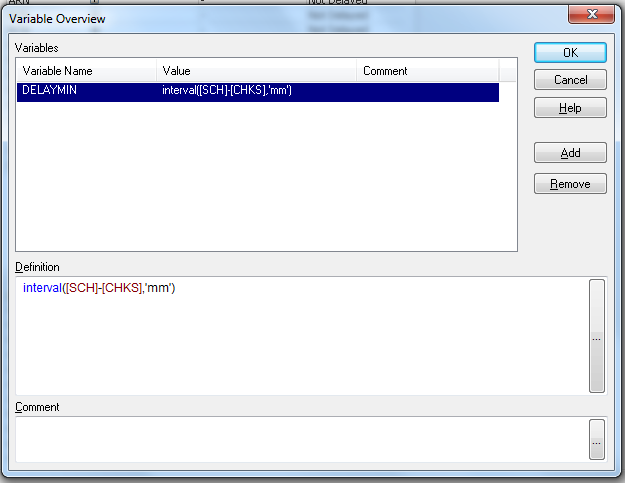
- Mark as New
- Bookmark
- Subscribe
- Mute
- Subscribe to RSS Feed
- Permalink
- Report Inappropriate Content
=Minute(Frac(Timestamp1)-Frac(Timestamp2))
i think it ll help u
- Mark as New
- Bookmark
- Subscribe
- Mute
- Subscribe to RSS Feed
- Permalink
- Report Inappropriate Content
Hi thanks for the response I tried implementing your suggestion to no avail screenshot below.
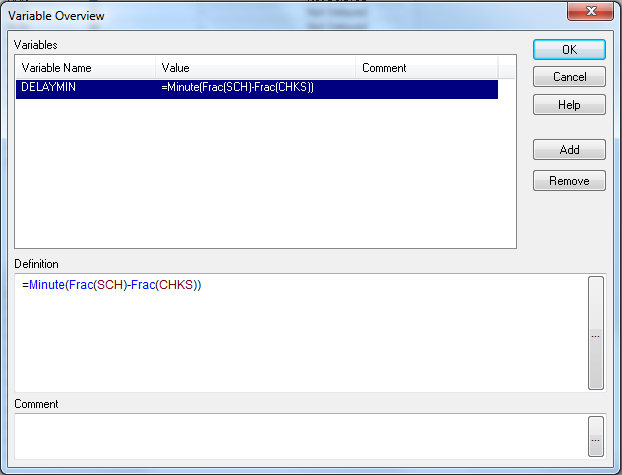
- Mark as New
- Bookmark
- Subscribe
- Mute
- Subscribe to RSS Feed
- Permalink
- Report Inappropriate Content
Is there any other configuration I need to do first. the field SCH and CHKS are defined within my excel data set as dd/mm/yyyy hh:mm:ss
so far nothing I have tried has rendered a sufficient output
- Mark as New
- Bookmark
- Subscribe
- Mute
- Subscribe to RSS Feed
- Permalink
- Report Inappropriate Content
First, check that QlikView has interpreted these dates correctly by formatting them as numbers (ListBox properties -> Numbers). If they are displayed as numbers with values around 40000, then they are correctly interpreted. These numbers are number of days since Dec 30, 1899.
Then you should be able to subract one date from another: Date1 - Date2. Let's assume that the result is 0.1, i.e. 10% of a day, i.e. 2 hours 24 minutes.
Then you can choose to format this number in minutes: Minute(Date1-Date2), which will keep the value 0.1 but display 144, Or, you can convert it to numerical minutes: (Date1-Date2)*24*60
HIC
- Mark as New
- Bookmark
- Subscribe
- Mute
- Subscribe to RSS Feed
- Permalink
- Report Inappropriate Content
Hi thanks fior the response,
My fields are formatted dd/mm/yyyy hh:mm:ss so contains both date and time, however only the hh:mm of the time is displayed in the field itself.
I have gone through the formatting and at present it is formatted to fixed to - 2 Decimals.
- Mark as New
- Bookmark
- Subscribe
- Mute
- Subscribe to RSS Feed
- Permalink
- Report Inappropriate Content
Then you can choose to format this number in minutes: Minute(Date1-Date2), which will keep the value 0.1 but display 144, Or, you can convert it to numerical minutes: (Date1-Date2)*24*60
Hi Henric,
I believe minute() function will always return the minutes part of the interpreted time, so given that 0.1 is interpreted as time 02:24:00 (represented in my standard format),
=minute(0.1)
will return 24, not 144, right? I believe you need to use interval() function for this kind of representation (as Gybert already suggested above):
=interval(0.1,'mm')
sandston, have you checked that your timestamp values are correctly interpreted when reading in from your source (i.e. as formatting them as numbers, like Henric suggested)?
If you don't get numeric values displayed, please check the timestamp interpretation function timestamp#() in the HELP.
As I am writing this, Now() returns 41232.498368056, so f.e.
=interval(41232.498368056 - 41232.448368056,'mm')
should return 72 (which is that two values time difference in minutes, in the format you requested).
Regards,
Stefan
- Mark as New
- Bookmark
- Subscribe
- Mute
- Subscribe to RSS Feed
- Permalink
- Report Inappropriate Content
You're right Stefan. Well spotted.
HIC
- « Previous Replies
-
- 1
- 2
- Next Replies »