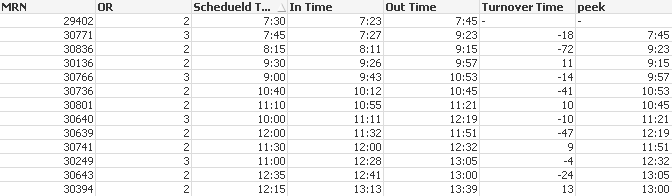Unlock a world of possibilities! Login now and discover the exclusive benefits awaiting you.
- Qlik Community
- :
- All Forums
- :
- QlikView App Dev
- :
- Re: Subtract with previous record in a different c...
- Subscribe to RSS Feed
- Mark Topic as New
- Mark Topic as Read
- Float this Topic for Current User
- Bookmark
- Subscribe
- Mute
- Printer Friendly Page
- Mark as New
- Bookmark
- Subscribe
- Mute
- Subscribe to RSS Feed
- Permalink
- Report Inappropriate Content
Subtract with previous record in a different column
Hi,
I'm facing an issue with previous functionality.
Below is the sample I have. And I want the Turnover Time as the result column.
The logic should be In Time Column 2nd row minus Out Time Column 1st Row, that gives me Turnover as -18
the next result should be In Time 3rd column minus Out Time 2nd Column should give me -72 and so on...
| MRN | OR | Schedueld Time | In Time | Out Time | Turnover Time |
| 29402 | 2 | 7:30 AM | 7:23 AM | 7:45 AM | |
| 30771 | 3 | 7:45 AM | 7:27 AM | 9:23 AM | -18 |
| 30836 | 2 | 8:15 AM | 8:11 AM | 9:15 AM | -72 |
| 30136 | 2 | 9:30 AM | 9:26 AM | 9:57 AM | 11 |
| 30766 | 3 | 9:00 AM | 9:43 AM | 10:53 AM | -14 |
| 30736 | 2 | 10:40 AM | 10:12 AM | 10:45 AM | -41 |
| 30801 | 2 | 11:10 AM | 10:55 AM | 11:21 AM | 10 |
| 30640 | 3 | 10:00 AM | 11:11 AM | 12:19 PM | -10 |
| 30639 | 2 | 12:00 PM | 11:32 AM | 11:51 AM | -47 |
| 30741 | 2 | 11:30 AM | 12:00 PM | 12:32 PM | 9 |
| 30249 | 3 | 11:00 AM | 12:28 PM | 1:05 PM | -4 |
| 30643 | 2 | 12:35 PM | 12:41 PM | 1:00 PM | -24 |
| 30394 | 2 | 12:15 PM | 1:13 PM | 1:39 PM | 13 |
I tried previous function along with row() as well and grouping them in ASC order. Doesn't give me expected result. Any help is appreciated.
- Mark as New
- Bookmark
- Subscribe
- Mute
- Subscribe to RSS Feed
- Permalink
- Report Inappropriate Content
Hi,
If you want to do that in script :
data:
LOAD
MRN,
OR,
Time#([Schedueld Time], 'hh:mm') as [Schedueld Time],
Time#([In Time], 'hh:mm') as [In Time],
Time#([Out Time], 'hh:mm') as [Out Time]
Inline [
MRN, OR , Schedueld Time, In Time, Out Time
29402, 2, 7:30, 7:23, 7:45,
30771, 3, 7:45, 7:27, 9:23
30836, 2, 8:15, 8:11, 9:15
30136, 2, 9:30, 9:26, 9:57
30766, 3, 9:00, 9:43, 10:53
30736, 2, 10:40, 10:12, 10:45
30801, 2, 11:10, 10:55, 11:21
30640, 3, 10:00, 11:11, 12:19
30639, 2, 12:00, 11:32, 11:51
30741, 2, 11:30, 12:00, 12:32
30249, 3, 11:00, 12:28, 13:05
30643, 2, 12:35, 12:41, 13:00
30394, 2, 12:15, 13:13, 13:39
];
LOAD
MRN,
OR,
[Schedueld Time],
[In Time],
[Out Time],
Peek([Out Time]) as peek,
Interval([In Time] - Peek([Out Time]), 'm') as [Turnover Time]
Resident data
//Order by
// [Schedueld Time] asc
;
DROP Table data;
Aurélien
- Mark as New
- Bookmark
- Subscribe
- Mute
- Subscribe to RSS Feed
- Permalink
- Report Inappropriate Content
Tried the bottom script, doesn't give me same results.
MRN, OR are coming from different table.
attached is the actual fields from my table. The timestamp format is different here etc. Maybe the way I'm joining my tables is not giving me right results?
- Mark as New
- Bookmark
- Subscribe
- Mute
- Subscribe to RSS Feed
- Permalink
- Report Inappropriate Content
@MSK You can also do it differently with if function.
Load *,
if(RecNo()=2,Interval([In Time]- peek([Out Time]),'m'),
Interval(([In Time])- Previous([Out Time]),'m')) as [Turnover Time];
LOAD RN,
[OR ],
time([Schedueld Time]) as [Schedueld Time],
time([In Time]) as [In Time],
time([Out Time]) as [Out Time]
FROM SourceTable:
- Mark as New
- Bookmark
- Subscribe
- Mute
- Subscribe to RSS Feed
- Permalink
- Report Inappropriate Content
I still dont get the same result
My backend script w/o changes and the other image is when I use your expression (with arrow).
- Mark as New
- Bookmark
- Subscribe
- Mute
- Subscribe to RSS Feed
- Permalink
- Report Inappropriate Content
@MSK maybe it's nothing, nevertheless, you do realize there's a filter on PhyTurnover table. I'll suggest you place the IF syntax in the final table.
- Mark as New
- Bookmark
- Subscribe
- Mute
- Subscribe to RSS Feed
- Permalink
- Report Inappropriate Content
Attached is the actual data.
My timestamps are different... I'm looking for Operative Start date time - previous Operative stop date time
- Mark as New
- Bookmark
- Subscribe
- Mute
- Subscribe to RSS Feed
- Permalink
- Report Inappropriate Content
Tried replacing my if statement with yours, I get all positive values.