Unlock a world of possibilities! Login now and discover the exclusive benefits awaiting you.
- Qlik Community
- :
- All Forums
- :
- QlikView App Dev
- :
- Sum Difference
- Subscribe to RSS Feed
- Mark Topic as New
- Mark Topic as Read
- Float this Topic for Current User
- Bookmark
- Subscribe
- Mute
- Printer Friendly Page
- Mark as New
- Bookmark
- Subscribe
- Mute
- Subscribe to RSS Feed
- Permalink
- Report Inappropriate Content
Sum Difference
Hi All
I am creating a report to calculate the number of people in a building per hour throughout the day.
The current Hour format is as shown below, I would like this to be as indicated in the second table.
Hour, Number_Of_People
2:00, 164
3:00, 178
4:,00, 192
Hour, Number_Of_People
1:00 - 2:00, 164
2:00 - 3:00, 178
3:00 - 4:,00, 192
how can I achieve this?
- Tags:
- new_to_qlikview
Accepted Solutions
- Mark as New
- Bookmark
- Subscribe
- Mute
- Subscribe to RSS Feed
- Permalink
- Report Inappropriate Content
Use a calculated dimension =dual( time(time#(Hour,'h:mm')-1/24,'h:mm') & ' - ' & time(time#(Hour,'h:mm'),'h:mm') ,Hour)
Or format the time in the script:
LOAD
dual( time(time#(Hour,'h:mm')-1/24,'h:mm') & ' - ' & time(time#(Hour,'h:mm'),'h:mm') ,Hour) as Hour,
Number_of_peope
INLINE [
Hour, Number_of_peope
1:00, 13
2:00, 24
3:00, 56
4:00, 64
5:00, 89
6:00, 107
7:00, 202
8:00, 255
9:00, 350
]:
See attached qvw.
talk is cheap, supply exceeds demand
- Mark as New
- Bookmark
- Subscribe
- Mute
- Subscribe to RSS Feed
- Permalink
- Report Inappropriate Content
I would make a mapping table, where you write the exact format of each time period.
This is an easy solution, if you only have a limited number of time periods, e.g. 24hours
- Mark as New
- Bookmark
- Subscribe
- Mute
- Subscribe to RSS Feed
- Permalink
- Report Inappropriate Content
try this calculated dimension
=time(subfield(class(Hour,1/24), '<=', 1), 'hh:mm' ) & ' - ' & time(subfield(class(Hour,1/24), '<', 3), 'hh:mm' )
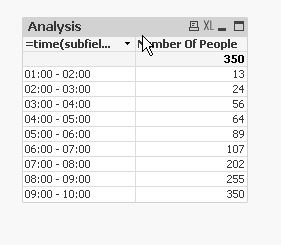
- Mark as New
- Bookmark
- Subscribe
- Mute
- Subscribe to RSS Feed
- Permalink
- Report Inappropriate Content
Use a calculated dimension =dual( time(time#(Hour,'h:mm')-1/24,'h:mm') & ' - ' & time(time#(Hour,'h:mm'),'h:mm') ,Hour)
Or format the time in the script:
LOAD
dual( time(time#(Hour,'h:mm')-1/24,'h:mm') & ' - ' & time(time#(Hour,'h:mm'),'h:mm') ,Hour) as Hour,
Number_of_peope
INLINE [
Hour, Number_of_peope
1:00, 13
2:00, 24
3:00, 56
4:00, 64
5:00, 89
6:00, 107
7:00, 202
8:00, 255
9:00, 350
]:
See attached qvw.
talk is cheap, supply exceeds demand
- Mark as New
- Bookmark
- Subscribe
- Mute
- Subscribe to RSS Feed
- Permalink
- Report Inappropriate Content
hi tumelo,
u achieve these using Interval Match Function.Please check example
Regards,
Mukesh
- Mark as New
- Bookmark
- Subscribe
- Mute
- Subscribe to RSS Feed
- Permalink
- Report Inappropriate Content
Thanks a lot for assistance guys.
Is there a way to rename a calculated dimension so that it doesn't show the formular on from end?
- Mark as New
- Bookmark
- Subscribe
- Mute
- Subscribe to RSS Feed
- Permalink
- Report Inappropriate Content
Enter a text in the Label setting.
talk is cheap, supply exceeds demand
- Mark as New
- Bookmark
- Subscribe
- Mute
- Subscribe to RSS Feed
- Permalink
- Report Inappropriate Content
Oh....how did I not see that?...anyway thanks so much man ![]() I appreciate it!
I appreciate it!