Unlock a world of possibilities! Login now and discover the exclusive benefits awaiting you.
- Qlik Community
- :
- All Forums
- :
- QlikView App Dev
- :
- Sum field not matching with date field
- Subscribe to RSS Feed
- Mark Topic as New
- Mark Topic as Read
- Float this Topic for Current User
- Bookmark
- Subscribe
- Mute
- Printer Friendly Page
- Mark as New
- Bookmark
- Subscribe
- Mute
- Subscribe to RSS Feed
- Permalink
- Report Inappropriate Content
Sum field not matching with date field
In the script there is load tables to format my multi-header table from excel. The dates and hours from excel are not matching up with the dates and hours in Qlikview. I have noticed that some date columns will take values from different date columns because it is null. I posted two images of both the pivot in qlikview and in excel and also attached the qlikview and excel files to play around with. I am not very familiar with incline loads and this complexity of script, but if someone could help with this issue it is the only thing holding me back from having it perfect from this extremely complicated excel file ![]() Thanks!!
Thanks!!
Accepted Solutions
- Mark as New
- Bookmark
- Subscribe
- Mute
- Subscribe to RSS Feed
- Permalink
- Report Inappropriate Content
I figured it out using a where clause and creating a two new tables. Seems kind of sloppy but its working for now with some calculated dimensions. Posting in case anyone stumbles upon this in the future.
- Mark as New
- Bookmark
- Subscribe
- Mute
- Subscribe to RSS Feed
- Permalink
- Report Inappropriate Content
Hi Caitlin
ResultTable:
NoConcatenate
load *,
autonumber(RecNo(),$(vVFieldList)) + $(vVDims) as ColNo
Resident CT;
join load *, date(floor(HDim1),'MM/DD/YYYY') AS Date_ll Resident Levels;
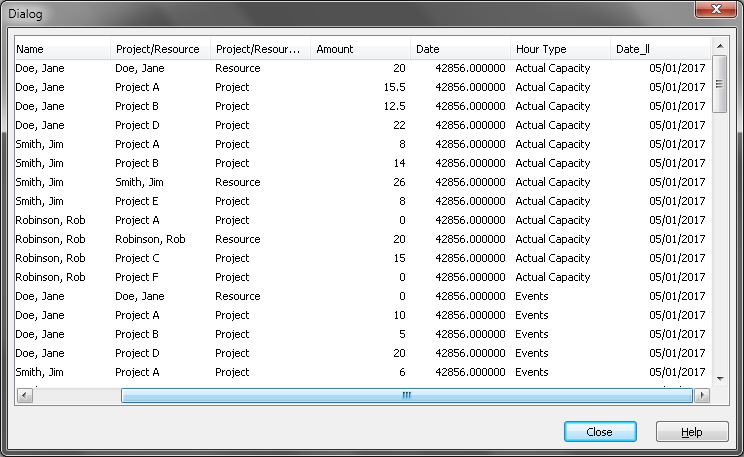
- Mark as New
- Bookmark
- Subscribe
- Mute
- Subscribe to RSS Feed
- Permalink
- Report Inappropriate Content
Still didn't work ![]() If you can see in the picture the hours still don't match up with the dates and hour types. Jane Doe for Project A should be 15.5 for Alloc hour type. I think it might have to be with the rows that have Name and Project/Resource matching each other. I am trying to eliminate those rows but do not know how in the load script if you have any ideas!
If you can see in the picture the hours still don't match up with the dates and hour types. Jane Doe for Project A should be 15.5 for Alloc hour type. I think it might have to be with the rows that have Name and Project/Resource matching each other. I am trying to eliminate those rows but do not know how in the load script if you have any ideas!
- Mark as New
- Bookmark
- Subscribe
- Mute
- Subscribe to RSS Feed
- Permalink
- Report Inappropriate Content
I figured it out using a where clause and creating a two new tables. Seems kind of sloppy but its working for now with some calculated dimensions. Posting in case anyone stumbles upon this in the future.