Unlock a world of possibilities! Login now and discover the exclusive benefits awaiting you.
- Qlik Community
- :
- All Forums
- :
- QlikView App Dev
- :
- Re: Sum function use in table with reference to ot...
- Subscribe to RSS Feed
- Mark Topic as New
- Mark Topic as Read
- Float this Topic for Current User
- Bookmark
- Subscribe
- Mute
- Printer Friendly Page
- Mark as New
- Bookmark
- Subscribe
- Mute
- Subscribe to RSS Feed
- Permalink
- Report Inappropriate Content
Sum function use in table with reference to other table
Dear all
i am new to qlikview
i have some requirement like below
i have a table
| Model | Import | Export | Total |
| A | 0.00 | 62.78 | 62.78 |
| B | 77.83 | 35.17 | 113.00 |
| C | 0.00 | 86.96 | 86.96 |
| D | 0.00 | 0.90 | 0.90 |
| E | 1.39 | 0.01 | 1.40 |
| F | 122.35 | 61.09 | 183.44 |
| 201.57 | 246.92 | 448.49 |
Requirement is like i have to calculate below expression
x=(33/(B's Total+C's Total)) * B's Import
and
y=(33/(B's Total+C's Total)) * C's Import
and then create a table like
| Model | Import | Export | Total |
| A | |||
| B | x | ||
| C | y | ||
| D | |||
| E | |||
| F | |||
Thanks in advance
Regards
Kushal Thakral
- Tags:
- new_to_qlikview
- « Previous Replies
-
- 1
- 2
- Next Replies »
Accepted Solutions
- Mark as New
- Bookmark
- Subscribe
- Mute
- Subscribe to RSS Feed
- Permalink
- Report Inappropriate Content
see attachment
- Mark as New
- Bookmark
- Subscribe
- Mute
- Subscribe to RSS Feed
- Permalink
- Report Inappropriate Content
New Update now check
Write like for
For X = (33/(sum(if(Model = 'B', Import)) + sum(if(Model = 'B', Export)) ) +
(sum(if(Model = 'C', Import)) + sum(if(Model = 'C', Export)) ) ) *
sum(if(Model = 'B', Import))
For Y = (33/(sum(if(Model = 'B', Import)) + sum(if(Model = 'B', Export))) +
(sum(if(Model = 'C', Import)) + sum(if(Model = 'C', Export))) )*
sum(if(Model = 'C', Import))
And in straight table
Dimension :- Model
Expression1 :- X
Expression2 : Y
And in presentation unchecked Suppress Zero-Values
in place of X and Y you can use variables like
Let X = Definition;
Let Y = Definition;
and use it in the charts
Regards
- Mark as New
- Bookmark
- Subscribe
- Mute
- Subscribe to RSS Feed
- Permalink
- Report Inappropriate Content
this?

- Mark as New
- Bookmark
- Subscribe
- Mute
- Subscribe to RSS Feed
- Permalink
- Report Inappropriate Content
Hi Massimo
Thanks for ur efforts
but as per the calculation result comes out to be 12.84 for B and in ur table it is 22
Can you please help me to get correct data
Thanks
- Mark as New
- Bookmark
- Subscribe
- Mute
- Subscribe to RSS Feed
- Permalink
- Report Inappropriate Content
Hi Kushal,
With SET analysis it will works better please check now with new updates load your table like
Data:
LOAD * Inline
[
Model,Import,Export,Total
A, 0.00, 62.78, 62.78
B, 77.83, 35.17, 113.00
C, 0.00, 86.96, 86.96
D, 0.00, 0.90, 0.90
E, 1.39, 0.01, 1.40
F, 122.35, 61.09, 183.44
];
And take straight table
Dimension:- Model
Expression for Import :-
=if(Model='B', (33 / (sum({<Model={'B','C'}>} Import) + sum({<Model={'B','C'}>} Export)))
* sum({<Model={'B'}>} Import),
(33 / (sum({<Model={'B','C'}>} Import) + sum({<Model={'B','C'}>} Export)))
* sum({<Model={'C'}>} Import))
Expression for Export :- Null();
Expression for Total :- Null();
See the attached snap shot
value for X = 22.73
value for Y= 0.00
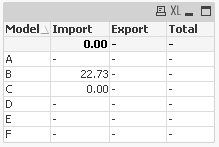
- Mark as New
- Bookmark
- Subscribe
- Mute
- Subscribe to RSS Feed
- Permalink
- Report Inappropriate Content
Hi Anand
Thanks for ur efforts
but it is giving wrong results
Calculation should be like this
B+C = 199.96
33/199.96= 0.165
and finally 0.165*77.83= 12.84
- Mark as New
- Bookmark
- Subscribe
- Mute
- Subscribe to RSS Feed
- Permalink
- Report Inappropriate Content
Ok i come with update may be formula change
- Mark as New
- Bookmark
- Subscribe
- Mute
- Subscribe to RSS Feed
- Permalink
- Report Inappropriate Content
see attachment
- Mark as New
- Bookmark
- Subscribe
- Mute
- Subscribe to RSS Feed
- Permalink
- Report Inappropriate Content
Hi Kushal,
Now check with new aggregation table
Temp:
LOAD * Inline
[
Model,Import,Export,Total
A, 0.00, 62.78, 62.78
B, 77.83, 35.17, 113.00
C, 0.00, 86.96, 86.96
D, 0.00, 0.90, 0.90
E, 1.39, 0.01, 1.40
F, 122.35, 61.09, 183.44
];
Data:
LOAD
Model,
Sum(Import) as SumImport,
Sum(Export) as SumExport,
Sum(Import) + Sum(Export) as TotalSum
Resident Temp
Group By Model;
DROP Table Temp;
DistinctTable:
load DISTINCT Model as ModelDim Resident Data;
and take a straight table
Dimension:- ModelDim
Expression1 for Import:-
=if(ModelDim='B', (33 / (sum({<Model={'B','C'}>} TotalSum))) * sum({<Model={'B'}>} SumImport),
if(ModelDim='C', (33 / (sum({<Model={'B','C'}>} TotalSum))) * sum({<Model={'C'}>} SumImport)))
Expression2 for Export:- Null()
Expression3 for Total:- Null()
Look at snap shot

Regards
- Mark as New
- Bookmark
- Subscribe
- Mute
- Subscribe to RSS Feed
- Permalink
- Report Inappropriate Content
Hi Massimo
Thanks for your Help
Now i m getting the correct values
But still have one concern as the code become very lengthy because on this calculation i have to make summary of it
Regards
Kushal
- « Previous Replies
-
- 1
- 2
- Next Replies »