Unlock a world of possibilities! Login now and discover the exclusive benefits awaiting you.
- Qlik Community
- :
- All Forums
- :
- QlikView App Dev
- :
- Sum into a Text Object - How to use AGGR after fli...
- Subscribe to RSS Feed
- Mark Topic as New
- Mark Topic as Read
- Float this Topic for Current User
- Bookmark
- Subscribe
- Mute
- Printer Friendly Page
- Mark as New
- Bookmark
- Subscribe
- Mute
- Subscribe to RSS Feed
- Permalink
- Report Inappropriate Content
Sum into a Text Object - How to use AGGR after fliter
Hello,
I have a straight table (see screenshot).I'm trying to get the sum of rows of the Spend into a text object.
And the 1/2/3/4 Vendor(s) is Dimensions with extension below:
=if(aggr(Count(DISTINCT Vendor_Code), Material_Code)=1,
'1 Vendor',aggr(Count(DISTINCT Vendor_Code), Material_Code)&' Vendors')
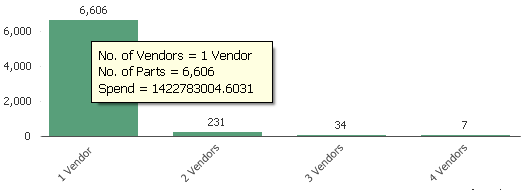
Now when I sum the Spend of 1 Vendor into Text Object, the result is incorrect.
=sum(if(aggr(Count(DISTINCT Vendor_Code), Material_Code)=1,Delivery_Amount))
or try this extension is incorrect too:
=sum(aggr(if(aggr(Count(DISTINCT Vendor_Code), Material_Code)=1,Delivery_Amount), Material_Code))
I want to sum the Spend of the material_code has only one vendor_code:
Can anybody help me to correct the extension ?
Thank you
Ming
Accepted Solutions
- Mark as New
- Bookmark
- Subscribe
- Mute
- Subscribe to RSS Feed
- Permalink
- Report Inappropriate Content
May be this
Sum({<Material_Code = {"=Count(DISTINCT Vendor_Code) = 1"}>}Delivery_Amount)
- Mark as New
- Bookmark
- Subscribe
- Mute
- Subscribe to RSS Feed
- Permalink
- Report Inappropriate Content
Try this?
=Sum(If(Aggr(Count({<Vendor_Code = {'1 Vendor'}>} DISTINCT Vendor_Code), Material_Code)=1,Delivery_Amount))
- Mark as New
- Bookmark
- Subscribe
- Mute
- Subscribe to RSS Feed
- Permalink
- Report Inappropriate Content
May be this
Sum({<Material_Code = {"=Count(DISTINCT Vendor_Code) = 1"}>}Delivery_Amount)
- Mark as New
- Bookmark
- Subscribe
- Mute
- Subscribe to RSS Feed
- Permalink
- Report Inappropriate Content
Hi, thanks for your response,
The '1 Vendor' is not the value of Vendor_code.
it Calculated with
=if(aggr(Count(DISTINCT Vendor_Code), Material_Code)=1,
'1 Vendor',aggr(Count(DISTINCT Vendor_Code), Material_Code)&' Vendors')
- Mark as New
- Bookmark
- Subscribe
- Mute
- Subscribe to RSS Feed
- Permalink
- Report Inappropriate Content
It's working well, Thank you!
- Mark as New
- Bookmark
- Subscribe
- Mute
- Subscribe to RSS Feed
- Permalink
- Report Inappropriate Content
Then, Sunny's reply make sense