Unlock a world of possibilities! Login now and discover the exclusive benefits awaiting you.
- Qlik Community
- :
- All Forums
- :
- QlikView App Dev
- :
- Sum of an aggregation if the aggregation meets a c...
- Subscribe to RSS Feed
- Mark Topic as New
- Mark Topic as Read
- Float this Topic for Current User
- Bookmark
- Subscribe
- Mute
- Printer Friendly Page
- Mark as New
- Bookmark
- Subscribe
- Mute
- Subscribe to RSS Feed
- Permalink
- Report Inappropriate Content
Sum of an aggregation if the aggregation meets a calculated threshold
Hi Community,
I am trying to get the sum sales of all customers that have total sales above a certain level. The issue I'm running into is that the data is at a transactional level, so the formula must first aggregate sales at the customer level and then assess those aggregated values.
I have tried the following without luck:
IF(
AGGR(SUM(Sales), Customer) >= v.CUSTFRACTILE,
SUM(SALES))
and
IF(
AGGR(SUM(Sales), Customer) >= v.CUSTFRACTILE,
SUM(AGGR(SUM(Sales), Customer)))
Any help would be greatly appreciated!
Thank you,
- Tags:
- aggregaton
Accepted Solutions
- Mark as New
- Bookmark
- Subscribe
- Mute
- Subscribe to RSS Feed
- Permalink
- Report Inappropriate Content
- Mark as New
- Bookmark
- Subscribe
- Mute
- Subscribe to RSS Feed
- Permalink
- Report Inappropriate Content
Can you share some sample data with an expected output.
- Mark as New
- Bookmark
- Subscribe
- Mute
- Subscribe to RSS Feed
- Permalink
- Report Inappropriate Content
Hi Vishwarath,
I can't share the actual data but I have created a simple example below:
If in this example I'm looking for the sum of sales for all customers that have sales of at least 400, the correct answer would be 1430 (sum of sales for customers B and C since they spent 430 and 1000 respectively).
- Mark as New
- Bookmark
- Subscribe
- Mute
- Subscribe to RSS Feed
- Permalink
- Report Inappropriate Content
Are you looking for this?
Assuming that you already have set the variable vCustfractile to 400.
Then in your straight table add Customer and Transaction and expression as
= IF(Sum(Aggr(Sum(SalesAmt), Customer)) >= vCustfractile, Sum(Aggr(Sum(SalesAmt), Customer)))
With Total Mode as Sum of Rows Radio check.
- Mark as New
- Bookmark
- Subscribe
- Mute
- Subscribe to RSS Feed
- Permalink
- Report Inappropriate Content
Thanks, Vishwarath.
I'm looking to get the number to display in a text box since I'm using it as a KPI at the top of a dashboard. Is there a way of calculating this without using a straight table (or alternately referencing a straight table total from a text box)?
- Mark as New
- Bookmark
- Subscribe
- Mute
- Subscribe to RSS Feed
- Permalink
- Report Inappropriate Content
Something like this ?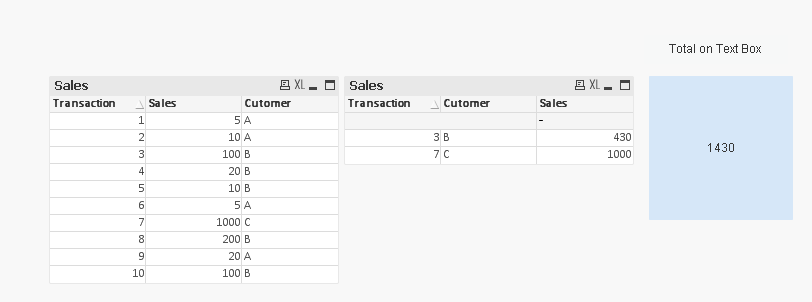
Regards!
- Mark as New
- Bookmark
- Subscribe
- Mute
- Subscribe to RSS Feed
- Permalink
- Report Inappropriate Content
The SUM(IF( statement works perfectly - Thank you!
- Mark as New
- Bookmark
- Subscribe
- Mute
- Subscribe to RSS Feed
- Permalink
- Report Inappropriate Content
How to get this 1430 in a text box using set expression? assuming we have vCUSTFRACTILE as variable.
- Mark as New
- Bookmark
- Subscribe
- Mute
- Subscribe to RSS Feed
- Permalink
- Report Inappropriate Content
May be this
=Sum({<Cutomer = {"=Sum(Sales) > $(vCUSTFRACTILE)"}>}Sales)
- Mark as New
- Bookmark
- Subscribe
- Mute
- Subscribe to RSS Feed
- Permalink
- Report Inappropriate Content
Perfect thanks Much Sunny.